-
• #2
I imagine you can just program it the same way as any nRF52 with the SWD/SCLK pins.
It looks like P00/01 aren't available because there is an on-module low-speed oscillator, which is quite a nice addition (you'd have to build your own firmware to take advantage of that though). DEC2/3 are for the switching power supply, but that's actually not such a big deal and I'd just leave it off.
Just to add though, looking at the price you may find the Raytac MDBT42Q is actually the same price or cheaper - and obviously firmware for it 'just works' :)
-
• #3
Thank you! Will have to look into building a custom fw, what’s the level of difficulty?
I have a Raytac module too, these just came in at $3/module on a promotion - was hard to pass up.
-
• #4
It's not hard really (especially if you're running or have access to a Linux machine) - details here: https://github.com/espruino/Espruino/blob/master/README_Building.md
There are plenty of threads here on tweaking the build for different things as well.
-
• #5
Thank you for the guidance kind Sir!
-
• #7
Yeah, aliexpress recommendations and sales are harmful :) BTW just the bare E73 "module" is about as big as Gordon's MDBT42Q breakout (see the attached picture).
I was just playing with this yesterday, got the "devkit" variant on 11.11 sale... By default the flash was locked, so you you need an SWD programmer to unlock and program it! Couldn't find real documentation, just this pastebin https://pastebin.com/PTWDBn5T with some pinout info.
First try: just flashed the MDBT42's flash, and it did work :)
Second try: here is a board file based on the MDBT42Q: https://github.com/AkosLukacs/espruinostuff/blob/master/boards/E73TRM01.py Only set up the LEDs and buttons, did not do anything about the low frequency oscillator.As for the Pinetime -> It's "just" an Y7 smartwatch. One of numerous nRF52832 watches. Afaik you need an SWD programmer, and you need to open the back to access the SWD pins. But the back is glued, so it won't be water proof after opening it. Maybe not the best option for "hacking" it...
But probably the MDBT42Q firmware should just work as a starting point...
This thread has a lot of info on various nRF52832 based watches / bands.
1 Attachment
-
• #8
I am looking at the PineTime that is also equiped with a nRF52832
All of nrf52832 watches are in a way very similar, however if you don't want take apart each piece it is worth focusing on ones with unlocked bootloader which can be updated over bluetooth. Then you can get two same devices, one for taking apart and debugging via SWD as a devkit and second for stable code. The selection of suitable nrf52832 fitness trackers and watches to start with is relatively good now. It is limited but depends now more on price, size, form factor (how many buttons, which sensors). Check my list here, but there are more. Unless PineTime starts selling their watch with unlocked bootloader it is not worth preferring it to any other nrf52832 watch IMO. The Y7 'devkit' is reported by people to be locked so it needs SWD to erase and unlock it as a first thing you need to do.
-
• #9
Recently I bought a debug board based on nRF52832 from Ebyte. I looked at the user manual of the board, but I did not find a word there about the correspondence of the conclusions of this board to the conclusions of Arduino. I was hoping to see something similar, as other firms do. Pictures from the links are in the attachment, so as not to run around on the Internet.
How to work with this board in Arduino IDE platform? I am asking you to help me find the Arduino pins for the board. Thank you in advance.
3 Attachments
-
• #10
Hi @Cadas
this forum is all about Espruino, a platform with IDE and modules that supports programming in JavaScript on Espruino boards and some 3-rd party boards (bases on nRF52832).
May be you give it a try to use Espruino rather than Arduino IDE... For that though, I'd recommend to start with an Espruino board based on nRF52832 - Puck.js, Pixl.js, MDBT42Q or Bangle.JS, and after gained some familiarity, you can give it a shot of porting Espruino to this board of yours. All these devices you find at the top of the API / Reference page.
Bangle.js has even an emulator - you need only the browser - to get started: IDE. And I can promise you, you will be delighted with Espruino and will forget Arduino for most of the things you want to do. The reference page to start with when using Bangle.js (emulator) is https://www.espruino.com/Bangle.js+Development
Have a nice Espruino day!
- ao
PS: this is your blinky code:
var on; setInterval(function(){LED1.write(on=!on);},500);With this you overwrite the color picker the emulator comes up with and hit the upload button. No installation nor configuration, just go.
- ao
-
• #11
this forum is all about Espruino, a platform with IDE and modules ...
Hi,
I thank you for your detailed answer. I understand that the forum is about Espruino. I'm sure there are visitors here who know Espruino and the Arduino IDE platform. I hope for their help.
Thank you for understanding.
-
• #12
The link you sent is board https://www.tindie.com/products/rfcat/rfcat-n32-long-range-bluetooth-development-board/ which explicitly says it is prepared for Arduino and has bootloader preinstalled.
Your cheap board has nothing like that out of box. However the pins are clearly mentioned in user manual (and back of board) so with that information it is relatively easy to add support such board to Espruino or Arduino yourself if you understand how it works (adding board support, pin mapping, bootloader, nrf52 platform). If you don't then it is really lot of information to cover. Also for Arduino this is not the right forum.
I'm sure there are visitors here who know Espruino and the Arduino IDE platform.
Yes, there are. However there is no simple help or answer except maybe - For using Arduino buy a board that supports Arduino out of box :-)
As for getting Espruino working on that board you'd need to build it from source https://github.com/espruino/Espruino/blob/master/README_Building.md#for-nordic-semiconductors-nrf51nrf52-series-devices with slightly changed board file, you can start from https://github.com/espruino/Espruino/blob/master/boards/MDBT42Q.py and just change serial rx/tx, LEDs and button pin mapping there.
Once full image (including softdevice and bootloader) is built you need to flash it via SWD.
I got Espruino working with similar E104-BT5032A board, sample board file here https://gist.github.com/fanoush/3be052f44398ee44cc8c272ee8eadc81
-
• #13
Yes, there are. However there is no simple help or answer except maybe - For using Arduino buy a board that supports Arduino out of box :-)
Thank you,
Your conclusion is sad / disappointing for me. I will carefully study your solution to the problem in the future.
 Gordon
Gordon user92454
user92454 CrashingDutchman
CrashingDutchman AkosLukacs
AkosLukacs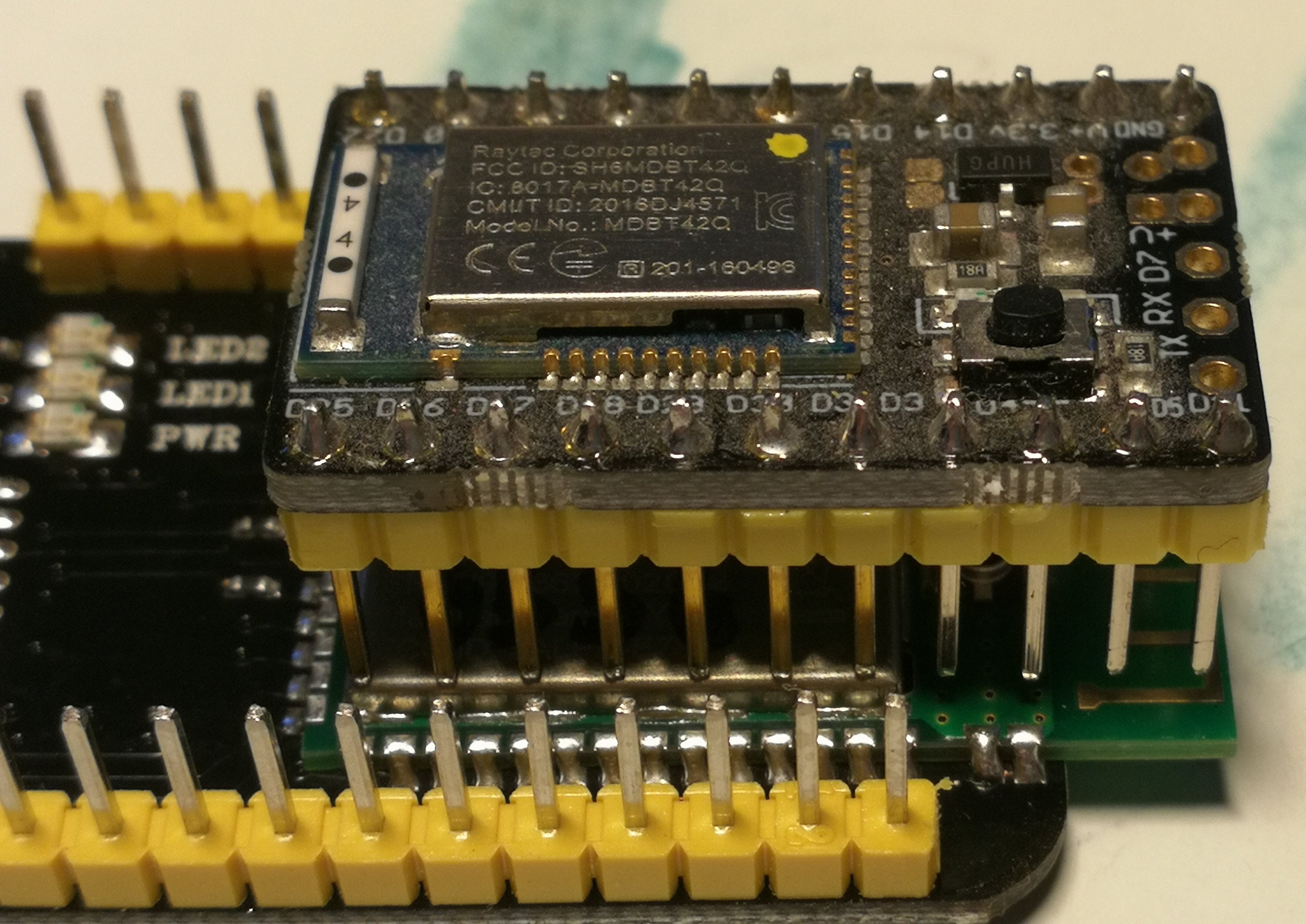
 fanoush
fanoush Cadas
Cadas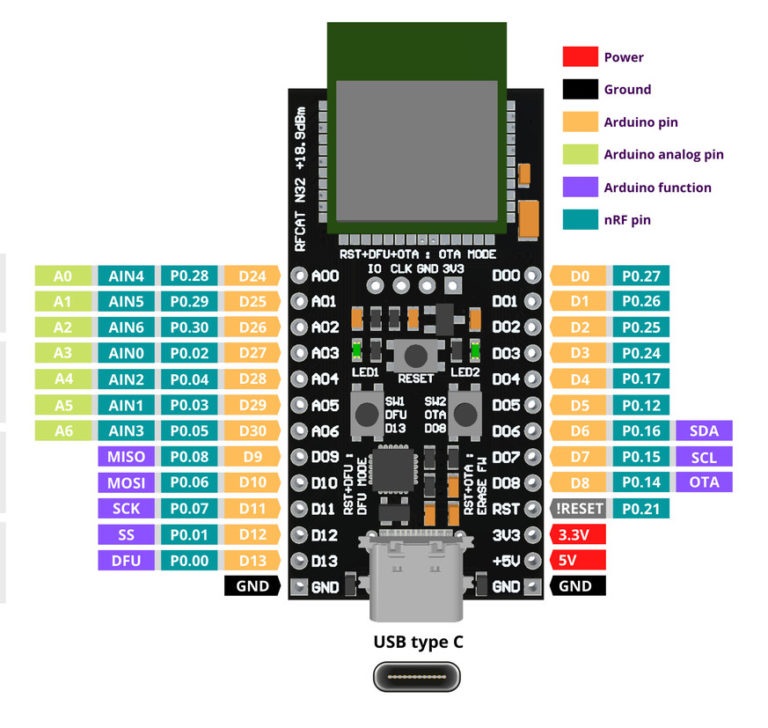


 allObjects
allObjects
Hi folks, I just got my hands on this very low-cost module and now eagerly awaiting some sweet breakout PCB's from Oshpark. Initially was going to tinker around with this and Arduino but decided to look into Espruino!
I am relatively new in electronics and would like some direction. My assumption is that other than physical layout, the process of flashing espruino on this board would be similar to the official MDBT42Q boards?
pin P.00/XL1 is not listed on the module (E73-2G4M04S-52832) official website, and there are pins labeled DEC2, DEC3 that aren't listed on MDBT42Q , are these pins the same pins but labeled differently? How could I replicate the function of this pin on a E73-2G4M04S module?
Official page: http://www.cdebyte.com/en/product-view-news.aspx?id=243
Datasheet (PDF): http://www.cdebyte.com/en/downpdf.aspx?id=243
Thank you!