-
• #127
As for bootloader, the one in espruino tree worked for me with Particle Xenon so it is also possible to build the board file with bootloader turned on and then flash it including espruino bootloader and use DFU over ble. I think with generating DFU package it just needed some change to use NRF52840 family for nrfutil when making the zip or bootloader would otherwise not accept it. But SWD is faster anyway (or usb).
As for usb console prompt, yes it works somehow but I better disconnect USB as it interferes with ble console and it does something strange for me with Xenon at boot/reset time. Not using Xenon with Espruino very much but so far it mostly worked just fine for testing 52840 capabilities, no rough edges. And BTW with 256K of RAM one can hit Espruino limit that you can't allocate variable over 64KB size like e.g.
new UInt8Array(240*240*2)for framebuffer (wasteful, I know, but 256KB!). -
• #128
Anyone here used the Particle Debugger for $20.00 USD from Adafruit. It is fairly amazing, drag and drop .bin and .hex boot loading.
It uses CMSIS-DAP, one of possible SWD implementations, feels better than stlink to me, e.g. can erase locked nrf52 chips, also works over USB HID so need no special usb drivers installed, also have UART included, I like it too. Don't have the one from Particle but there are also CMSIS-DAP implemenations for blue pill boards or STLINK V2 clones ($2 items). Interesting that the photo of Particle Debugger shows GD32F103 chip - clone of STM32F103.
-
• #129
@AkosLukacs just wanted to let you know that your intstructions (and sample .py file) were very helpful :)
>process.env={VERSION: "2v06.10",GIT_COMMIT: "9811e3d",BOARD: "NRF52840DONGLE",FLASH: 1048576, STORAGE: 40960, RAM: 262144,SERIAL: "xxx",CONSOLE: "Bluetooth",MODULES: "Flash,Storage,hea" ... "etworkJS,neopixel",EXPTR: 536885592 }
-
• #130
Hi
Have you news instructions to compile to NRF52840 ? -
• #131
i had tried many times! No works! still uses the SDK 15 ?
-
• #132
I see no difference building for nrf52840 dongle than building for any other board, yes SDK15 based build works on dongle.
after calling
./scripts/provision.sh YOURBOARDNAMEwith SDK15 based board name it sets up SDK15 and build should work.BTW as for nrf52840 dongle, there is cheap 'clone' that often sells for $6.65 including shipping https://www.aliexpress.com/item/1005001530238972.html , got few of them and for the price it is good 52840 board. It is clone in the sense that button and LEDs pinout is same and same pins are brought out as on the original dongle. Otherwise it looks different and has also plastic case.
Also any nordic firmware and tools made for nrf52840 dongle works on this one too (connectivity fw, bt sniffer,...)
-
• #137
Is the scan issue fixed in a new hex? I am also seeing this error.
BTW, the link for espruino_2v06.6_nrf52840_dongle.hex does not seem to work anymore -
• #138
Just made a built for nrf52840 without USB/LED.
1 Attachment
 fanoush
fanoush parasquid
parasquid user95229
user95229 tcpipchip
tcpipchip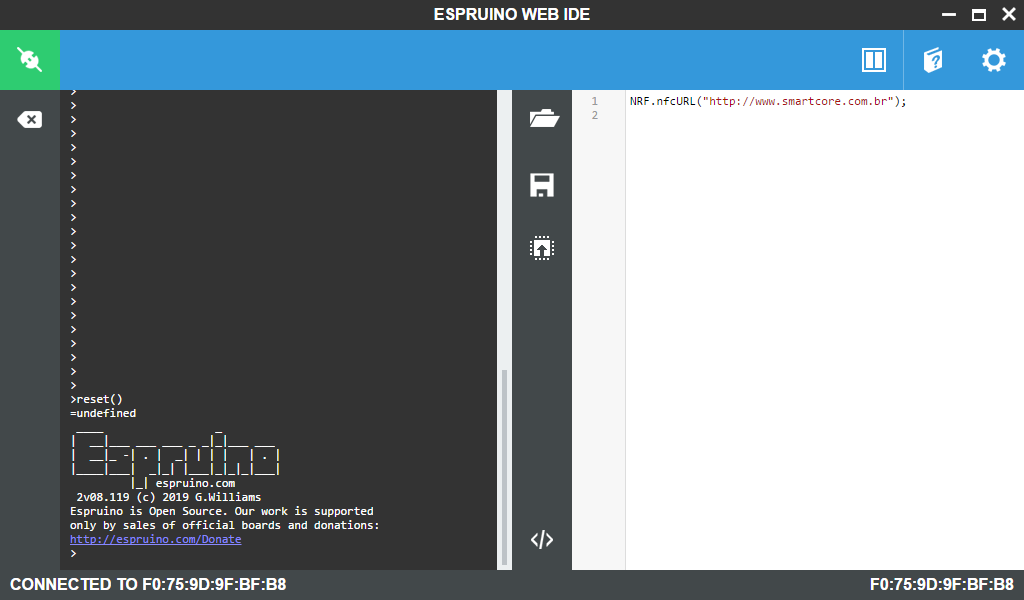
 user141817
user141817 DanDyse
DanDyse @Stev
@Stev
Ok, what do you mean by "flashing does not work" ? If flashing won't work, nothing will work :)
After flashing Espruino, the dongle shows up as a virtual COM port, nothing special, Windows says the driver is by Microsoft, so you shouldn't need any special driver I think. Or BLE, no driver needed at all.
So, I'm lazy to type so just use nRF Connect desktop's "Programmer". You can use the command line tools, the GUI is calling that, so the result should be the same...
nrfjprog, you will need an SWD programmer. But the end result should be the same.The programmer's log output should look like this:
Small correction, looks like I lost my latest board file, so BTNs and LEDs are the same as on the devkit, and that's not correct. But for example
D6.toggle()does toggle the green LED. Just look up the pin numbers in the dongle's user guide.2 Attachments