-
• #2
Tue 2020.09.22
Hello @user118421 and thank you for your interest in Espruino. Thank you for taking the time to post the video, as that assists in responding.
re: ' If I press the button while inserting'
Halfway down page, below heading 'Layout' beneath image:
'. . . Plugging the device in with the button pressed will the cause the DFU bootloader to be started, . . .'
Was this your intent?
Which WebIDE is in use? The online or the native?
For links See: http://forum.espruino.com/conversations/353971/#comment15529342
Is the intent just to connect to the WebIDE?
Was there any response in the L-Hand console window?
On inspection of the WebIDE console, was there any detail there?
WebIDE >> Settings >> Console
Although I may not be able to anwser your response to the following, it may assist others that may respond. I don't recognize the label that is on the Pico in the mp4 as mine haven't had that applied. May I ask which web site the purchase was made, and approximately what date? Most likely isn't relevant, but should I be on the wrong track here, it might tip someone else. -
• #3
Hi Robin, many thanks for your reply! I have tried to answer your questions below.
Was this your intent?
- Sorry for being unclear. I first of course tried just to connect without pushing the button. When this did not work, I tried pushing the button as the troubleshooting guide suggests.
Which WebIDE is in use?
- Native
Is the intent just to connect to the WebIDE?
- Not sure I understand this question?
Was there any response in the L-Hand console window?
- No
On inspection of the WebIDE console, was there any detail there?
WebIDE >> Settings >> Console- Yes, but I don't know if it is relevant as there are no time stamps. Log file attached to this post.
May I ask which web site the purchase was made, and approximately what date?
- Pi Hut. I just received it.
1 Attachment
- Sorry for being unclear. I first of course tried just to connect without pushing the button. When this did not work, I tried pushing the button as the troubleshooting guide suggests.
-
• #4
Hi,
Thanks for recording a video with the button held down - that's a huge help.
It shows that the Pico is getting a USB connection (because the LEDs are pulsing), but then when both LEDs light up it's usually because some characters have been sent over serial that weren't expected by the bootloader.
I think it's unlikely there's anything physically wrong with your Pico. Did you have a chance to try it on another computer?
If you open the Device Manager from Control Panel do you see anything listed? It's possible that for some reason the Pico is being picked up as something like an external modem, in which case Windows 10 is grabbing it and trying to use it to connect to the internet.
Do you remember if the Pico that didn't work was the second one you plugged in? On the one that does work, what is the
COMxxnumber that shows in the Web IDE?If you have been plugging in a lot of devices like Arduinos/etc I believe Windows can run out of numbered COM ports to give them - which might explain why one Pico worked and the second didn't. I believe it's easy enough to clear up though: https://superuser.com/questions/408976/how-do-i-clean-up-com-ports-in-use
-
• #5
Hi Gordon, many thanks for helping out - much appreciated, I'm trying to reply to your questions below;
Did you have a chance to try it on another computer?
- Yes, that is the first thing i tried. However, same result, it was not connecting to the other computer either.
If you open the Device Manager from Control Panel do you see anything listed?
Yes, screen shots attached.Do you remember if the Pico that didn't work was the second one you plugged in?
- The one that didn't work was the first one.
On the one that does work, what is the COMxxnumber that shows in the Web IDE?
- COM8
I believe it's easy enough to clear up though: https://superuser.com/questions/408976/how-do-i-clean-up-com-ports-in-use
- I uninstalled deive on COM8 and COM6 but the issue remains. The same Pico is recognized (now on COM3) but the other one is still not recognized in the IDE.
2 Attachments
- Yes, that is the first thing i tried. However, same result, it was not connecting to the other computer either.
-
• #6
Wow, that's a really strange one. If it doesn't work on a second computer it's hard to believe it's anything to do with your computer.
Even if the firmware was corrupt, the bootloader and Espruino itself use different bits of code so one or the other would work.
And COM8 is well within what's fine - it's just when it gets up to COM30 or so that you have to start worrying :)
If you got it from Pi Hut are you in the UK? I think the easiest solution is just for me to swap it for another one for you. Please could you message gw@pur3.co.uk with your address?
 Robin
Robin user118421
user118421 Gordon
Gordon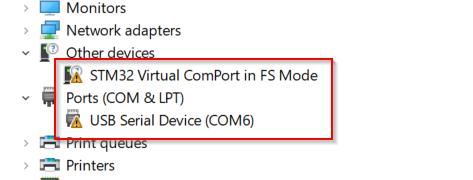
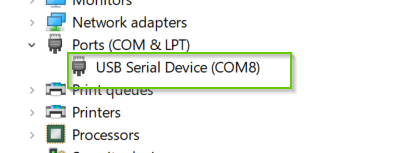
Hi,
I bought 2 Picos. The first one connects fine to my Windows 10 pc. The other one is not recognized. If I press the button while inserting, the leds pulse for around 5 seconds after which both red and green stay lit.
If I switch back to the first Pico that one works fine again. Any thoughts what may be wrong?
Many thanks
1 Attachment