-
• #2
I'd be interested to see what others think.
I think Settings could do with some organisation, but personally I often end up adjusting LCD settings so I wouldn't really want that buried another level deep.
I believe some people do use the
Make Connectablea lot as well. It'd be good to know what menu items folks actually use a lot so we can make them easier to get to -
• #3
Personally I never change Make Connectable and find it really annoying that I keep hitting it when trying to exit Settings. The top option definietly needs to be BACK for a quick exit when you return from a lower level menu. Be interesting to see what others think.
-
• #4
As a daily user of the Bangle, i'd personnaly like to have a shorter list of grouped settings like Hugh suggested.
I understand that each user would have their preferred settings to be reached quickly and easily. Maybe being able to sort the settings "folders" like with App Manager could help ? -
• #5
I am not sure what i prefer....
But at least I think the "<Back" option should be used coherently and now there are exceptions at BLE and Theme.(see below)Another improvement is showing in a different way section entries (containing a 2nd menu) and single click functions as Turn off. I mean using a different color, a prefix char, an icon, bold font...
For example I always thought that "Reset settings" was a function and just now i saw that it is a section :)"<Back" at
App/widget settings is th 1st option
BLE is the last option
Quiet mode is th 1st option
Locale is the 1st option
Select Clock is the 1st option
Set Time is the 1st option
LCD is the 1st option
Reset settings is the 1st option
Theme is the last option"<Back" at GPS recorder
is always at the bottom -
• #6
what about
- swipe left as back
- swipe right as select
- make scrolling up and down less sensitive
- swipe left as back
-
• #8
swipe left as back
swipe right as selectYeah - I like that idea.
We already have swipe up, swipe down to move the selection so I would not want to change
that to touch left and right. In general I feel quite nervous about having to touch something as it can easily go wrong and feels awkward to do.I'd like to see the Back option awlays being the first option as when you return from a lower grouping it is always the first option that is selected.
-
• #10
there is no such swipe up and down.
Sorry I mean't on a Bangle 2 this is supprted. I can drag my finger down the screen and the selection changes as I swipe it downwards. Same in the up direction.
-
• #11
Menus - in Banlge.js - could/should have a wrap backward and forward option combined with a vibrate when reaching / scrolling selection onto the back item (or a 'very' long press - when only one button - would go back).
-
• #12
I'm not sure I would like the concept of a very long press it would quickly get confused with a long press.
I think on a Bangle 2 I would say long press should be reset as per BTN3.
But single press when in showMenu could be back as that would be very helpful. -
• #13
But precisely what is the difference between "make connectable" and the activation in ON of the bluetooth?
My only problem with the settings is that I have to use glasses to use it, this menu is really too small and if I am out for sports I give up on that menu.
In any case, I adapt, and even so it does not cause me problems (Apart from fixing the "back" selection, whether it is always the first or the last.) -
• #14
the difference between "make connectable" and the activation in ON of the bluetooth?
I'm not sure. I never use it.
fixing the "back" selection, whether it is always the first or the last.)
So the proposal is for always First. This is because pressing back from a submenu - selects the first entry in the parent menu on return. In this way you can move back up through the sub-menu's and exit just by pressing button 1, instead of sometimes having to navigate to the bottom option.
-
• #15
But precisely what is the difference between "make connectable" and the activation in ON of the bluetooth?
There's a bunch of info in https://banglejs.com/apps/#setting if you click 'Read More'.
Basically there are a bunch of ways you can restrict connections to Bluetooth (BLE off, programmable off, etc) and 'Make Connectable' is just a failsafe way of allowing a connection, since what was happening is people would go into the menu, toggle a bunch of stuff, and then complain they could no longer connect :)
Back
I sounds like pretty universally everyone thinks that's a good idea.
Are we thinking we change it on the first menu in settings too?
-
• #16
Are we thinking we change it on the first menu in settings too?
In my opinion Yes - not having it there means extra navigation to exit settings.
-
• #17
Are we thinking we change it on the first menu in settings too?
In my opinion, the top level of settings should not have a "back" button at all. Just like every other app, you should "exit" settings with a BTN3 long press.
Does this make sense to you too? -
• #18
Does this make sense to you too?
Not for me.
a) BTN3 is a reset and only largely used as many Apps dont provide a proper way to return to the launcher. Thats my interpretation.b) a long press also means longer navigation to get out of the App. Instead of selecting Back using BTN1 all the way out of a deep sub menu and finally exit you would now have to go BT1, BT1, BT1, long press BT3, which is just as awkward as having to navigate to the last back menu item on the current settings app.
-
• #19
Overloading the Exit button can be a challenge... because Exit can mean multiple levels up... like: just get me out of here, a don't care how many doors or floors or stair flights it takes...
-
• #20
I share this point of view
-
• #21
Not for me.
a) BTN3 is a reset and only largely used as many Apps dont provide a proper way to return to the >launcher. Thats my interpretation.Fair enough!
b) a long press also means longer navigation to get out of the App. Instead of selecting Back using >BTN1 all the way out of a deep sub menu and finally exit you would now have to go BT1, BT1, BT1, >long press BT3, which is just as awkward as having to navigate to the last back menu item on the >current settings app.
In this case, instead of navigating all those buttons I already simply do a long press BT3. But your point on menu consistency stands.
-
• #22
About the 'Back' at the top
Sometimes (during a workout for example) Bttn2 is pressed without wanting it, so if this Bttn2 is pressed the same way another time, Bangle would then always go back to the menu or the main screen instead of activating a setting or an app. That d be great because I often find my watch in the middle of a setting or with an app launched after sports -
• #23
Bangle would then always go back to the menu or the main screen instead of activating a setting or an app
Yes, I think that's another good reason. I'm very happy to change 'Back' to be at the top.
Just a note on this though: If you turn
Wave on BTN2off in LCD settings, in order to get in this state you have to have pressed a button other than BTN2 first, which makes accidentally entering the launcher a lot less likely :) -
• #24
that s a good idea, i m going to give it a try, thank you !
-
• #25
Discussion about scrolling, menu item 'thickness'(line/item-height) of Bangle.js 2 inspired me for a change of the Back menu item: touch on the menu header could be that 'always visible/accessible Back button since we have now touch also being able to detect 'vertical' location, and could present itself as attached image. It is even possible to make it Bangle.js 1 compatible by including the menu header in the selection that are cycled thru...
This lets you even eliminate the Back item. Of course, when entering the menu, the heading would have to be selected to not inadvertently go some-where with 'butt'-touches/button-presses... ;-).
And more: since the back button is on the left side of the the display / menu header and the scroll button is on the right side, touch-behavioral compatibility can be provided for back and (forward) scroll for both Bangle.js 2 AND Bangle.js 1... when enabling touch in menus.
Users will get used to it quickly...
Remains to specify: A) Are button and button 2 in Bangle.js 1 preferred to enter and exit the menu / *settings -item or touch and touch-left/right? - and B) What is then used for flipping/cycling thru values in *settings -item on Bangle.js 2 (if not a full screen or 'pop-up/pop-over' - size reasons - is used for setting values, which also allow easily to have save/exit and cancel on value selection/setting.
See post # in menu time 'thickness' (line/item-height)
1 Attachment
 Gordon
Gordon HughB
HughB nicoboss
nicoboss dapgo
dapgo MaBe
MaBe allObjects
allObjects uname
uname Stunts
Stunts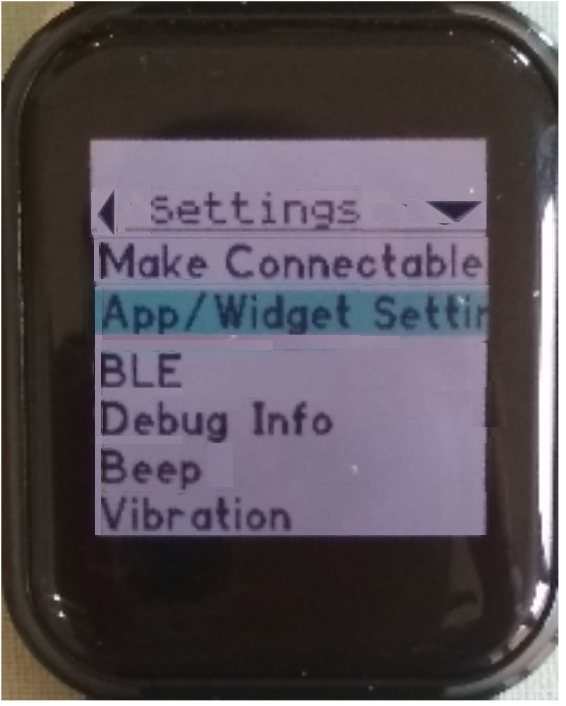
I wondering if we could have a tidy up of the settings App.
Here is my proposal for regrouping related settings.
Also I propose that BACK is the first option of every sub menu.
This way it makes it much easier to go BACK BACK BACK BACK and exit settings with the minimum of button pushes and navigating up and down.
BACK
BACK
etc
etc
BACK
Make Connectable Y/N
BLE
Programmable
HID
Passkey Beta
Whitelist
BACK
Debug Info
Beep
Vibration
Quiet Mode
BACK
Locale
Default Clock
LCD
Theme
Reset Settings
Turn Off
BACK