-
• #3
Hi AkosLukacs,
Thank you for your help.
Sorry that I did not make the question very clear, I am trying to use SPI to be the communication protocol.
and I am having some issue using the Espruino Javascript library to read and write the register.Thank you
-
• #4
Ooops, missed the SPI part, sorry.
If you search for SPI in the docs, you get all the modules that use SPI, and you can look at the code.For example from the LIS2DH12 that has SPI interface as well (at the bottom of the file):
exports.connectSPI = function(spi,cs,options) { if ("function"==typeof options) throw new Error("Use require(LIS2DH12).connectSPI(..., {callback:function() { ... }} instead"); return new LIS2DH12(function(reg,len) { // read return spi.send([reg|0xC0,new Uint8Array(len)], cs).slice(1); }, function(reg,data) { // write return spi.write(reg, data, cs); },options); };The interesting part:
// reg - the register address // len - how many bytes to read function read(reg,len) { return spi.send([reg|0xC0,new Uint8Array(len)], cs).slice(1); } // reg - the register address // data - the data you want to send function write(reg,data) { return spi.write(reg, data, cs); } -
• #5
I think @AkosLukacs has hit it on the head. SPI should be pretty straight forward. The main gotchas are:
- The register is usually sent as the first byte
- When you read, you need to send the register and then another byte (usually 0 or 255). The first byte you get back is then basically garbage and what comes after is the data.
- Often devices set the top bit of the register to indicate a read or write (so
reg|0x80- the code above uses0xC0which I think is specific to the LIS2DH12. You'd have to check your chip's datasheet.
If you post the code you have up here we might be able to help you a bit more.
- The register is usually sent as the first byte
-
• #6
Hi all,
I am fairly new to javascript and Espruino.
I just started to implement the SPI, but the code does not seem to recognize my SPI. write function. I think it was because some header files were missing, but I am not sure what and how to include them.
Except for the SPI, I am having some trouble finding these function's library
function to convert decimal to binary
fopen,fclose -- (file open, file write, file close)
getTimeThank you very much for your time
3 Attachments
-
• #7
You have a typo in the first line: it should be
var start = new Date(), notnew Data():) -
• #8
Sun 2019.10.13
for @AkosLukacs 'You have a typo in the first line:' Good catch but;
Should also be
var d = new Date()in order for second line to be valid ;) ;)@user101931 See: http://www.espruino.com/Pico+Clock#line=3,11
or any of the examples beneath the Date constructor topic in the 'Reference' page link that followsThis will be of help using the Date functions:
http://www.espruino.com/Reference#Date
http://www.espruino.com/Reference#l_Date_nowBinary to Decimal, can't go wrong with the tutorials at W3Schools:
https://www.w3schools.com/js/
https://www.w3schools.com/js/tryit.asp?filename=tryjs_bitwise_convert'the code does not seem to recognize my SPI. write function'
Is it possible that SPI is not being used correctly concept-wise? (for read write)
http://www.espruino.com/SPI
http://www.espruino.com/Reference#SPI'I think it was because some header files were missing, but I am not sure what and how to include them'
Locate the heading 'constructor SPI' from the 'Reference' page link above and click on the right facing arrow adjacent to that heading. This will link to:
https://github.com/espruino/Espruino/blob/master/src/jswrap_spi_i2c.c#L55
showing that SPI is part of the firmware build and no other 'includes' are needed.
Would you provide the link to the source code or tutorial that is being worked from please.
*If* this is the correct data sheet:https://www.st.com/resource/en/datasheet/lsm6dsl.pdf
p.40 p.42 it appears the address and data are required to be sent simultaneously as 16 bits.
Data byte missing?
Chip Select 'Actually' going lo and not inadvertently inverted?
Does the Pico MOSI actually go to the inertial device MOSI and not flipped with MISO?
It appears the inertial module is programmed very similar to the GPS device. This link:http://forum.espruino.com/conversations/332295/#comment14688770
might provide some insight on how I solved communication using the FX2 Logic Analyzer. Saved a ton of time rather than just guessing. . . .
-
• #9
Hi - I think it might be best to start out from some existing SPI code like http://www.espruino.com/SPI and work from there...
The code you've written seems to have a few issues (like
:integer=not being valid JS) and I think you'll be banging your head against a wall for quite some time just trying to stop it erroring.For SPI, the issue is you're using
SPIwhich is the class name for an SPI peripheral, but isn't an SPI peripheral itself. Try changing it forSPI1- the first SPI peripheral - and it should be fine.In terms of your other stuff - try using the search box at the top right of Espruino.com and specifically the reference at http://www.espruino.com/Reference:
function to convert decimal to binary
If you want to convert a number to a binary string, just use
...toString(2)- eg(42).toString(2)... but you don't need to convert anything to binary to send it over SPI
fopen,fclose -- (file open, file write, file close)
http://www.espruino.com/Reference#fs
http://www.espruino.com/File+IO
Or since you don't have an SD card, http://www.espruino.com/Reference#Storage
getTime
It's literally a function called 'getTime()' - or you can use
Date.now()- http://www.espruino.com/Reference#l__global_getTime -
• #10
Sat 2019.10.19
Hi @user101931,
Is the WebIDE right-hand editor panel being used to it's full potential?
Make sure the following is *UN-checked*
WebIDE >> Settings >> General >> Disable Code Hints
When viewing code in that panel when code hinting is enabled, any syntax issue will display a red circle with an 'X' in it. Rollover to gain additional insight.
After all code lines syntax check, the use of thedebugger;keyword inside functions will allow for additional run-time detail.
It would help us enormously in the future if code snippets could be entered here using the```back tick delimiter (Shft ~ ) or highlighting and pressing the< / > codebutton just to the left of the 'Preview' button in the menu of this edit window.var d = new Date(); var start = d.getTime();This will enable us to block copy and test that code snippet!
-
• #11
Thanks to y'all help, I am making a lot of progress now. The code all seem working, but I am encountering this error "Prompt not detected - upload failed. Trying to recover..." when I run a long while loop in Espruino. I am trying to extract the FIFO data from the IMU(LSM6DSL) continuously for a long time. The data look correct at the beginning but the pattern got messed up after a couple of sets of data and then this error "Prompt not detected - upload failed. Trying to recover..." occurs and the entire program just stops.
Does anyone have any ideas of why this would happen and how to fix this? Thank you very much for y'all help.Figure 1 While loop code
Figure 2 Correct data pattern before the first 7th set. The number in the middle indicates the number of data left in the FIFO (2048 is when its full), it seems SPI is reading too slow to catch up the FIFO data generator, but I actually set SPI transmission rate to 10 MHz(max rate that the IMU can torrent), I would expect the SPI speed is sufficient enough.
Sorry the print title does not match up with the actual data, the correct order should be "gyro x ,gyro y,gyro z, acceleration x, acceleration y, acceleration z,temperature, timestamps"Figure 3 shows the error I am getting and the program crashed.
3 Attachments
-
• #12
I check the setTimeout method in this case based on this link, but due to the project requirement, I would prefer reading the data without any interruption for hours (with setTimeout, the code pause about at around 20s automatically with no error), I am wondering if there is a way to do it without pause the program?
Or Does Espruino Pico support this kind of application?
Thanks
-
• #13
Sun 2019.11.03
'I would prefer reading the data without any interruption for hours'
Note that there isn't the function setTimeout() in the code snipit provided
It appears the
setTimeout()found in link in #12 is allowing everything to settle before executing the function. Maybe it issetInterval()that will repetitively call the function, after the timeout duration is over, perhaps?Tutorial
' I am wondering if there is a way to do it without pause the program?'
Would a better tutorial assist here?
http://www.espruino.com/Data+Collection
http://www.espruino.com/TutorialsFrom #11
'but I actually set SPI transmission rate to 10 MHz'
Is hardware or software SPI in use?
See Note: "baud:integer=100000, // ignored on software SPI"
http://www.espruino.com/Reference#l_SPI_setup'Figure 3 shows the error I am getting and the program crashed.'
"Prompt not detected - Upload failed"
Was code on the Right-hand editor side of the WebIDE being uploaded while the * while{} * loop was still executing?
EDIT:After thinking this through, I believe the while loop is executing faster than the SPI send-response can keep up. Using
setInterval()instead of the loop would be a better practice. See the data collection logging tutorial link above.The following paragraph may not apply then.
In the code block in #11, variablestartis never re-evaluated or re-assigned. Loop execution would be unpredictable. Infinitely fast looping until 20 seconds have elapsed. Also in linetm = readtime()the function definition is not present. Please upload all code using the following:
I placed instructions for easy code insertion within each post at the end of #10. Including that way will allow us to block copy your code and comments from hilighting using Ctrl+C right here in the forum edit window. We would have line numbers to reference as well. Would greatly assist us.
-
• #14
Hi Robin,
Thank you very for replying and helping.
I set them to setInterval and that error does not occur anymore.
I believe I am using the hardware SPI and this is my SPI set up
function SPI_setup() { SPI1.setup ({sck:A5, miso:A6, mosi:A7, baud: 10000000, mode: 0, order:'msb', bits:8 }); }The read time is to read the timestampes from the IMU, which is part of the data collection from the IMU.
the readtime Code looks like this:function readtime(ss) { hi = SPI_read(FIFO_DATA_OUT_L,ss); hi2 = SPI_read(FIFO_DATA_OUT_H,ss); non = SPI_read(FIFO_DATA_OUT_L,ss); lo = SPI_read(FIFO_DATA_OUT_H,ss); step = SPI_read(FIFO_DATA_OUT_L,ss); step = SPI_read(FIFO_DATA_OUT_H,ss); hi2 = hi2 << 16; hi = hi << 8; Value = hi2 | hi | lo; return Value; }I checked the time needed to collect one set of data is fixed at .029ms, IMU generate each set of data at 833Hz = 1/833 ~=0.0012, the time for the IMU to generate one set the data is a lot faster than the program excution. I think the problem is when the FIFO is full, the pattern will be messed up.
I am not very sure why PICO takes so long to read a set of data. I tried to look up the default system clock rate and it seems 84MHz already based on this E.setClock(Correct me if I am wrong), is there a way to improve the program execution/reading speed?
Changed version code
function extraction() { st = getTime(); s2 = SPI_read(FIFO_STATUS2,ss); if(((s2)&0b00010000) != 0b00010000) { console.log( omx = read_FIFO(FIFO_DATA_OUT_H,FIFO_DATA_OUT_L,ss), omy = read_FIFO(FIFO_DATA_OUT_H,FIFO_DATA_OUT_L,ss), omz = read_FIFO(FIFO_DATA_OUT_H,FIFO_DATA_OUT_L,ss), ax = read_FIFO(FIFO_DATA_OUT_H,FIFO_DATA_OUT_L,ss), ay = read_FIFO(FIFO_DATA_OUT_H,FIFO_DATA_OUT_L,ss), az = read_FIFO(FIFO_DATA_OUT_H,FIFO_DATA_OUT_L,ss), temp = read_FIFO(TEMP_OUT_H, TEMP_OUT_L, ss), tm = readtime(ss), getTime()-st); } } setInterval(extraction,0.00000000001);Output:
///////////////The last number is the excution time////////////// 8273 -829 -15075 -77 -53 4231 -562 7840166 0.02954864501 6509 -2139 -9095 -88 -57 4253 -513 7840215 0.02941513061 5273 -2745 -8939 -86 -61 4244 -548 7840264 0.02940368652 4831 -2701 -8543 -84 -57 4250 -548 7840312 0.02936649322 4447 -2693 -8315 -89 -64 4251 -553 7840361 0.02934265136 4105 -2713 -7793 -85 -55 4250 -527 7840409 0.02941608428 3779 -2715 -6983 -86 -63 4240 -541 7840458 0.02939796447 3465 -2695 -5959 -90 -56 4245 -542 7840506 0.02937698364 ////////////Data start to have wrong pattern////////////// ////////////Data start to have wrong pattern////////////// 3191 -2637 343 -267 -337 -45 -548 16699391 0.02938270568 -21 21 53 -9 255 43 -548 5888 0.02933788299 29 21 3 17 5 17 -541 4864 0.02938842773 -249 9 15 255 5 15 -535 4352 0.02937221527Spi:
function SPI_write(addr,data,ss) { SPI1.send([WRITE|addr,data],ss); //write to address } function SPI_read(addr,ss) { result=SPI1.send([addr|READ,0x00],ss)[1]; return result; } -
• #15
I don't know the maximum speed of the Pico, but UART may be a bottleneck.
I haven't used that IMU, but looks like you can read multiple bytes in a single operation. That definitely will be faster.
The number of characters you execute has a direct effect on execution speed. For example
return SPI1.send([addr|READ,0x00],ss)[1];is almost surely faster than
result=SPI1.send([addr|READ,0x00],ss)[1]; return result;Related to that,
read_FIFO(FIFO_DATA_OUT_H,FIFO_DATA_OUT_L,ss)is "terribly long" , but you can try minification and pretokenisation, as those speed up execution, and most likely you won't have to manually shorten function and variable names. -
• #16
Mon 2019.11.04
Thank you for posting the upgraded snippets @user101931
Big DISCLAIMER here - I didn't research the parts here, nor even what the SPI traffic is doing. One line stuck out so just provided a quick untested response
'I believe I am using the hardware SPI '
Yes. Based on the setup function snippet, as there isn't an assignment to a var used to declare the software SPI pinout such as
var spi = new SPI(); spi.setup({mosi:B5, miso:B4, sck:B3}); spi.write([1,2,3,4])and the use of Espruino defined SPI1 SPI2 SPI3 hardware constants.
The following reference from image 3 from #14I like the new
extraction()function.I do see a possible area of contention. L18 has an argument (the value of the interval parameter) for
setInterval()that is waaaaaay out of range. I did some quick look up, but can't locate the range of the low end, although the Espruino docs from #13 link do indicate the upper end. As the value needs to specify msec, experience tells me that approaching a value of 20 may start to show signs of struggle. Normal ranges, 30sec down to 20msec, would equate to a value in the 30000 - 20 range.
My S.W.A.G. guess is that the decimal value is getting rounded to an integer, and that is still too small a value in an attempt to fetch the SPI payload. Shouldn't this be more like a sampling request every second or so, and the SPI traffic from the device would then be able to respond timely? This is akin to having an attempt to fetch that is 100-1000 times faster than the data that actually is attempted to be fetched. The requests are queueing up and eventually running out of room/time to perform the actual task. As I said, just a quick S.W.A.GG'd response. That would explain why a few accurate lines of data do in fact get through, then the whole works gets bogged down. (I'll have more time to dig deeper this weekend)for @AkosLukacs
'is almost surely faster than'
result=SPI1.send([addr|READ,0x00],ss)[1]; return result;One reason might have been to enable the debugger to return a value for human viewing, before actually returning that value. I fall victim to that requirement and sometimes overlook and catch during code cleanup. Point well taken though.
-
• #17
Tue 2019.11.05
'I am not very sure why PICO takes so long to read a set of data'
To help us better visualize the actual duration, modify the extraction() function by commenting out the other lines, such that only one line is executed and lets time that to see what the actual duration is. Something like:
var t = getTime(); var elapsed = 0; console.log( "start of SPI call " + (getTime()-t) + " " + t ); // The call to the extraction() function here extraction(); // With only this line uncommented for timing omz = read_FIFO(FIFO_DATA_OUT_H,FIFO_DATA_OUT_L,ss); elapsed = getTime()-t; console.log( "elapsed " + elapsed );
It would be nice if a table of duration times could be generated for each of the vars there. This would give us an idea of where the bottleneck might be.
Posting the code for function read_FIFO() might assist here, and it may be timing for the guts of that function might be needed also, if the duration test(s) above are much greater than several msec.To show the delay using the embedded console.log() statement is taking, place a single console.log() statement beside the var being tested and run two tests, the other commenting out the log() statement. It is likely that continuous writing to the Left-Hand console side is bogging down the works. Your test will help us identify.
-
• #18
Hi Robin and AkosLukacs,
Thank you for taking your time helping me.
Here is my code and output for measuring one read_FIFO, (compare with 1/833Hz = 0.0012s). I just realized getTime() was actually returning million seconds (Correct me if I am wrong), the speed is actually very fast if the value that return is ms. (500-1000 times fast than the data generated).
I am concerning if that's my IMU's configuration, I will double-check that.
However, when I decrease the speed to 52Hz or 26 Hz, the data was actually generated properly. and when I optimize the code, a couple more correct data set will appear before it gets messed up.
Not really sure what might be the issue now.
var t = getTime(); var elapsed = 0; console.log( "start of SPI call " + (getTime()-t) + " " + t ); //extraction(); omx = read_FIFO(ss); elapsed = getTime()-t; console.log( "elapsed " + elapsed );And the corresponding output is:
start of SPI call 0.00700378417 946685774.25032615661 elapsed 0.01593494415Enable extraction and disable read_FIFO() in the code
start of SPI call 0.00715160369 946686294.47058963775 elapsed 0.02543163299The code to run one complete extraction() with no print
var t = getTime(); var elapsed = 0; console.log( "start of SPI call " + (getTime()-t) + " " + t ); function extraction() { omx = read_FIFO(ss), omy = read_FIFO(ss), omz = read_FIFO(ss), ax = read_FIFO(ss), ay = read_FIFO(ss), az = read_FIFO(ss), temp = read_normal(ss), tm = readtime(ss) } extraction(); elapsed = getTime()-t; console.log( "elapsed " + elapsed );Output
start of SPI call 0.00709629058 946686935.69506931304 elapsed 0.04530811309Here is my read_FIFO code, I am calling two SPI_read in this function, FIFO_DATA_OUT_H/L are two registers to store the generated FIFO data
function read_FIFO(ss) { return signshort(SPI_read(FIFO_DATA_OUT_H,ss)<<8|SPI_read(FIFO_DATA_OUT_L,ss)); }Thank you very much.
-
• #19
Thr 2019.11.07
My DISCLAIMER from #16 still applies,
Hi @user101931, a quick cursory peek implies the SPI part of the code is working as it should. The timing values don't appear out of range. I'll do a math check this weekend.
'a couple more correct data set will appear before it gets messed up'
What isn't shown is the repeating part. Would you please post the setInterval() line of code.
Although not absolutely needed, but . . . It would help immensely if you could also provide a timing check on just single individual lines, so that some quick mental cross checks could be performed.// such as ax = read_FIFO(ss); // from inside the read_FIFO() function - a single request SPI_read(FIFO_DATA_OUT_H,ss);'I just realized getTime() was actually returning million seconds (Correct me if I am wrong)'
There are a few links in other posts within this thread, searching w3schools.com and MDN developer.mozilla.org should allow the discovery of that answer. If you are still stuck, please post the final links where discovery ends, and I'll do some digging after that. I'm sure the learning how to find those links will enhance the discovery process and boost your ego. ;-)
When successful, please post the link for future enthusiasts reading this thread. Thanks.
I'll have a bit of time to dig into this over the weekend.
Is this the datasheet for the device?
-
• #20
Hi Robin,
Thank you for helping me so much
Sorry if I misunderstand, I am not so sure how to measure the repeated part if you mean measure how fast the interval is running.
I put the measure time in the all read_FIFO, read_Normal, and read_Time and this is my output
Read FIFO 0.00033950805 946686551.91729545593 elapsed 0.00323581695 Read FIFO 0.00033664703 946686551.92159366607 elapsed 0.00324440002 Read FIFO 0.00037765502 946686551.92586135864 elapsed 0.00328826904 Read FIFO 0.00033760070 946686551.93021202087 elapsed 0.00324249267 Read FIFO 0.00037860870 946686551.93448162078 elapsed 0.00328826904 Read FIFO 0.00033855438 946686551.93883323669 elapsed 0.00324440002 Read Normal 0.00038623809 946686551.94312000274 elapsed 0.00335884094 Read Time 0.00034713745 946686551.94751930236 elapsed 0.00702095031 8793 -567 -18040 -23 -102 4237 undefined 3902886 0.03861045837 Read FIFO 0.00034427642 946686551.95695877075 elapsed 0.00325965881 Read FIFO 0.00038528442 946686551.96123790740 elapsed 0.00331974029 Read FIFO 0.00034427642 946686551.96561431884 elapsed 0.00326347351 Read FIFO 0.00038528442 946686551.96989727020 elapsed 0.00330162048 Read FIFO 0.00034523010 946686551.97425270080 elapsed 0.00325775146 Read FIFO 0.00034427642 946686551.97857093811 elapsed 0.00325298309 Read Normal 0.00034999847 946686551.98289966583 elapsed 0.00330257415 Read Time 0.00035190582 946686551.98722839355 elapsed 0.00691509246 8029 -1069 -14708 -24 -117 4237 undefined 3902939 0.03862571716and the code looks like this
//Read timestamp function function readtime(ss) { var t = getTime(); var elapsed = 0; console.log( "Read Time " + (getTime()-t) + " " + t ); hi = SPI_read(FIFO_DATA_OUT_L,ss); hi2 = SPI_read(FIFO_DATA_OUT_H,ss); non = SPI_read(FIFO_DATA_OUT_L,ss); lo = SPI_read(FIFO_DATA_OUT_H,ss); step = SPI_read(FIFO_DATA_OUT_L,ss); step = SPI_read(FIFO_DATA_OUT_H,ss); hi2 = hi2 << 16; hi = hi << 8; Value = hi2 | hi | lo; elapsed = getTime()-t; console.log( "elapsed " + elapsed ); return Value; }var st = 0; //var s2 = 0; //print( "OMX", "OMY", "OMZ","AX", "AY", "AZ",,"TEMP","TimeStamps"); //var start = getTime(); function extraction() { // "compiled"; //print(Ntotaldata()); st = getTime(); //if(((SPI_read(FIFO_STATUS2,ss))&0b00010000) != 0b00010000) //{ console.log( omx = read_FIFO(ss), omy = read_FIFO(ss), omz = read_FIFO(ss), ax = read_FIFO(ss), ay = read_FIFO(ss), az = read_FIFO(ss), temp = read_normal(ss), tm = readtime(ss), getTime()-st); // } } setInterval(extraction,0.002);ss
function read_FIFO(ss) { var test; var t = getTime(); var elapsed = 0; console.log( "Read FIFO " + (getTime()-t) + " " + t ); test = signshort(SPI_read(FIFO_DATA_OUT_H,ss)<<8|SPI_read(FIFO_DATA_OUT_L,ss)); elapsed = getTime()-t; console.log( "elapsed " + elapsed ); return test } function read_normal(ss) { var test1; var t = getTime(); var elapsed = 0; console.log( "Read Normal " + (getTime()-t) + " " + t ); test = signshort(SPI_read(TEMP_OUT_H,ss)<<8 | SPI_read(TEMP_OUT_L,ss)); elapsed = getTime()-t; console.log( "elapsed " + elapsed ); return test1; }I believe the time I measure is in millisecond, and I also measure the clock frequency of the SPI is running correctly at 10 MHz, so I think both system and SPI should techninilly running fast enough? and thank you again : )
yes, that is the IMU datasheet.
I configured FIFO as continuous mode so I can keep the data from the IMU with a set timestamp and it can keep running for hours.
The goal is to do the data collection at 833 Hz for hours and the output timestamps gap should be fixed (increment by 48 or 49 each timestamp). The FIFO mode provides the correct data but I have to reset every time to get the new set of data since it will stop filling after it full. The reset process result in missing some data, so it is not very ideal
Attached is the SPI clock frequency measured from the oscilloscope
1 Attachment
-
• #21
Sat 2019.10.44
For L2
'elapsed 0.00323581695'
Three msec is about what I see with other devices using SPI
L27 setInterval(extraction,0.002);
Are you still getting errors with the above?
A typical value for the duration would be 2 to represent 0.002, but my belief is that is still too small. I would expect a value around 50+
Try
setInterval(extraction,150);So my guess is that we need to look at how the request for data is made, not the actual transfer of data that seems to be returning accurate values. If setInterval() which needs to be in msec is changed to a value of 100-2000 does the error after around eight or so iterations still occur?
Was the datasheet link in #19 accurate? -
• #22
'The goal is to do the data collection at 833 Hz for hours'
Would you point to a page within the datasheet, that suggests using that frequency or range of frequencies for your use. When I read over, my interpretation of how to request data was a bit different.
How are the gyro, or accelerometer used? It might be that your requirement is different than I envision.
Are you picking up the device from a stationary position and expecting the Espruino device to respond to that input?
p. 35 of datasheet
Are we in 'continuous' mode?Is so, the FIFO buffer is probably filling up before each data item is removed from the buffer and the device is cramming in bytes until errors in output are seen. Could this be a possibility?
How often do you actually need the data, the device outputs? It seems that it is desired in the msec range, but my interpretation is that reading those values should be in the many tens of msec range, say every half second or so. -
• #23
I just tried setInterval(extraction,150);
but it is only outputting one correct data set this time.8539 -645 -18294 -256 126 4104 -668 4262111 0.02233409881 11 15 15 229 225 227 -669 3328 0.02214241027 11 11 19 229 227 223 -653 4864 0.02214145660Oh sorry, on page 57/114 FIFO ODR can be 833Hz frequency range from 12.5 to 6.6kHz. so we choose 833Hz because it is a nice frequency for the algorithm that we are developing for processing the data
-
• #24
May I ask which time zone you are in?
I'm in CST 6 hours behind GMT. Getting a bit late for me, so trying to make a determination of how long I might choose to hang in there this evening.
Did you see the code example at:Have you tried using
setWatch(io_RunMode, . . . . .or would that even be appropriate?It's not clear to me yet how the device is desired to be used and what data is required.
-
• #25
Haha, no problem. I am in the mountain time zone
 AkosLukacs
AkosLukacs user101931
user101931 Gordon
Gordon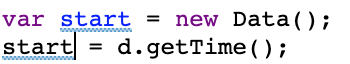
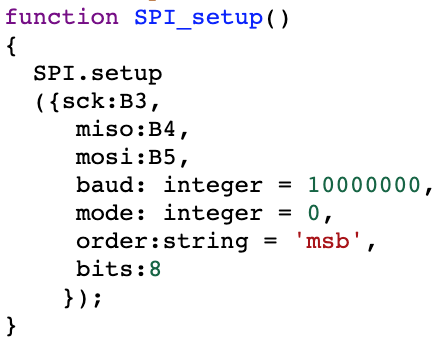
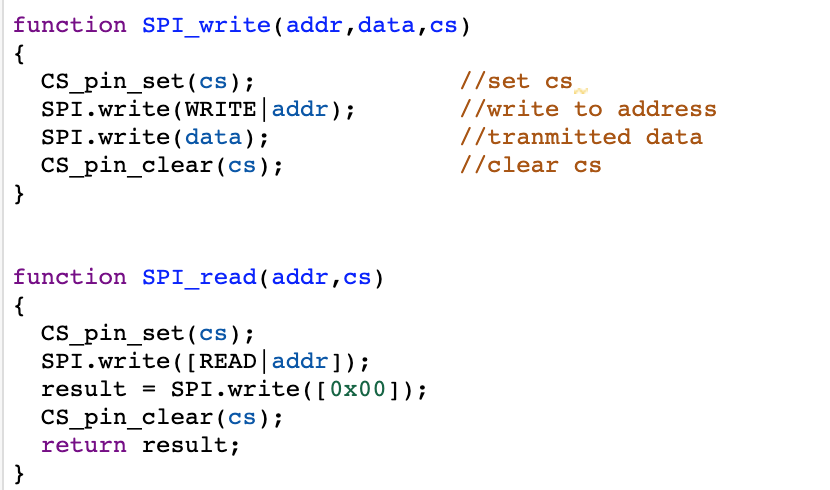
 Robin
Robin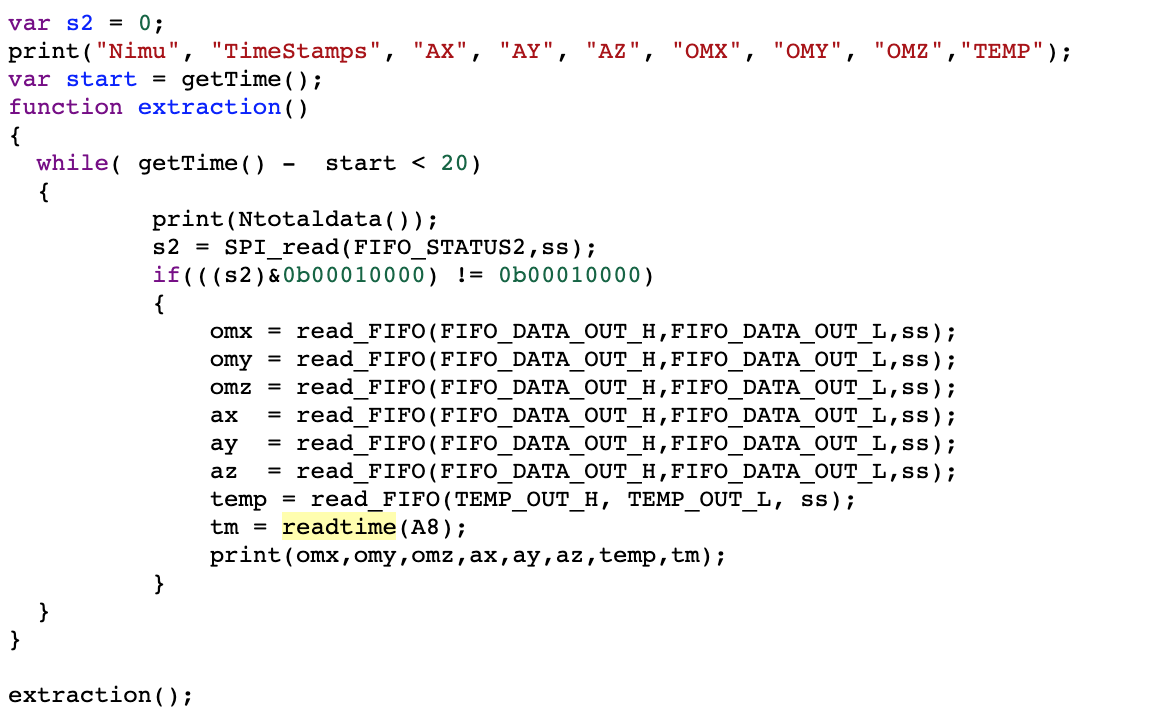
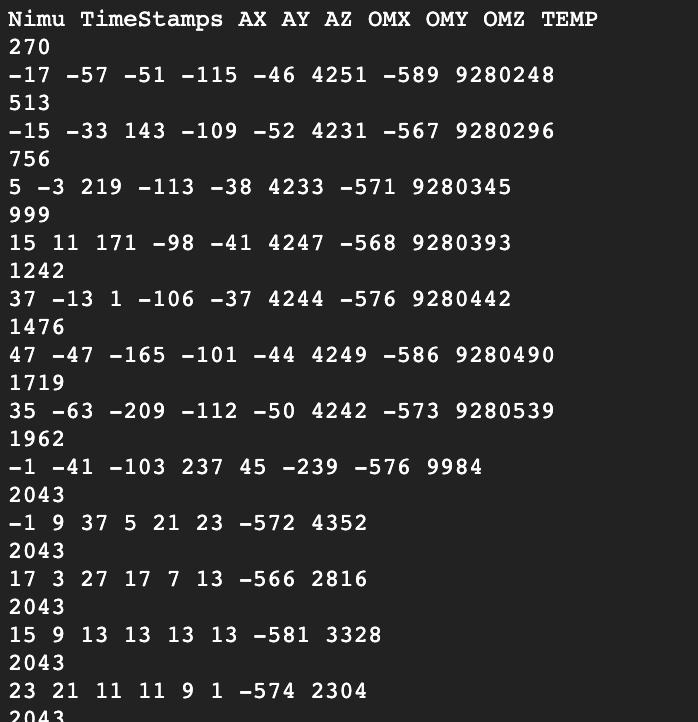
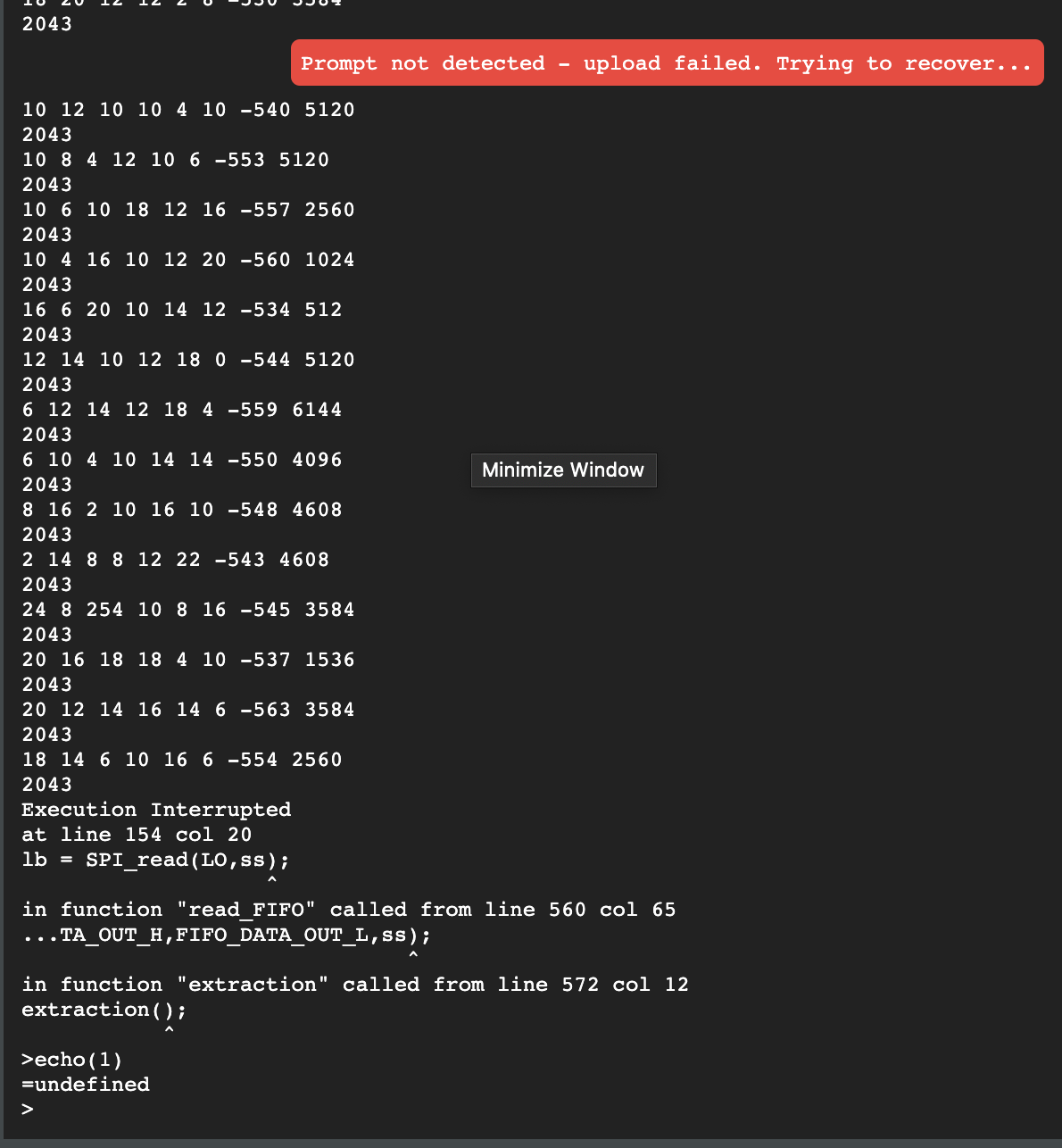
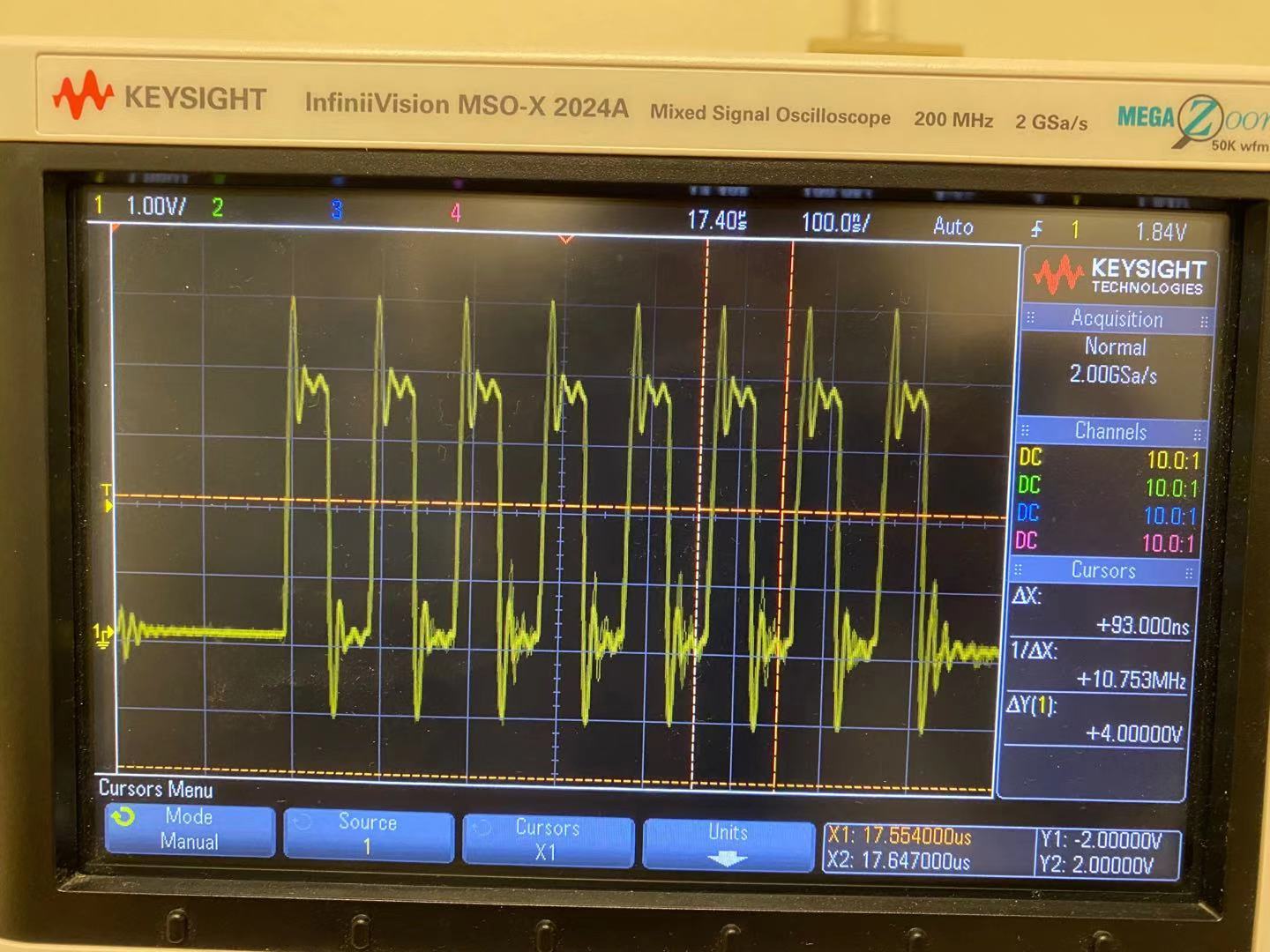
Hi
I am trying to use Espruino Pico to extract data from the IMU(LSM6DSL). In order to configure the IMU, I need to configure by writing and reading the value to the register. However, from the espruino library, I am not very certain how to write and read the value to the IMU registers. I am wondering if anyone has done something similar? Thank you very much for your help.