-
• #2
Hi! Yes, the naming is a bit confusing - especially when you've now got the Web IDE at https://www.espruino.com/ide/ as well.
Did you run the Zadig tool on your window 7 PC and change the BLE driver? more details are in the getting started instructions.
Basically:
Windows 10 handles everything in the OS, and everything works fine once paired with the OS.
Windows 7 doesn't have an OS-defined way of accessing Bluetooth LE, so the Web IDE has to connect directly to the adaptor (which means you need to run the Zadig tool to swap drivers). As a result you shouldn't be pairing with the OS at all. In fact, if everything is working then the OS shouldn't be able to find any BLE devices as the (native) Web IDE will have completely taken control of it.
The
Web Bluetoothoption won't currently work on any windows PC, and I'll see if I can do something to disable it.What's likely happening is that your Windows 7 PC hasn't had the driver swapped over with Zadig, it's not finding any BLE adaptor it can use, and it's defaulting to whatever it has, which is the Web Bluetooth option which doesn't work on Windows at the moment.
If you're still having problems after doing the Zadig thing, or if you've already done it, please can you go into
Consolein the settings page of the native Web IDE, and copy/paste what it says (from start to end) into here? It'd help to track down the problem a lot more. -
• #3
Also, it's a shame you returned the CSR module before posting - CSR modules are the ones I use and they've generally been pretty good. In Windows 7 it doesn't matter if nothing shows up in the OS at all - it's just about whether the Web IDE can see it.
-
• #4
Hi Gordon, Thanks - oops, yes, I had missed the Zadig step. However, I have done that now, but that doesn't resolve my problems. In Zadig_2.2 I tried WinUSB (v6.1.7600.16385) (is this the one?) Also the others. None got me connected. I still get the "Web Bluetooth" panel instead of a listing of pucks. Did I miss something else?
I returned CSR 4.0 as I could see nothing with it. At least I could see the puck through Windows; with the current dongle - do you think it might make a difference if I tried a CSR again? -
• #5
So that's
Web Bluetoothshowing in the native IDE?WinUSB (v6.1.7600.16385) sounds fine to me - was Zadig set to change the driver for the Bluetooth adaptor rather than for some other bit of hardware though?
Please could you copy from the Native Web IDE's 'console' menu under Settings and paste it into the forum? It might help to see what it thinks the problem is.
Also, making sure the IDE is fully closed and re-opening it might help?
-
• #6
Firstly, attached file shows current Zadig status.
I have been closing and reopening the IDE each time I made a change. (I presume I don't have to restart the computer each time.)
Here is the console dump:
============START=====================Espruino Web IDE
This app is designed for Espruino JavaScript Microcontrollers. Please see the website and Quick Start guide for more information, tutorials and example projects.
For information on how to use this IDE, see our guided tour.
Espruino is Open Source. Please support us by donating or buying one of our boards!
1
var on = false;
2
setInterval(function() {
3
on = !on;
4
LED1.write(on);
5
}, 500);
CONNECTION FAILED.
SETTINGS
ABOUT
GENERAL
COMMUNICATIONS
BOARD
PROJECT
MINIFICATION
TESTING
SOUND
CONSOLE
FLASHER
CONSOLEThe last 100 lines of log messages made by the Web IDE. This is only useful when trying to debug potential problems with the IDE or Espruino board itself.
We have chrome.serial - not using 'serialport' module
'noble' module couldn't be loaded, no node.js Bluetooth Low Energy Error: No compatible USB Bluetooth 4.0 device found!
'winnus' module not found, no Windows Bluetooth Low Energy Error: The specified module could not be found. \?\C:\Users\John\AppData\Local\Temp\nw5600_22030\node_modules\winnus\build\Release\winnus.node
serial_audio: Audio Sample rate : 192000
serial_audio: Audio Serial Baud 9600 Bit time 20
GET chrome.storage.sync = {"AUTO_SAVE_CODE":true,"BAUD_RATE":9600,"BLOCKLY_EXTENSIONS":"|bluetooth|robot|","BLOCKLY_LANGUAGE":"en","BLOCKLY_TO_JS":false,"BOARD_JSON_URL":"http://www.espruino.com/json","CODE":"var on = false;\nsetInterval(function() {\n on = !on;\n LED1.write(on);\n}, 500);","COMPILATION":true,"COMPILATION_URL":"http://www.espruino.com:32766","ENABLE_Testing":false,"ENV_ON_CONNECT":true,"FONT_SIZE":12,"MINIFICATION_DeadCode":true,"MINIFICATION_LEVEL":"","MINIFICATION_Literal":true,"MINIFICATION_Mangle":true,"MINIFICATION_Unreachable":true,"MINIFICATION_Unused":true,"MODULE_AS_FUNCTION":false,"MODULE_EXTENSIONS":".min.js|.js","MODULE_MINIFICATION_LEVEL":"ESPRIMA","MODULE_URL":"http://www.espruino.com/modules","NPM_MODULES":false,"RESET_BEFORE_SEND":true,"SAVE_ON_SEND":0,"SERIAL_AUDIO":"0","SERIAL_TCPIP":"","SERIAL_THROTTLE_SEND":false,"SET_TIME_ON_WRITE":false,"SHOW_CODE_LINK_ICON":false,"SHOW_RELOAD_ICON":false,"SHOW_WEBCAM_ICON":0,"STORE_LINE_NUMBERS":true,"Sound_Error":"","Sound_Info":"","Sound_Success":"","Sound_Warning":"","Speak_Error":false,"Speak_Info":false,"Speak_Success":false,"Speak_Warning":false,"UI_MODE":"Normal","WEB_BLUETOOTH":true}
Initialising SettingsConsole
Initialising Utils
Initialising Config
Initialising Notifications
Initialising Status
Initialising App
Initialising File
Initialising Code
Initialising Serial- Initialising Serial Chrome Serial
- Initialising Serial Chrome Socket
- Initialising Serial Audio
- Initialising Serial Web Bluetooth
Initialising Terminal
Initialising CodeWriter
Initialising Modules
Initialising Env
Initialising Flasher
Initialising EditorBlockly
Initialising EditorJavaScript
Initialising Send
Initialising MenuPortSelector
Initialising MenuSettings
Initialising MenuFlasher
Initialising SettingsAbout
Initialising SettingsFlasher
Initialising BoardJSON
Initialising VersionChecker
Initialising Compiler
Initialising Assembler
Initialising GetGitHub
Initialising NPMModules
Initialising ExamplePlugin
Initialising Unicode
Initialising SaveOnSend
Initialising Minify
Initialising Tutorial
Initialising Webcam
Initialising FontSize
Initialising UiMode
Initialising URLHandler
Initialising FileReload
Initialising CodeLink
Initialising Project
Initialising Testing
Initialising Notification_Sound
Initialising Tern
Initialising Debugger
Initialising Tour
Initialising SettingsProfile
Initialising HelpLinks
Loaded code from storage.
>>> Connecting...
Set Slow Write = true
BT> ERROR: NotFoundError: Bluetooth adapter not available.
ERROR: [notify_error] Connection Failed.
>>> Connection Failed.
=========END===================
I note the comment "Bluetooth adapter not available", but it shows as "working properly" in the Device Manager.
1 Attachment
- Initialising Serial Chrome Serial
-
• #7
Ok - thanks. That's perfect!
So... good news and bad news. The bad news is that it doesn't recognise your BLE adaptor - I mentioned before that it has to talk directly to the adaptor, and it doesn't recognise that one as one it can talk to.
I'd be pretty sure that a CSR-based adaptor would work though (once Zadig is run).
However, if you're happy to do a little poking around I think it can be fixed with your current adaptor.
- If you look in
Program Files/EspruinoIDEthere should be a file calledpackage.nw - Rename it to
package.zipand unzip it into that directory (so not into a subdirectory calledpackage) - If you run the IDE it should still work
- Open the file
node_modules/bluetooth-hci-socket/lib/usb.jsin the EspruinoIDE directory Find the line that says:
this._usbDevice = usb.findByIds(0x0a5c, 0x21e8) || usb.findByIds(0x19ff, 0x0239) || usb.findByIds(0x0a12, 0x0001) || usb.findByIds(0x0b05, 0x17cb) || usb.findByIds(0x8087, 0x07dc);
and replace it with:
this._usbDevice = usb.findByIds(0x0CF3,0xE300) || // Qualcomm Atheros QCA61x4 usb.findByIds(0x0a5c, 0x21e8) || // Broadcom BCM20702A0 usb.findByIds(0x0a5c, 0x21ec) || // Broadcom BCM20702A0 usb.findByIds(0x19ff, 0x0239) || // Broadcom BCM20702A0 usb.findByIds(0x0a12, 0x0001) || // CSR usb.findByIds(0x0b05, 0x17cb) || // ASUS BT400 usb.findByIds(0x8087, 0x07dc) || // Intel 7260 usb.findByIds(0x0489, 0xe07a); // Broadcom BCM20702A1And if you run it now it should start working (hopefully!).
- If you look in
-
• #8
It's a bit of a guess, but I had one of those Broadcom ones in my Laptop (albeit with a very slightly different USB ID) and got it working before by doing this.
Basically they they've just got a list of USB adaptors that they know it works with - and yours wasn't in that list even though it will probably be fine.
-
• #9
FYI:
I had almost the same issue. I completely uninstalled the BTLE dongle (ASUS BT400, based on the BCM20702AO chip) and reinstalled using standard Windows 7 drivers (+automatic online driver update). Now, the dongle is well recognized by the Espruino "native" IDE and I can scan for Pucks around. -
• #10
I also had the same issue, and with the same Broadcom BCM20702. Much like Jean-Philippe, I tried reinstalling via Windows Update but it still didn't work after using Zadig to change to WinUSB. Finally, I found the Intel Driver Update Utility Installer here:
https://downloadmirror.intel.com/24345/a08/Intel%20Driver%20Update%20Utility%20Installer.exe
Doing a scan, nothing was found, but when I clicked Older Drivers, I found 2 downloads for Bluetooth. I grabbed both of them since I didn't know which one to use. The first one installed but Windows reported that 2 things failed. The 2nd installation started and then reported that a newer version was already installed. Just out of curiousity, without opening Zadig yet, I opened the Web IDE and lo and behold.. puck.js was in the list! It connected and I have been messing around with it for over an hour, so I'd say I'm in the clear!
-
• #11
I have the same problem. I thought that Gordon's solution might work, but no luck. I added the code into usb.js and checked that my devices ID was in the list - 0A5C 21EC (this ID came from installing the WinUSB driver using Zadig.
After doing all that, I still get "No ports found" when I try and connect to the device.
It works using an Android device, so there's no problem with the device. I updated the firmware via my Android device, but this still doesn't help me connect on my Windows 7 64bit PC.
Here is my console log from the descktop IDE:
We have chrome.serial - not using 'serialport' module
'winnus' module not found, no Windows Bluetooth Low Energy Error: The specified module could not be found. \?\C:\Program Files\EspruinoIDE\node_modules\winnus\build\Release\winnus.node
serial_audio: Audio Sample rate : 48000
serial_audio: Audio Serial Baud 9600 Bit time 5
Web Bluetooth available, but Windows Web Bluetooth is broken in <=56 - not using it
GET chrome.storage.sync = undefined
Initialising SettingsConsole
Initialising Utils
Initialising Config
Initialising Notifications
Initialising Status
Initialising App
Initialising File
Initialising Code
Initialising Serial- Initialising Serial Chrome Serial
- Initialising Serial Chrome Socket
- Initialising Serial Noble
- Initialising Serial Audio
Initialising Terminal
Initialising CodeWriter
Initialising Modules
Initialising Env
Initialising Flasher
Initialising EditorBlockly
Initialising EditorJavaScript
Initialising Send
Initialising MenuPortSelector
Initialising MenuSettings
Initialising MenuFlasher
Initialising SettingsAbout
Initialising SettingsFlasher
Initialising BoardJSON
Initialising VersionChecker
Initialising Compiler
Initialising Assembler
Initialising GetGitHub
Initialising NPMModules
Initialising ExamplePlugin
Initialising Unicode
Initialising SaveOnSend
Initialising Minify
Initialising Tutorial
Initialising Webcam
Initialising FontSize
Initialising UiMode
Initialising URLHandler
Initialising CodeLink
Initialising Project
Initialising Testing
Initialising Notification_Sound
Initialising Tern
Initialising Debugger
Initialising Tour
Initialising SettingsProfile
Initialising HelpLinks
No code in storage.
noble starting scan
noble stopping scan
noble starting scan
noble stopping scan
Any help fixing my issue would be much appreciated. Thanks
- Initialising Serial Chrome Serial
-
• #12
For those who may be using Zadig: or maybe afraid to use Zadig, there is a WIP for documentation as it is my best way to learn.
I only have Windows 10: an installation of a Windows 7 on a test machine I have is not impossible if it helps those that support Espruino thru donations or buying products :)https://github.com/sandeepmistry/node-bluetooth-hci-socket/pull/54#issuecomment-277601713
-
• #13
@OwenBrotherwood thanks - some better docs for Noble would be great.
@TonyRandall I guess it's possible that your Bluetooth radio just isn't supported by Noble - what make is it? If you're willing, it looks like the easiest way to get it working might be to buy a cheap CSR Bluetooth 4 dongle - they're usually only around £5 delivered.
-
• #14
A bit of thread hijacking but some hints for anyone wanting to use Zadig and nobel to access compatibility https://github.com/sandeepmistry/noble/issues/553
The key points are getting Zadig to install on the bluetooth device.
Use the video for overall view : https://www.youtube.com/watch?v=mL9B8wuEdms
Follow these requirements : https://github.com/nodejs/node-gyp#installation
git clone https://github.com/sandeepmistry/node-bluetooth-hci-socket.git
npm install and try node examples\node examples\le-scan-test.js : if it complains of unsupported adapter, then £5 could be cheaperHowever, if one is learning something, one can continue with the next step
git clone https://github.com/sandeepmistry/noble.git
npm install
and see what node examples\advertisement-discovery.js gives.
If no compat bluetooth, then in the noble dir do
npm install ..\node-bluetooth-hci-socketNote: the two clones should have the same parent directory.
I'm off to see if I can do a DFU from my windows 10 unless Gordon says it is impossible with an ordinary bluetooth adapter that is Zadig'ed
https://github.com/thegecko/web-bluetooth-dfu
https://github.com/thegecko/web-bluetooth-dfu/issues/22#issuecomment-266678354
https://github.com/NordicSemiconductor/secure-dfu-web-bluetooth
https://github.com/NordicSemiconductor/nrf5-physical-web/issues/2 -
• #15
Thanks for your reply Gordon. My device is a Simplecom NB407 and appears in the Zadig device list as a BCM20702A0
-
• #16
https://github.com/sandeepmistry/node-bluetooth-hci-socket#compatible-bluetooth-40-usb-adapters so BCM20702A0 is ok for nobel
Check the VID PID
BCM20702A0 Bluetooth 4.0 0x19ff 0x0239 BCM20702A0 Bluetooth 4.0 0x0489 0xe07aEdit:
At the present time, I have no Windows 7 machine at hand: a lenovo with probable bcm in the celler but instead I looked at the following
For Windows earlier than 8.1
Since Windows versions earlier than 8.1 don't support Web Bluetooth in
the OS, noble (which the Espruino IDE uses) has to be able to access
the BLE adaptor directly - so you have to make sure the WinUSB driver
is loaded for it (as opposed to a manufacturer-specific driver).Download Zadig and run it - it's just an executable Go to Options ->
List all Devices Choose your BLE adaptor (mine is CSR8510 A10) Make
sure WinUSB is set as the driver Now when you next run the Native Web
IDE and click 'connect' in the top left, you should see a list of
connectable BLE devices.Well, in theory, my Windows 10 with zadig could operate like a pre-8.1: ie nobel.
(I have zadig installed and nobel from node gives no problems).However, the Native Web IDE ("The Web IDE is available as a download for 64 bit Windows:") does not work with my Windows 10 / Zadig setup.
Is this a "good" test???
Well look at the error message at the top and think about the issue I posted at noble.
https://github.com/sandeepmistry/noble/issues/553I think that the hci module needs a refresh
We have chrome.serial - not using 'serialport' module 'noble' module couldn't be loaded, no node.js Bluetooth Low Energy Error: No compatible USB Bluetooth 4.0 device found! Disable Web Bluetooth as we have Winnus instead serial_audio: Audio Sample rate : 48000 serial_audio: Audio Serial Baud 9600 Bit time 5 Web Bluetooth available, but Windows Web Bluetooth is broken in <=56 - not using it GET chrome.storage.sync = {"AUTO_SAVE_CODE":true,"BAUD_RATE":9600,"BLOCKLY_EXTENSIONS":"|bluetooth|robot|","BLOCKLY_LANGUAGE":"en","BLOCKLY_TO_JS":false,"BOARD_JSON_URL":"http://www.espruino.com/json","CODE":"console.log(\"Hello World\");\n","COMPILATION":true,"COMPILATION_URL":"http://www.espruino.com:32766","ENABLE_Testing":false,"ENV_ON_CONNECT":true,"FONT_SIZE":12,"MINIFICATION_DeadCode":true,"MINIFICATION_LEVEL":"","MINIFICATION_Literal":true,"MINIFICATION_Mangle":true,"MINIFICATION_Unreachable":true,"MINIFICATION_Unused":true,"MODULE_AS_FUNCTION":false,"MODULE_EXTENSIONS":".min.js|.js","MODULE_MINIFICATION_LEVEL":"ESPRIMA","MODULE_URL":"http://www.espruino.com/modules","NPM_MODULES":false,"RESET_BEFORE_SEND":true,"SAVE_ON_SEND":0,"SERIAL_AUDIO":"0","SERIAL_TCPIP":"127.0.0.1:2323","SERIAL_THROTTLE_SEND":false,"SET_TIME_ON_WRITE":true,"SHOW_CODE_LINK_ICON":false,"SHOW_WEBCAM_ICON":"1","STORE_LINE_NUMBERS":true,"Sound_Error":"","Sound_Info":"","Sound_Success":"","Sound_Warning":"","Speak_Error":false,"Speak_Info":false,"Speak_Success":false,"Speak_Warning":false,"UI_MODE":"compact","projectEntry":"8DB63F1B94AD04598A6AA31F994EAAA8:Documents"} Initialising SettingsConsole Initialising Utils Initialising Config Initialising Notifications Initialising Status Initialising App Initialising File Initialising Code Initialising Serial - Initialising Serial Chrome Serial - Initialising Serial Chrome Socket - Initialising Serial Windows NUS BLE - Initialising Serial Audio Initialising Terminal OUTPUT REMOVED: just Initialising -
• #17
@TonyRandall it sure sounds like it'd be ok - Noble should really report an error if it thinks there are any problems with the adaptor.
Do you have any other adaptors in the system? I guess it could be picking up the wrong one?
And stupid question - but are you sure you disconnected Puck.js from Android before trying to connect on Windows? Puck.js will only advertise its presence when it's disconnected from other devices (because it can only accept one connection at a time)
-
• #18
Having written an "Edit" in http://forum.espruino.com/comments/13472214/ I found it necessary to make a post as I think there is an issue in the bundled node-bluetooth-hci-socket
Take ones time and read thru my edited comment.
I will try for a compile of a native Web IDE and compare to the one downloaded from Espruino.Note:
Close but no cigar ... yet.
clone EspruinoWebIDE node-bluetooth-hci-socket noble
npm install node-bluetooth-hci-socket noble from _the_cloneddirsAltered console message
We have chrome.serial - not using 'serialport' module 'noble' module couldn't be loaded, no node.js Bluetooth Low Energy Error: A dynamic link library (DLL) initialization routine failed. \\?Edit:
Noble ok in node_modules ie my windows 10 is A-OK ...?C:\source\repos\github\espruino\EspruinoWebIDE\node_modules\noble>node examples\advertisement-discovery.js peripheral discovered (dff5a5ec431b with address <df:f5:a5:ec:43:1b, random>, connectable true, RSSI -53: hello my local name is: Puck.js 431b can I interest you in any of the following advertised services: ["6e400001b5a3f393e0a9e50e24dcca9e"] peripheral discovered (bc1485e88e81 with address <bc:14:85:e8:8e:81, public>, connectable true, RSSI -60: hello my local name is: [TV] UE48J5515 can I interest you in any of the following advertised services: [] here is my manufacturer data: "7500420401018fbc1485e88e81be148564cf4024000000000000"Edit:
WIP reclone from github and repeat testsNOTE: using C:\nwjs\nwjs-sdk-v0.20.1-win-x64
git clone --recursive https://github.com/espruino/EspruinoWebIDE.gitConfirmed? upstream issues with nobel npm modules from npm
C:\source\repos\github\espruino\EspruinoWebIDE\node_modules\noble>node examples\advertisement-discovery.js C:\source\repos\github\espruino\EspruinoWebIDE\node_modules\bluetooth-hci-socket\lib\usb.js:70 throw new Error('No compatible USB Bluetooth 4.0 device found!'); ^ Error: No compatible USB Bluetooth 4.0 device found! at BluetoothHciSocket.bindUser (C:\source\repos\github\espruino\EspruinoWebIDE\node_modules\bluetooth-hci-socket\lib\usb.js:70:11) at BluetoothHciSocket.bindRaw (C:\source\repos\github\espruino\EspruinoWebIDE\node_modules\bluetooth-hci-socket\lib\usb.js:28:8) at Hci.init (C:\source\repos\github\espruino\EspruinoWebIDE\node_modules\noble\lib\hci-socket\hci.js:101:35) at NobleBindings.init (C:\source\repos\github\espruino\EspruinoWebIDE\node_modules\noble\lib\hci-socket\bindings.js:82:13) at new Noble (C:\source\repos\github\espruino\EspruinoWebIDE\node_modules\noble\lib\noble.js:50:18) at Object.<anonymous> (C:\source\repos\github\espruino\EspruinoWebIDE\node_modules\noble\index.js:4:18) at Module._compile (module.js:570:32) at Object.Module._extensions..js (module.js:579:10) at Module.load (module.js:487:32) at tryModuleLoad (module.js:446:12) C:\source\repos\github\espruino\EspruinoWebIDE\node_modules\noble> -
• #19
I hit bedrock with usb problems on this one: issues for something or other in windows 10 and all that.
I take a headache tablet and do a very low level node-gyp tutorial and work up to usb: in the meantime, something might get fixed.Edit:
Roll on Microsoft Windows Desktop on Canonical Ubuntu: this year? -
• #20
Could not find a broadcom: I create a virtual 7 and make a how to to get further with doc for 7 and what is needed to get it to work
Note:- requires user to follow an installation of the components needed for a github clone until certainty as to what the issue is
- hopefull sucess: a clear doc for Gordon to say ok for with a Native that is working for Windows 7 to 10 with the present sw.
Windows Update
Install chrome ;)
Collect a lot of software (list to be written in from contents of download folder)
https://github.com/nodejs/node-gyp#installation for windows with option 1 as preference
had to go for option 2 : remember 8.1 requirements to be added (not doc'ed in gyp)
https://developer.microsoft.com/en-us/windows/downloads/windows-8-1-sdk
(maybe the reason for fail with option 1 https://github.com/nodejs/node-gyp/issues/1116)https://github.com/sandeepmistry/node-bluetooth-hci-socket ensure example works with bluetooth
Taking a long time as my laptop disk is full and I have to continually find more to delete
Sorry for the delay: still deleting files and the window 7 Visual studio needed repairing :: takes a LONG time
winnus has a problem: WIP
1 Attachment
- requires user to follow an installation of the components needed for a github clone until certainty as to what the issue is
-
• #21
It'd be preferable if you could find a way to get the existing NW.js web IDE build working - realistically very few people are going to do what's needed to get the node.js USB libs built on Windows - it's why I spent at least a week making sure there was a pre-built version for everyone already.
-
• #22
Yep: I am doing a pre-build :: it takes a long time and hopefully I succeed this evening.
Documentation on creation being a very important side effect.
I keep an eye on the issues. -
• #23
Hi all,
Are there any updates to the above issues?
basically I’m having similar difficulty connecting a puck to my Windows 7 desktop with its inbuilt Broadcom Bluetooth adaptor.
I have downloaded what I think is the native Espruino IDE and have used the Zadig tool as shown below but when I click Connect I am not finding any devices.
I have also tried editing the usb.js file as suggested but no change noticed.
See below for screenshots:
Am I trying to achieve the impossible with Windows 7?James
1 Attachment
-
• #24
lets try again. Three PNG files attached relating to the above post.
3 Attachments
-
• #25
Thanks for the screenshots... Looks like you've done the right stuff, but that inbuilt adaptor isn't supported by the native IDE build. If you've added it to
bluetooth-hci-socket/lib/usb.jsand it's still not working then you may be out of luck unless you get an external BLE dongle.One other way to try (in case somehow it's still loading the old JS file from the archive) is to set the two environment variables:
BLUETOOTH_HCI_SOCKET_USB_VID=0x0a5c BLUETOOTH_HCI_SOCKET_USB_PID=0x21e6However it worries me that your USB adaptor still isn't supported by the latest upstream bluetooth-hci-socket - which may be because it just doesn't work with it: https://github.com/sandeepmistry/node-bluetooth-hci-socket/blob/master/lib/usb.js#L68
If you want to work around it without spending £5-10 on an external BLE dongle there's still the option of using your phone as a BLE adaptor: https://www.youtube.com/watch?v=H8L8ft830hI
 Gordon
Gordon jegsav
jegsav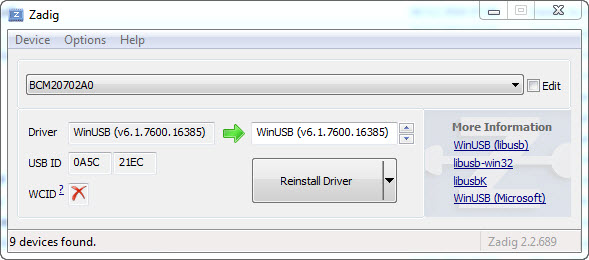
 Jean-Philippe_Rey
Jean-Philippe_Rey bosscube
bosscube TonyRandall
TonyRandall OwenBrotherwood
OwenBrotherwood JamesS
JamesS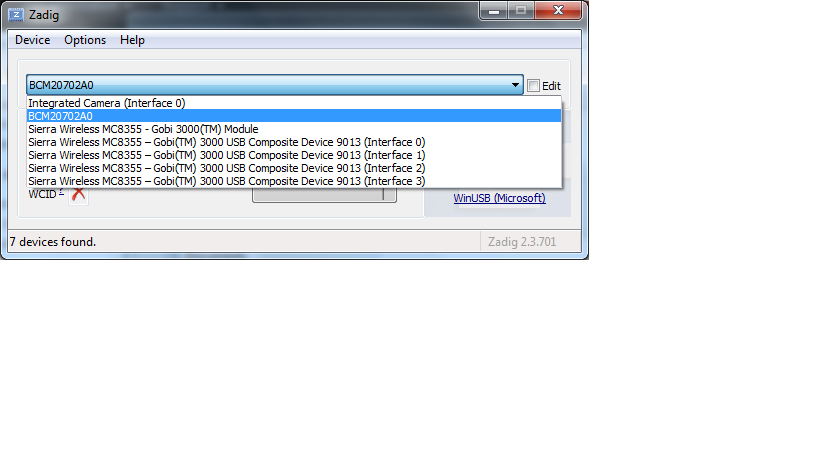
I’m having difficulty connecting a puck to my Windows 7 desktop. I have a Broadcom BCM20702 Bluetooth dongle plugged in and the supplied software installed. Initially I had difficulty “seeing” the puck both via Windows and the Espruino IDE. That might have been due to interference with the wireless mouse and keyboard I have on the same computer. I think I have improved this by putting the Broadcom dongle on the end of a USB extension to physically distance it from the desktop box, but it still isn’t very reliable. Unplugging and replugging the dongle seems to restart things and seems to help.
I can pair the puck using Windows, but (unsurprisingly) there is no driver and one “Unknown Service” is reported. I “remove” the device and try with the Espruino native IDE (which is titled “ESPRUINO WEB IDE”; perhaps this should be retitled “NATIVE” or similar to differentiate it from the Chrome App one?) When I try to connect the puck through “Web Bluetooth” it often doesn’t find the puck first time. Either replugging the dongle or reinstalling the puck battery both seem to help the puck be seen, but when I try to pair in the IDE I always get the “Connection Failed” message.
I can connect the puck, and program it, with my Windows 10 laptop and inbuilt Bluetooth. With the lap-top I see the puck listed in the “Select a Port” window and don’t have to go through “Web Bluetooth” – I think I picked up from the forum somewhere that this is significant. Last time I tried this, after experimenting with the desktop set-up, I got the “Connection Failed” message, but reinstalling the puck battery cleared the problem.
For various reasons I really want to access the puck via my desktop. Can Gordon or anyone suggest how to resolve my various problems? Incidentally, the Broadcom dongle is the second one I have tried. The CSR 4.0 dongle I tried first seemed completely useless and I returned it to the supplier.