-
• #3
Note: You can test your changes locally with "npm start" after installing the the required packages with "npm ci" and fetching the git submodules "git submodule update --init --recursive".
Also with "git merge upstream/master; git fetch upstream" you already know how to update your fork, so why the need to do it with the website?
-
• #4
Where does the changed code for (change #1) now live. Is it in my forked repository ?
yes, the PR is based on branch in your repo that you want to merge to upstram repo so any change in that branch goes to the PR. I think there is no other way for changes done by others so you need to pull that branch and possibly merge those changes back to your local repo before you can push more changes
Can anyone show me where the 'Update' button is on a github repo.
not sure I understand but there is sync button on the branch
1 Attachment
-
• #5
From your comments I will add my thoughts on what helped me, as I remember when I first started using source control it took a while to get my head around it.
- Git and Github are two separate things (I think you already know
this but pointing it out anyway). Git is the source control, it
doesn't know anything about github - but provides generic functions for handling remote repos. Github provides a place to remotely host your sources + loads of other tools - Use Github desktop or a third party tool to help with git. If you use an IDE they usually have plugins available. This will help with change merges (Problem 2).
- Having a graphical view of branches really helped me to understand the branch and merge process (see my screenshot from Webstorm).
- Having a merge tool where you can see your version, the other version and the resulting version side by side makes a huge difference. Git does have a built in merge tool, but its rubbish - but you can set it to use a third party one.
- Pull the latest master branch into your branch as often as you can. The further away from the latest version you have, the harder it will be to merge them later on.
When you are looking for a better process, merging branches is notoriously problematic. Merge tools can auto merge most stuff, like taking someone else's version of a file you haven't changed. However if you change a file and then try and merge another branch into yours but you have changed the same file as someone else, its hard for a merge tool to know which bits of which file you want to keep. If you make sure everytime you start working on the project you pull the latest and merge it into your branch the merge tool will be able to do alot more auto merging.
1 Attachment
- Git and Github are two separate things (I think you already know
 Ganblejs
Ganblejs user140377
user140377 fanoush
fanoush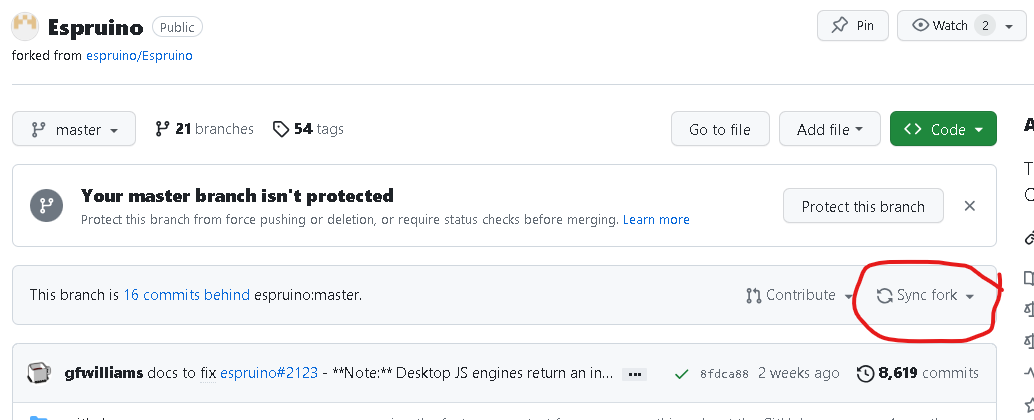
 charlie
charlie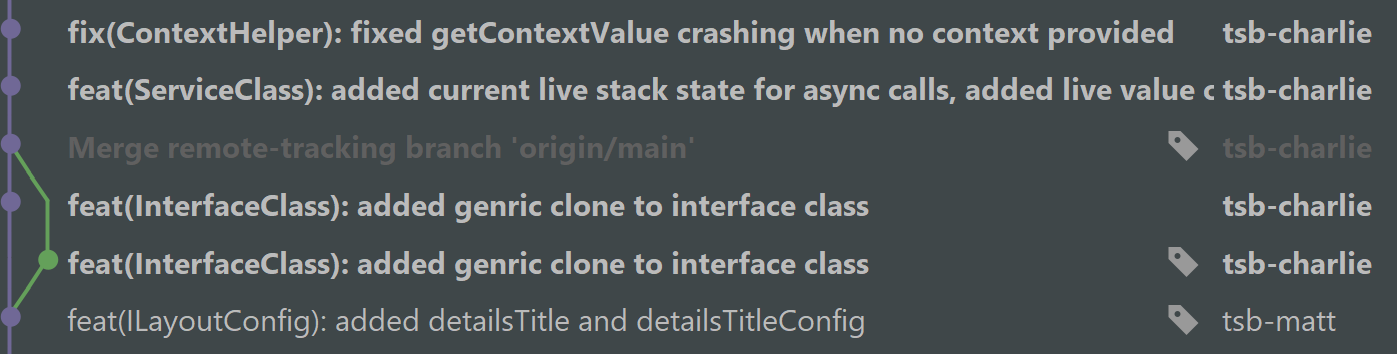
 @HughB
@HughB
I have some dumb questions with regards to github that I am hoping someone can straighten me out on.
PROBLEM #1
When I started developing on Bangle, I understood basic git commands but could
not find out how to update a fork of the master Bangle repo through the github website GUI. I looked in the docs but could not find out how once you had created a fork you could update it through the github website.
Everytime I made changes I had to create a new branch on github add my change so that I had a repo that was up to date and do a pull request. After a while I realised I could work as follows.
I cloned the BangleApps (call it upstream) repo to my github user account (my fork)
I then cloned my fork onto my ChromeBook linux setup using
git clone https://github.com/hughbarney/BangleApps.git. This is now my local repository.I update the Chromebook/BangleApps (local) using
git fetch upstreamwhere upstreamis setup using
git remote add upstream https://github.com/espruino/BangleApps.gitI merge in any changes using
git merge upstream/masterI make my changes and get my app working
when done I push it to my github account (the fork) using
git psh origin masterThis allows me to test the app will install through my own loader.
I then manually request a pull request through the github website to BangleApp
Now all this is because I could not figure out what the github website GUI actions are to update a fork after ot has got out of date.
So there must be a better way. Can anyone show me where the 'Update' button is on a github repo.
If you could speak in screenshots and I could not find a useful decription of how this is done.
PROBLEM 2
After doing a pull request - there seems to be a review process and someone else
changes your pull request (Change#1) and and then asks you to make some more changes.
Where does the changed code for (change #1) now live. Is it in my forked repository ?