-
• #2
I'm afraid since the app doesn't seem to be on the app loader (https://banglejs.com/apps/?q=mixedclock2) I can't really see or test anything to be able to help out.
touch area 3 (lef+right) - I can figure how to press in both areas "simultaneously" on the emulator screen.
You should be able to just press right in the middle of the screen to activate both?
-
• #3
th app is on apploader https://github.com/espruino/BangleApps/tree/master/apps/miclock2
BTW i hace to update the 1st post becasue i added little more info and also the format was brokenYou should be able to just press right in the middle of the screen to activate both?
The cursor of a computer press on small and specific area ,
For example the app "testuserinput"should shows "touch3" when you press in the middle but it can't be done from the emulatorMaybe the cursor for emulator should simulate a finger ;)
2 Attachments
-
• #4
Do you see any errors in the espruino console when starting mixed clock 2?
I just reinstalled the clock on my Bangle 1 and it paints as expected.
-
• #5
no errors in console. What fW do U have ? Maybe it is related with the use of Certain widgets, but I tested before and after removing most of them
-
• #6
I'm on firmware 2v16, but was using various previous versions before. Does it also happen with only default apps + mixedclock2 installed?
-
• #7
You should be able to just press right in the middle of the screen to activate both?
@Gordon Yes, in a real bangle.js touching on the middle area1+area2 is associated to the simulated area 3.
However, in using the simulator the cursor must be touching in a specific point of the screen.
For better simulation of a action with a finger, i think the pointer should have a diameter of ¿2 o3 cms? -
• #8
i think the pointer should have a diameter of...
I'm not quite sure what you mean? To change the mouse cursor?
If you can do that, PRs are welcome :)
I just checked and it turns out that the 'pressing in the middle' isn't implemented. The code is at https://github.com/espruino/EspruinoWebIDE/blob/master/emu/emu_banglejs1.html#L76-L111
To do it nicely you'd have to forget about BTN4/BTN5 the way it's done there, then listen to mousedown/up/move events on
gfxcanvasand then set the state of BTN4/BTN5 pins manually based on the x/y coordinates.I did try it with 3 divs (code attached) and this works for clicking, but then it stops the 'swipe' events from working - so if you feel like jumping in and making it work, that'd be great :)
1 Attachment
-
• #9
unfortunately i feel that it is a a too complicated task for me :|
Anyway I suppose this middle button function is not that important for bangle.js2 users and bangle.sj1 users can test on the real device.
 Gordon
Gordon dapgo
dapgo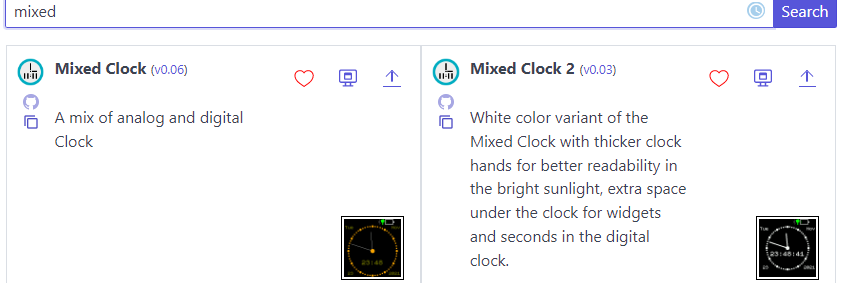
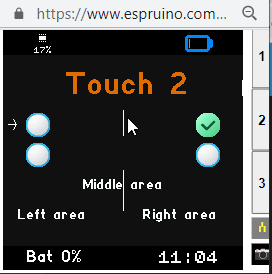
 user140377
user140377
I am not very experienced using the emulator, so maybe it is just a matter of lack of experience.
At the moment I am facing different behaviour between both espruino interpreters,
The "mixedclock2" app works fine on emulator but fails on a bangle.js1.
See the issue drawing graphs
The "toucher" launcher, can't open some apps "mixedclock2 or setting"
....on bangle.js1 can be open with BTN2 or middle area touch
....on Emulator BTN2 doesn't open the app (probably something fail without an error output), and the touch can't tested (see next point)
.....Curiously both apps work fine on emulator when they are executed from the storage but also same apps can be open properly using the default "launch" launcher.
I can't figure how to press in both areas "simultaneously" from the emulator screen.
i.e toucher launcher use this area to open apps
(I suppose the touch action can be emulated from the IDE commandline)
3 Attachments