-
• #2
Nice! if you're after a bit more performance you might find it's better to write separate binary files for each 'slice' of the image. You can then load them directly without having to do atob.
Not sure if you spotted it but there is already a way to get slices of image as well: https://github.com/espruino/EspruinoWebTools/blob/master/examples/imageconverter.html#L80
-
• #3
Ah,
thanks for the hints! Let me see, what I can do with this info!
-
• #4
Wow, great job !!
BTW, in an application I added translation and read text out in some languages.
It would take some time to seperate everything from my application.
If you are interested, please let me know (auch in deutsch ;-) -
• #6
@Andreas_Rozek
I couldn't resist, see your page with translation by Google.
https://www.jumware.com/Testing/BangleTranslate.html
As far as I can see, all formatting is ok, at least with chrome browser.
Lines 516, 522 and 943 to 953, are added to your html.
Translation itself is google like (Schachtelsätze sind furchtbar)
Far away from being perfect, but much better than nothing. -
• #7
Very interesting...
although the translation itself is horrible, it may indeed be "better than nothing".
It is impressive to see how far Google gets with keeping the formatting - although I have not looked into the details with all my annotations, embedded code etc. It won't help me anyway as my pages are created automatically using my own kind of CMS and I will have to translate all the building block individually.
Nevertheless, until then people may help themselves using this translator.
Thanks for this hint!
-
• #8
Honestly, I had this idea before to use a full image as clock face. Since lack of actual Bangle device and a quick learning about low RAM took me down to drop the idea.
After some time this idea again activated in my mind with a bit difference. So this time I split the 240x240 image into 16 slices with dimensions of 60x60 each and converted image to binary using image converter tool.
Now the idea is to save each binary image file to storage, and draw all image once when face is initialized. 16 images will help to identify the segment of display to be updated on each minute and update only those image which is effected by the clock hands to be re-print.
1 Attachment
-
• #9
16 images are just a max slices required for an asymmetric watch face, but the actual numbers of images can be reduces by re-using the same image on different screen position.
Like corner images are same but just filliped and rotated. So one saved image can be used to get 4 different ways.
It will save some space still having 16 segments of display..
-
• #10
Here is an ugly but working example.
-
• #11
Sun 2020.01.19
Nicely done @Abhinav and a code block for others to emulate too! I have a feeling your technique will get used a lot!!
-
• #13
Wow, nice! Just looking at that and your suggestion of rotating by 90 degrees each time, I guess there's even the possibility of having a small radial slice and rotating by 30 degrees each time?
In terms of the big image, I added some code last week which should allow one single big image to be written to flash and rendered from there - but I've still got to add some tools to let you actually upload that image (and right now it won't work in the emulator because there is no concept of flash storage).
-
• #14
Thanks @Gordon!!
Yes possibilities are endless, however
rotating by 90 degrees each time, I guess there's even the possibility of having a small radial slice and rotating by 30 degrees each time
I struggled to render the image with rotation if rotation angle is less. It does not render and sometimes result is a distorted image. See attachment.
I added some code last week which should allow one single big image to be written to flash and rendered from there
This is great!! Where I can find this in source code?
Another thing that I really like to have fake storage in emulator. so that read and write can be done via chrome storage that emulate the device storage. Is it possible??
1 Attachment
-
• #15
Mon 2020.01.20
'I added some code last week . . . .'
'Where I can find this in source code?'Until Gordon is able to reply with a specific link, unless that reference was specific for the emulator which is in#2 post;
the running list of updates
location of all source code files
It is much easier to navigate the source using VSCode and I had been given a tremendous amount of assistance getting started. Took me a bit to get going as can be seen from this thread, which may be used as an overview, should that choice be desired. -
• #16
When you specify a rotation, the image starts getting centered in the middle - so all you need to do is use some of the code used in other watchfaces with
Math.sin/costo change the x and y coordinates. Rotation is in radians not degrees too: https://banglejs.com/reference#l_Graphics_drawImageFaking flash storage in the emulator is possible, but it's low priority for me right now since there's more work to do to actually make the emulator 'remember'. Right now I'm interested in actually getting the real watch working well ready for next month :)
big image ... Where I can find this in source code?
It should 'just work'. If you write an image into flash memory as an 'image string' (I'm working on some tools to do this nicely in the IDE) then you can just do
g.drawImage(require("Storage").read("img"))and it'll do it -
• #17
Got redirected here by Abhigkar
I've been pondering at this as well.
With respect of the 2.2 seconds to draw a full hires bitmap:
Where does the time go? Reading the file from flash? Processing it? Writing the data to the LED controller?
I suspect the last.The solution I was thinking of is to restore only the display used by the hand (or by the graphic representing a digit). The latter is easier as the position of the hand is moving.
Idea is that when the hand moves the pixels of the old hand are restored from the background image, after which the new hand is written.
And to make it even faster only those pixel that are not overwritten by the old hand need to be restored.
I think something like rasterop/bitblt could help here, (or some lowlevel helper functions)
Key to this is easy and efficient access to the bits of the image on the flash.Of course it is a bit less trivial as I sketched since we have two hands and they can be overlapping, but I hope you get the idea.
And it is probably easier with a digital watch where the digits are actual bitmaps.
Basically it would require drawing a section from a background image.How does this sound?
-
• #18
Had outlined @FransM 's approach a while ago in a different conversation... even before background image support was made available... worst case - with a long hand it is still redrawing a quarter of the full image with axis-parallel, rectangular support only. Going a step further would require rectangular support of rectangles of any orientation... (Or triangles... that then allow any polygon to be handled).
Partial redrawing (of background image) from the storage is though not sufficient to satisfy all requirements... because there are multiple hands and may be other dials 'in the face, over one another', like day of the month, moon-phase, etc. At one point it's getting to the point that each of the 'moving' / changing areas have to be updated and the updates have to be buffered. Just with three hands this makes easy more than 60 percent... of the full image...
Therefore, it all depends, and a real solution is very dedicated to all what is going on in a watch's face.
-
• #19
In recent builds I have added a function called
drawImageswhich allows you to draw multiple 'layers' at once, at different scales and rotations: https://github.com/espruino/Espruino/blob/feb45fe7378010be74e8952e087d23950dac050f/libs/graphics/jswrap_graphics.c#L2234It should go a long way towards making this much easier.
Right now, the 'Image Clock' app exists which does a fullscreen background: https://github.com/espruino/BangleApps/blob/master/apps/imgclock/app.js
And that works with a digital clock by just copying the area of the image where the clock is to an image stored in flash (The new
drawImageswould be a better way to handle that though).In terms of update speed, it's a mix of things -the default path for rendering has to deal with multiple BPP, screen rotation, etc so has a lot of overhead. New firmwares are a lot faster though as there's a 'fast path' for common operations.
In terms of an analog clock - I'd suggest using
drawImages. For example:var cg = Graphics.createArrayBuffer(16,200,1,{msb:true}); var cgimg = {width:cg.getWidth(),height:cg.getHeight(),bpp:1,transparent:0,buffer:cg.buffer}; cg.fillPoly([8,0, 16,100, 8,110, 0,100]); g.clear(1); g.drawImages([ {image:img,x:0,y:24,scale:4}, {image:cgimg,x:120,y:120,center:true,rotate:0.1}, {image:cgimg,x:120,y:120,center:true,scale:0.7,rotate:1.1}, ],{})Potentially you could even use a bounding box to redraw only what had changed... For hour/minute drawImages will be fine, but for second hand you may notice some lag from the redraw if you don't attempt to do something to restrict how much gets drawn.
-
• #20
@allObjects updating 60% is of course not desirable.
@Gordon
The idea I was thinking of is a bit different.
What I would like to do is to use something like drawImage but instead of drawing the actual image I would like to select the pixels from another image, while using the transparency and position information of the actual image.To phrase it differently.
I would like to erase the clock hand by redrawing those pixels from the background image that were written when the clock was drawn.Or, if I simplify the drawing of the clock hand to:
for all clock hand pixels that are not transparent write the pixel to LCD
Then the restore could be
for all clock hand pixels that are not transparent write the pixel from the background image to LCD.Only pixels that are overwritten by the hand need to be restored.
So basically instead of writing a clock hand pixel we write a background image pixel to restore the background.
And after restoring the background of course a new clockhand can be drawn.Does this sound feasible?
edit: a possible call could be something like
g.restoreImage({image:fgimg,x:120,y:120,center:true,scale:0.7,rotate:1.1, pixelimg: bgimg}) -
• #21
To phrase it differently. I would like to erase the clock hand by redrawing those pixels from the background image that were written when the clock was drawn.
@FransM, great idea... almost like some IO (SPI?) protocol works: send bytes for no reason just to get the clock going and getting something back.
Instead of drawing the pixels you say to draw, you pick the pixls from an image / buffer and put it to display.
Redrawing the same with background or previous color works quite well. I used in http://www.espruino.com/ui | Modular and extensible UI framework and ui elements. - have to update that - and also when I tried to get a pac man game going - watch .mp4 clip...
-
• #22
Only pixels that are overwritten by the hand need to be restored.
Right now, I don't think that's possible to do - but the extra computation is likely to outweigh the savings of not writing to the screen. It's not that slow drawing to the screen - it's the work that has to be done around that (eg loading the image from flash) that's the issue.
If you want to do that your best bet is to just work out the area that was changed previously and use
drawImageswith an area specified to update just that area. Even in the wort case (45 degrees) you're still updating basically 1/4 of the screen area that you would do normally. -
• #23
I fear the amount of available memory will become the limiting factor.
drawImages might be useful, but I am worried about the complexity.
as @allObjects pointed out you may want to rewrite multiple hands (at least the minute and hour one).Also with a minute hand I might need 60 different images (unless there is rotational symmetry in the background in which case multiple hand backgrounds could use the same image to restore.
-
• #24
it all depends... how you go for it. But yes, memory is a factor as well as the processing.
Unfortunately, you can go only once every minute after the plain image in the store and for performance it is best to know the bounding boxes of your hands.
Let's have a walk thru the sencarios:
- ---event: watch turns on
- draw image from store
- draw hour hand
- remember hour hand bounding box
- draw minute hand
- remember minute hand bounding box
- calculate bounding box of second hand
- capture image in second hand bounding box from display buffer and save it for restore when second hand has to change
- draw second hand
- --- event: second hand changes to non-full-minute value (any from 1 thru 59)
- restore saved data to restore current image of passed second
- resume at 7.
- --- event: second hand changes to full-minute value (0)
- restore saved data to restore current image of passed second
- restore minute hand bounding box from storage
- restore hour hand bounding box from storage
17 resume at 3.
You can optimize 14, 15 and 16 to draw overlaps of all three bounding boxes only once.... give most relieve for 2:07 and :08, 4:22 and :23, 7:37 and:38 and 10:52 and :53.
- ---event: watch turns on
-
• #25
Also with a minute hand I might need 60 different images
I'm not sure I understand... The code I'd posted above draws two clock hands over a solid background image.
drawImagescan handle transparency and rotation so it's pretty easy to just rotate a hand wherever you want it
 Gordon
Gordon Andreas_Rozek
Andreas_Rozek JumJum
JumJum Abhigkar
Abhigkar
 Robin
Robin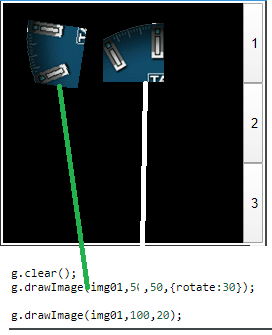
 FransM
FransM allObjects
allObjects
Good morning!
This morning I had some spare time with my Bangle.js and I managed to upload and display a bitmap with 240x240 pixels and 16-bit colours.
Upload takes a while, but I wrote a web form, that does all the hard stuff for you. Displaying the whole bitmap takes approx. 2.2 secs on my Bangle.js.
Now I have to find out, how to write only parts of such an image in order to make it fast enough to be used as a clock background...
Stay tuned...
P.S.: yes, sorry, those web pages are still in German - trouble with files simply took far more time than I expected. Sorry - but I haven't forgotten all those enthusiasts without thorough knowledge of the German language...