-
SlopClock++ have you tied left and right swipes.
Yes, still cant get Weather info's displayed on slopeclockpp.
I do see a Weather menu in BW clock and can cycle through that.
I have been seeing this message on the console at start up of slopeclockppCould not load clock info "weather.clkinfo.js"This does not happen when BW clock starts up.
I can see a blank entry for the raindrops (this is what I would expect on slopeclockpp) as well.
NOTE: I have not setup GadgetBridge but I dont usually have to do that for a quick test on BW clock. I will try that.I have weather 0.17 installed from the offical loader.
I was going to install Weather 0.22 but noticed problem.
1 Attachment
-
I couldn't reproduce the error with clkinfos on my setup, however I found that the code printing that warning isn't exactly helping out with the problem..
Could you trigger the exception while adding something likeconsole.log(e);in the same catch box where that is printed (should be
clock_info:133).
After that, the result might tell something more meaningful.
(For simplicity I can try to set up a branch with that modification on my fork, stay tuned)EDIT
Here you go, by uninstalling and reinstalling the offending clock (slopeclockpp) with my app loader's fork (https://glemco.github.io/BangleApps/) you should be able to use this modified version of theclock_infomodule. You can check the only new commit in my master branch is adding that line.
 HughB
HughB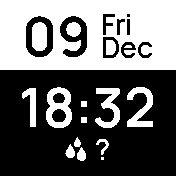
 glemco
glemco
I noticed - thank you! It makes a big difference to the quality of them.
There's a good reason why if you search by most-installed at https://banglejs.com/apps/?c=clock BW Clock is second only to Anton (which is installed by default!)
It should, yes. Have you tried left-right swipes? The clock_info is in categories and swiping left-right changes category while up/down goes within that category