-
• #2
Thank you @Fteacher. I am glad that someone likes my watchface :)
I am already working on a new version of the watchface with the following changes:
- Make configurable what to show in each circle
- add step distance circle
- allow switching visibility of widgets
You can test it here:
https://myxor.github.io/BangleApps/#circle
It is not yet finished but working fine and one friend of mine is already using that new version (besides me).I will have a look at increasing the font size of the text inside the circles to make it more readable! :)
If you have any more feedback feel free to write it here - i will follow this thread.
- Make configurable what to show in each circle
-
• #3
I'll check it tomorrow ! Thanks a bunch. I'll give you my feedbacks, for sure.
Also, I tried to use the Recorder app while running. Your watch was on the forescreen and I used an external bluetooth device for a more precise HRM. It drained the battery from 80% to flat. I made a post about a running app btw :)... -
• #4
I just updated my dev version of the clock with your suggestions and increased the circle sizes as as the font inside.
You can have a look at my attached screenshots.
Any feedback is appreciated.
2 Attachments
-
• #5
I've uploaded it, nice job ! Actually, as I had modified your app and loaded into the watch, I just deleted all the apps (factory reset) and reinstalled circle app with a fresh start. And the heart rate is not showing up. I have it in the widgets, but the hr circle is empty, just the - symbol in the circle. I remember I used to have this issue previously, but I can't remember how I solved it... Any clue ?
-
• #6
That's strange. Can you try to reload the watch (press the button for 2-3 seconds) and see if it changes?
What does the text inside the circle say? -
• #7
You need to enable heart rate tracking in the settings, maybe thats it?
-
• #8
By default the following circles are active / shown:
Left: Steps
Middle: Heart rate
Right: BatterySo heart rate should be there (red with the heart symbol at the bottom of the circle) and when the watch is unlocked the heart rate sensor should be activated and after some seconds the values should be shown.
-
• #9
The only sign shown in the middle circle is - .
On or off the wrist, whereas the heart widget is on. The lcd timer is on 20 seconds.
Solved: I've uploaded the v0.03 and it works fine again. The v0.04 has a bug.
1 Attachment
-
• #10
The v0.04 has much better readability. Also, it allowed to tweak the minimum HR. The v0.03 often shows me less than 50 whereas I know for sure that my lowest is 57. Maybe it could be adjusted 5 by 5 (50-55-60-65)
But HR doesn't show up on my watch on v0.04. Works fine v0.03 -
• #11
welp now I have to try that
-
• #12
I downloaded V0.14 from myxor github.io without doing factory reset on latest release firmware v2.11, the heart rate is displayed just fine for me.
-
• #13
Thanks for trying out and giving feedback @Poolitzer.
@Fteacher i made some changes a few minutes ago which one may help to solve your problem. I would suggest you to redownload v0.04 from my github page again and see if that fixes your issue. Thanks.
-
• #14
Back on it ! So I download the new v0.04 and it works. But as soon as I change the HR min or max, the HR doesn't show up anymore. Also, the HR circle moves back to center after changing min or max HR. I hope it gives you clues. I prefered the HR in the center btw :).
-
• #15
Thanks for testing.
I will look into the issues you are experiencing but so far i can not reproduce neither the disappearing of the HR nor the moving of the circles. -
• #16
I had the issue on giving the values "HR min 55" and also on HR max 195 and 190.
If noone's experiencing the same issue, don't bother too much. The app looks good, I can read clearly all the circles, that's really good enough ! -
• #17
The v0.04 now works on my watch, even when I change min and max HR. I tried to change other settings (moving circles, having weather and distance) and everything kept on working fine. It's all perfectly readable, but because HR circle doesn't contain any "k" or "%" it has a bit of extra spare space (even with 3 digits) that could be used for 1 or 2 extra points of font size.
I suppose you've updated some code. I also think you should publish the new version, it's stable and these settings tweaks are a nice addition. -
• #18
Thanks for all your feedback. Changes are now merged into master.
Feel free to add further feedback here in the future.
-
• #19
Hi Myxor,
In the latest version, the icons have lost their colors, was it intended ?
Also, the settings section allows for limiting max and min HR, but it doesn't limit it on my watch. I still go below 50 and over 190. -
• #20
Hi @Fteacher,
the icon colorization can be toggled via settings in the newest Version. You can enable it there. I am Sorry that the default "off" does not fit to your expectation.The limit for the heart rate does not limit the actual values (as they come directly from the firmware) but they limit the boundaries of the circle.
So it you set minimal HR to 40 and have a heart rate value of 40 the circle will show 0 % fill rate.Does this help you?
-
• #24
Where can I modify the translations ? In French, below the time clock I have the day of the week, date and month (too much infos, it doesn't fit well), the line below I have the day of the week again.
-
• #25
@HughB i will have a look at those fonts and the alignment of the time and date. Thanks for your feedback.
@Fteacher probably the french date format in this file https://github.com/espruino/BangleApps/blob/master/apps/locale/locales.js#L261 is not correct. Maybe you can have a look there.
 myxor
myxor Fteacher
Fteacher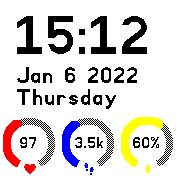
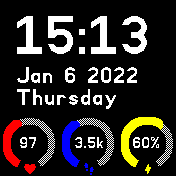
 Poolitzer
Poolitzer
 HughB
HughB
The Circle app is really stylish : it gives all the important information in a glance, it looks finely designed and works like a charm. The messages from gadgetbridge still make it through, that’s neat ! I adopted it, to me it’s the face of Bangle.js2. Thousands of thanks to @myxor for this.
With my degree zero of knowledge in coding, I just slightly increased the HR font size so that it’s more readable, I had difficulties reading it with the original font size. If I had time and someone to explain me the basics (but I don’t), I would try to slightly increase the size of the circles so that the info inside can be slightly bigger and therefore more readable. If nobody does it, I will check and do it, but it's gonna take months for me to find time and figure out the basics.