-
• #2
Gorgeous. Having said that no idea how to see the actual time, steps or battery level.
-
• #3
Can you explain how to read the steps and battery level? I can't work out how it shows the values you said.
I like the fake analogue time display idea, though.
-
• #4
Interesting idea! Looks stylish
-
• #5
Follow the two diagonal red lines and you'll see the time, 16:38 and 16:39 respectively.
The rest is described in the PR.
Although, I have to admit I don't quite understand how the small hand shows the battery level if the screenshots are supposed to show 60%...
-
• #6
So one rotation of the hand means that I have done 10k steps. So if we have 90° we have done 2500 steps. The red hand has a bit more than 90° so we have done a bit more than 2500 steps. For battery level its the same but the value is decreasing. So if we have 180° only 50% battery are left :)
I think it would be good to write a bit a better Readme and also to make the number of steps for one rotation adjustable in the settings (currently fixed to 10k steps).
-
• #7
OK. Looks lovely but a bit too much for my brain to get used too :)
-
• #8
I added an image to the readme, not sure if this makes things easier :-P
1 Attachment
-
• #9
The bat level is 100-x such that 90% is 75%. But I think its not intuitive - 270° should be 75%, 180° 50% and 90° 25%. I will change this for v1.
-
• #10
That's what had me confused... I expected the battery level to go down anticlockwise.
-
• #11
Yea I agree - already changed it :)
-
• #12
The power plug looks funny, I like it :)
In general, the new design looks clearer, but the original one was more stylish, IMHO.
It would be nice to somehow combine them, just thoughts.
Suggest more options :)
1 Attachment
-
• #13
Thanks for your input - yea I agree the first was more stylish - but I'm currently playing around a bit with the design to be able to show more data. I think I found a solution close to the first one but still shows the temperature, lock status, date and day together with bat + steps and charging state XD
Also, I want to include a timer later that can be activated via a touch event: Touch top + 5 min. and touch bottom - 5 min, similar to the lcars clock. After activating it should hide the step counter temporarily, replace the red hand + steps icon with the timer thand + icon. When time is at 0, buzz() and go back to steps mode.
-
• #14
Thanks for the interesting watch (:
It would be great if the timer was connected to the clock hand. For example: if the timer is activated, then the step icon changes to a timer icon, and the red clock hand points up, with a full turn indicating the end of the timer + buzz. Like the battery level hand, it will only count down the timer, not the energy.
-
• #15
That sounds great - I will try to implement this timer asap :)
-
• #16
So I implemented a first version - the icon lower right changes and the color changes. The hand shows the minutes that are left and buzz whenever it is 0. In the image, I just set a 15 min. timer.
Also, the lower right shows always the most important data --> timer if enabled, charging if charged, weather if available and else the steps symbol to clarify the hand :)
1 Attachment
 HughB
HughB myownself
myownself Serj
Serj johan_m_o
johan_m_o PeerDavid
PeerDavid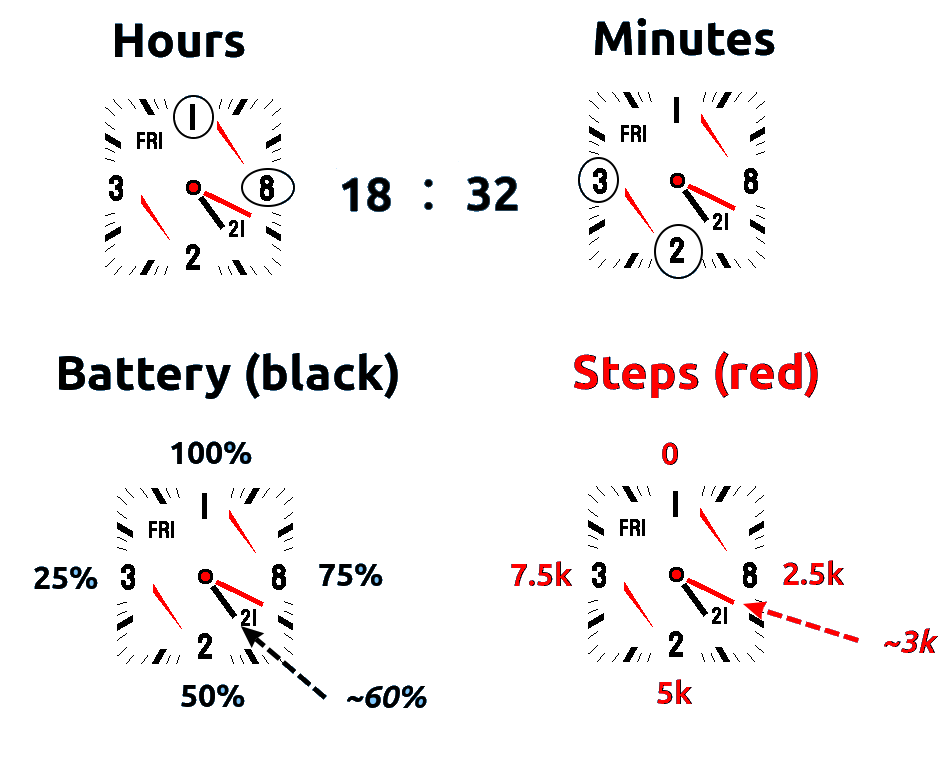
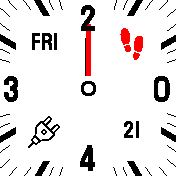

Hi all,
today I had the (in my opinion) weird idea to create an analog clock for people like me, that like the design of analog clocks but can not read analog watch faces :-P
So I created one that shows the time with digits and displays the daily steps as well as the battery level using two hands. Screenshots that I made at 16:39 with ~2600 steps and 60% battery level are attached. I'm always happy to receive ideas, improvements etc. from all of you :) You can find the PR here.
Big thanks to the multiclock face - i used a lot from the nice braun face.
2 Attachments