-
• #2
Have you tried reinstalling the default apps via the App loader? https://www.espruino.com/Bangle.js#deleting-all-code
I guess that sort of problem would usually be if the launcher got corrupt somehow.
When you're connected with the IDE, if you go to the clock and press BTN2, does it show any messages on the left-hand side of the screen? That might tell you if it thinks there is some kind of error.
-
• #3
Yes, I did use https://banglejs.com/apps/ -> about -> Install default apps. This did erase the Flash.
See the images. On the first image to the left there is what I see when pressing button2 in the clock. If I go to espruino ide and connect I can manually start the launch.app.js and I see the selection in the first image to the right. So everything should be there and operational, but the clock can not start anything after a fresh boot. If I start once the launch.app.js I can go to settings and select back and everything is working. The second image show all the items in the Flash. Is there anything missing?
2 Attachments
-
• #4
Update: It does not need a reboot for the error to come back, after waiting a minute I also can not start the launcher with BTN2.
-
• #5
Ok, that's interesting. Does it work fine with the default Morphing clock? I guess it'd possible that Beebclock has some problem?
edit: thanks for all the info - and yes, the files that are on the watch look ok to me
-
• #6
It's not a problem with Beebclock, Morphing shows the same problem. And after one start of the launcher Beebclock works also for some time. It looks some parameters get lost/corrupt in RAM and a start with IDE and bluetooth reintializes something - just an idea, but how to debug?
-
• #7
I installed BeepClock and got an out of memory issue after the screen had timed out a couple of times. Reproduced a second time. I'm using the TapeLauncher not the standard Launcher though.
Execution Interrupted during event processing. Interpreter error: [ "LOW_MEMORY", "MEMORY" ] New interpreter error: LOW_MEMORY,MEMORY Execution Interrupted during event processing. Interpreter error: [ "LOW_MEMORY", "MEMORY" ] New interpreter error: LOW_MEMORY,MEMORY ERROR: Ctrl-C while processing interval - removing it. Execution Interrupted during event processing. Interpreter error: [ "CALLBACK", "LOW_MEMORY", "MEMORY" ]Not sure about the code below at the end of Beebclock.js, multiple calls to Bangle.loadWidgets() a good thing ?
Bangle.on('lcdPower', (on) => { if (on) { Bangle.loadWidgets(); Bangle.drawWidgets(); drawAll(); } else { clearTimeout(); } });Set the default clock to something other than beebclock, then delete beebclock using the AppLoader, then restart the Bangle with a BTN3, see if problem persists.
-
• #8
Not sure about the code below at the end of Beebclock.js, multiple calls to Bangle.loadWidgets() a good thing ?
Good spot! Yes, that would eat up memory and would definitely cause a problem! I've just put a fix in for that.
It doesn't explain you having issues with the Morphing clock though... Are you sure that has issues?
-
• #9
I did see this loading and hanging behaviour when I tried to install the 7x11Segment font file - for a test app.
Last night I uploaded the boot loader and got a hang but recovered after deleting the 7x11Segment.
The s7clk work fine on both bangles. -
• #10
Me having problems with kitchen clock and full screen messages ... sometime there was red error messages lower edge (I think "low memory") ... but could not read it.
no reload (Buttton3 long press) or reboot helps ... sometimes I have to reset and dowenload my faforite apps again.
I have problem to really discribe it. No idea how to help with more infos.
 Gordon
Gordon Androidonis
Androidonis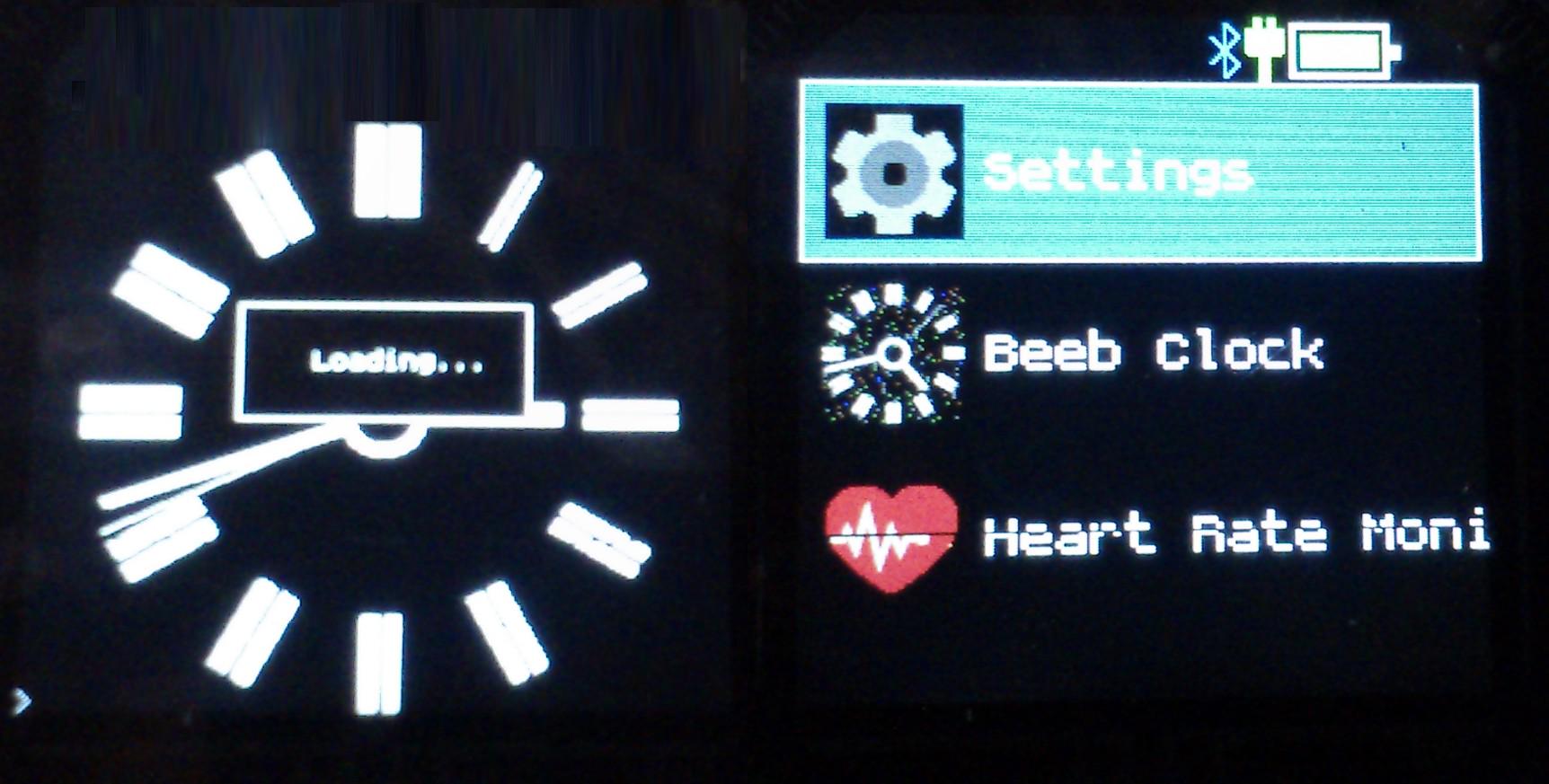
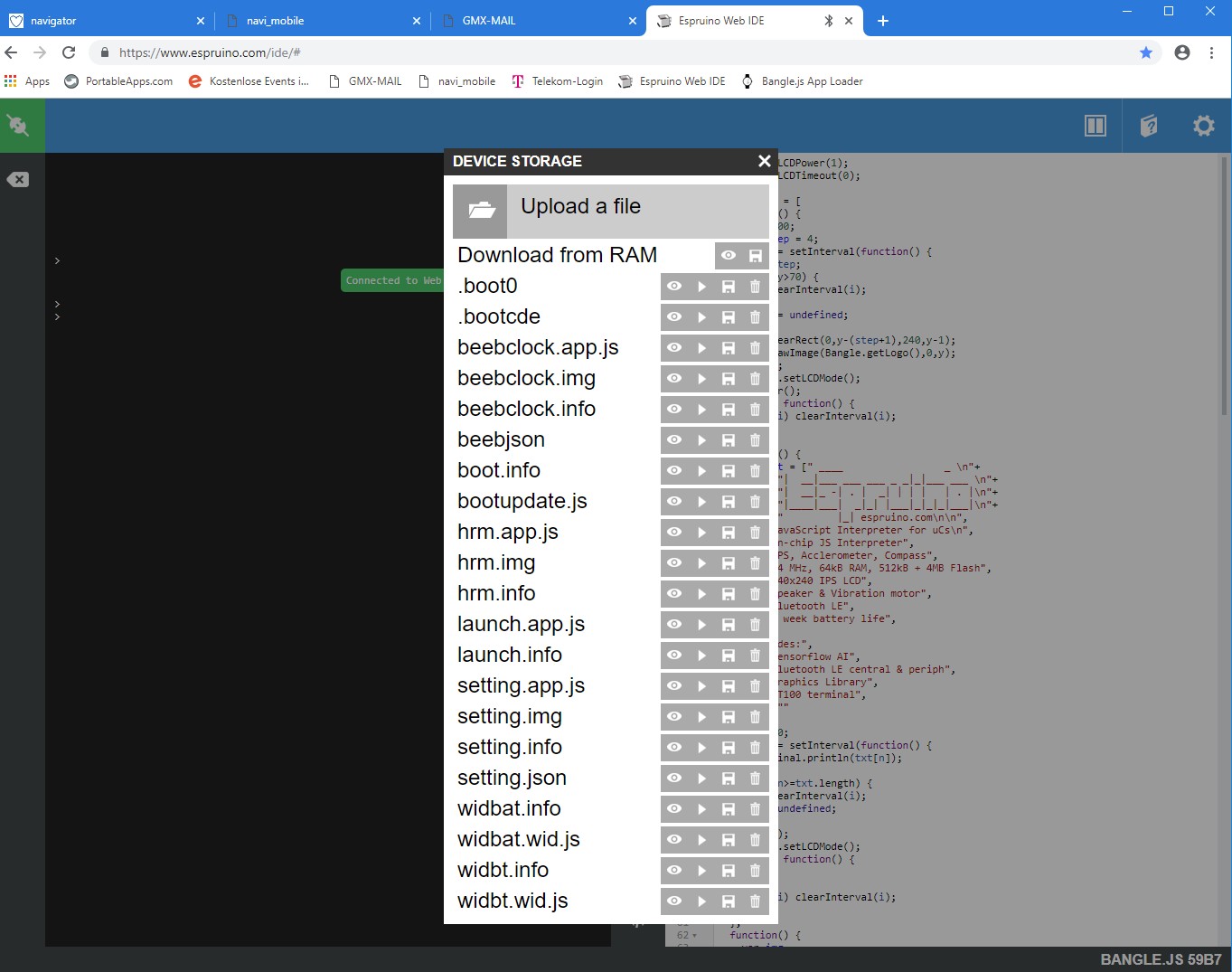
 HughB
HughB MartinNK
MartinNK
I need help with apps on a Bangle.JS system 2v10. I have trouble to access settings or move between apps.
The screen says 'Loading' and the system hangs. I can reboot with button1 + 2.
With WebIDE (https://www.espruino.com/ide/#) I can connect and start setting.apps.js on the watch.
What can be the problem that the settings menu does not start with the Button2 on the watch?
What can I check to debug this?