-
• #2
Can you post up a snippet of code I can upload to reproduce this? I'm not sure I see how adding manufacturer data can stop advertising...
You might be able to push enough data that there wasn't enough space for the name, but the Bangle should still be connectable.
-
• #3
Ye not sure what led me to think those things. Forget it. But regarding the first 2 lines, How would I clear the manufacturer Data, explicitly?
NRF.setAdvertising( {} , { manufacturerData: [] } )?
-
• #4
You might be able to push enough data that there wasn't enough space for the name, but the Bangle should still be connectable.
Maybe if the nordic uart guid would not fit into advertisement packet the dialog in webide would filter the device out? The service could still be there if connected. Can this happen? If yes, the webide could have some option of showing all BLE devices unfiltered if possible.
-
• #5
Okay so I think its actually :
connectable:falsefrom setAdvertising options
Which makes it do this, is that expected behaviour? I'm not 100% sure what it does. Shouldn'tMake Connectablerestore this to true anywaY?Here is my code :
(function() { g.setBgColor(0b000000111111000000); g.clear(false); NRF.setAdvertising({},{ connectable:false, }); })();Steps to reproduce :
send to ram the above code.
Disconnect.
Wait for advertising to resume after disconnecting. Bangle appears in List.
Try to connect again with ide to bangle.
Error : Connection Failed in red.
Now all advertising has stopped on bangle.js suddenly. And can't turn it back on, unless Turn Off in settings. -
• #6
Bump updated example ^
-
• #7
The widancs app from the appstore has connectable set to false, so this would affect people who are using that app ( iphone notifications).
-
• #8
My firmware version is : 2v08.82
-
• #9
So I'm not quite sure I understand the problem...
Are you saying that:
If I set
connectable:falsethen the Bangle is not connectable (I can't connect to it).Because it seems to me that is intended behaviour. The reference says:
connectable: true/false // whether device is connectable - default is trueOr is it that after setting
connectable:false, even after resetting Bangle.js with a long-press of BTN3 you can no longer connect? -
• #10
The issue isn't so much that it becomes 'unconnectable', because I
expectthat behaviour.When connectable is set to
truein the above code, the watch continues to advertise data... Lets assume that isexpectedtoo.Then when you attempt to connect to the device, its expected to not 'allow' you to connect. This happens, good...But!
EXCEPT: It interferes with currentexpectedbehaviour above ( the advertising that still occurred ), because the watch no longer starts advertising again, no matter what you do. Theonlyway to restore advertising isTurn Off.This bug occurs on the very moment you try to connect with ide. If you don't attempt a connection with ide in this state, then its fine.
-
• #11
Attach , i'm just using node-red to see the advertisement of device. Thats how i'm aware of its activity via Debug Panel as described in tutorial somewhere I think.
1 Attachment
-
• #12
When connectable is set to true in the above code, the watch continues to advertise data... Lets assume that is expected too.
What data is it advertising? Just its name? Is there some other code that was setting advertising data that isn't in the code you posted above?
the watch no longer starts advertising again, no matter what you do
Even a long-press of BTN3?
Do you think you could check with the
nRF Connectapp on your phone (not using EspruinoHub at all) whether it is advertising and you're able to connect to it?If you're using the EspruinoHub IDE to connect (as you mention in http://forum.espruino.com/conversations/359160/#comment15777904) and you're using EspruinoHub to detect advertising too, then it might be an issue with EspruinoHub?
I just tried here, and I think I can get this to happen:
- Connect with IDE
- Upload
NRF.setAdvertising({},{ connectable:false }); - Ensure properly disconnected
- Advertising works fine, but Bangle can't be connected to
- Long-press BTN3
- Bangle still can't be connected to (this seems broken)
- Use BTN1 + BTN2 to reset
- Bangle is now fine
So I think there's a problem there, but I wonder whether maybe EspruinoHub trying to connect when the Bangle is nonconnectable is causing it to stay partially connected to Bangle.js, blocking it from advertising.
- Connect with IDE
-
• #13
Even a long-press of BTN3?
Correct.
Do you think you could check with the nRF Connect app on your phone (not using EspruinoHub at all) whether it is advertising and you're able to connect to it?
I just checked using a BLE Sniffer on phone. And NRF Connect for connection. I found that your theory :
I wonder whether maybe EspruinoHub trying to connect when the Bangle is nonconnectable is causing it to stay partially connected to Bangle.js, blocking it from advertising.
This theory is correct I think. My sniffer says that the watch
ISstill advertising, and it was indeed a failure of EspruinoHub because it thought it was connected somewhere along the lines, when really it wasn't. I will check if I can resume normal functioning with connectable:True ..It seems like this isn't a bug with bangle.js but instead with EspruinoHub!
-
• #14
So after changing connectable back to True, it becomes connectable again, as it should do. Nothing broke there.
But you did say youexpectedit to reset connectable to True upon BTN3 held? It currently doesnotdo this behavior.Strange how you also thought wake() was restored on BTN3 too, is there a relationship between this and the other post?
-
• #15
Ok, great. Thanks for bearing with me on this.
is there a relationship between this and the other post?
Yes, I think so - in that Bluetooth Advertising doesn't get reset to 'power on' state (sleep/wake or even the connectable/other flags) when Espruino is reset.
I just filed an issue for it here: https://github.com/espruino/Espruino/issues/1975
 Gordon
Gordon d3nd3-o0
d3nd3-o0 fanoush
fanoush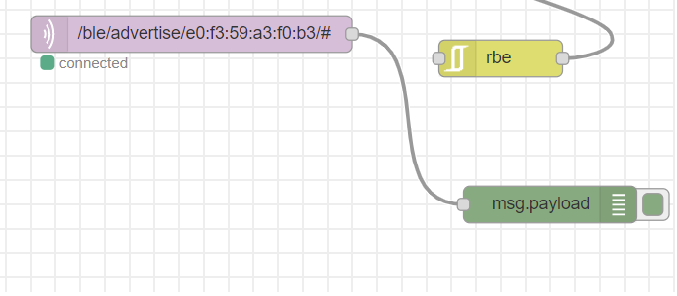
The Manufacturer Data is not removed when you call NRF.setAdvertising({},{});
I can still see it being advertised.
The below text might be untrue, still testing...The Manufacturer Data is causing another problem. When I try to connect with IDE , whilst the advertising which contains manufacturer data is happening, the ide refuses to connect and causes ALL advertising to STOP. Thus you cannot connect to it because its not advertising its presence and devices cant 'see' it anymore. The only way I recover from this state is by clicking Turn Off in settings menu.
I think its a bug, I'm curious about it. Any thoughts?