-
• #27
No surprise here, since just the voltage is measured... you would have to remove the charging power and measure again... a 'realistic' measurement is much more complicated (current that flows over time - coulombmeter for high precision metering).
-
• #29
Which firmware did you get better results on, use to compare?
-
• #30
Uh, I tested it with several versions. It started with the versions that include the new font as far as I remember. I suggest to compare the latest version before the new font and the the latest edge version.
The problem must be in interval oder date, which seem to be much more expensive than before. Even calling evey second the watch lasted one week. With the latest versions it lasts less than the half. Even when disabling this the runtime dropped.
Thank you for taking this serious! -
• #31
I observed the charging cycle and measured the values at the charge controller and battery protection / safety device 65b924 (see post #5 (and #6) of conversation about Hardware?Schematics files for Bangle.
When charging status pin - neg_charging - is low, charging indicator (plug next to battery in standard battery indicator widget) shows and battery is charged. Charging status pin goes low when USB voltage is applied / charging cable is connected to J6 and J7 on the back of the watch.
When charging status pin - neg_charging - is high, charging indicator (plug next to battery in standard battery indicator widget) hides and battery is NOT charged. Charging status pin goes high when USB voltage / charging cable is removed from J6 and J7 on the back of the watch - OR - when battery voltage reaches - 4.19 (-0.01/+0.01) V (in my BangleJS Hardware Exploration Workbench setup. About that in a future, separate post).
How this relates to
E.getBattery(), I did not explore that (yet). -
• #32
Adding to what we know.
I have seen on my own bangle the % of battery go from 1-3 and then move around that level for the rest of the day. I think it is clear the battery % is not very accurate -
• #33
@Tx my tests are in operation, I'm testing v6.49 (cutting edge), v6 and v5. I hope these are ones you think are worth testing. I didnt get round to comparing vector fonts to notice if it fits your description, but will try to.
I attempted tests of 10 min duration, then 1 hour duration, but the timespans dont seem large enough to give significant data. Now im trying 3 hour tests with 1 ms interval.
-
• #35
So my tests with voltage didn't work out cos its voltage go figure. However i traded my kidney to connect my multimeter in series to the battery to record current, getting some information that might interest you. I will make a new post about my findings, in a new thread.
-
• #36
Ok, it looks like recent 'cutting edge' builds have most likely fixed these issues now: http://forum.espruino.com/conversations/351521/?offset=25
-
• #37
Similar but different. Bangle started to drain battery in roughly 24 hrs (even when left alone) and the screen light intensity is irregular over the screen area with a small flickering effect. Removed all apps: same issue. Installed latest firmware: same issue.
-
• #38
Could you post a video? Flickering can happen if you changed the LCD brightness down from 1, but if brightness is at 1 I guess it could be a hardware issue
-
• #39
Uploaded. Flicker indeed due to brightness setting (was 0.8). The irregular light intensity over the screen area is somewhat hidden by the video resolution so I've uploaded a still. Note also the battery status. Was fully charged 3-4 hrs ago.
1 Attachment
-
• #40
Very odd about the backlight intensity. Did it always do that, or is it new? Is it possible the watch has got water inside it?
I believe that watch face is dotmatrix: https://banglejs.com/apps/#dotmatrix
That watch face does turns on the compass and heart rate monitor when the screen is on, so that won't be great for battery usage. Just to eliminate any other issues you could try an 'Install Default Apps' from the about page of the App Loader and see if the battery does drain as quickly
-
• #41
The backlight intensity and battery drainage issues started recently probably while charging. I noticed the screen issue when disconnecting from the charger. "Install Default Apps" was tried already (twice) and it did not fix either of the issues. Water inside is very unlikely but I'll check.
-
• #42
The other possibility is that it's actually a battery failure and the battery has swollen, which is squashing the LCD and causing the changes in backlight.
Were you planning to take the back off to check for water? If so maybe you can see if the battery looks swollen. Either way this is looking like a hardware issue though in which case I'll make sure we get it replaced.
-
• #43
Removed back and tried to dry for an hour (45C in a dry place). No effect. Battery looks fine. Removed the inner part from the housing so there is no pressure on the display: no effect. There is no water inside. There is a very small amount of some oily liquid inside(not visible on picture).
1 Attachment
-
• #44
That is extremely surprising then. The oily liquid is expected - they oil the little rubber o-rings that go around the buttons to help waterproof them.
How long do you leave the watch on charge? over night?
I've heard of some people taking the watch off charge when the battery indicator showed 100%, but at that point there's still quite a lot of time required before the battery is fully 'topped up'
-
• #45
Sorry - just to add - so that picture is with the screen out of the case, and it's still got the blotchiness?
If it had started and it wasn't there before it's hard to know what would have caused it, but water damage ( even if it dried out previously) would fit with the screen and the fast discharge.
Given the watch is supposed to be waterproof it's definitely something we should be fixing though. Do you think you could send just the watch body back to me (without straps) in a jiffy bag as then it'll be nice and cheap for you to post back, and I can get a new one in the post to you? Could you drop me an email to gw@pur3.co.uk with your address and where you got the watch from, and I'll get a new one out to you?
-
• #46
The picture is with the screen out of the case and the blotchiness is still there. I tried putting a little pressure on the screen but that did not do anything. Always charged the watch over night (indicator at 100% in the morning) and that was good for several (3-4) days with the indicator slowly decreasing with time. Can't be sure the watch never got wet but it was definitely never submerged. The problem started while the watch was charging in a dry place. The large o-ring was perfectly in place. Happy to return the watch. I'll mail you the details.
 allObjects
allObjects d3nd3-o0
d3nd3-o0 Tx
Tx DrBard
DrBard Gordon
Gordon NoG
NoG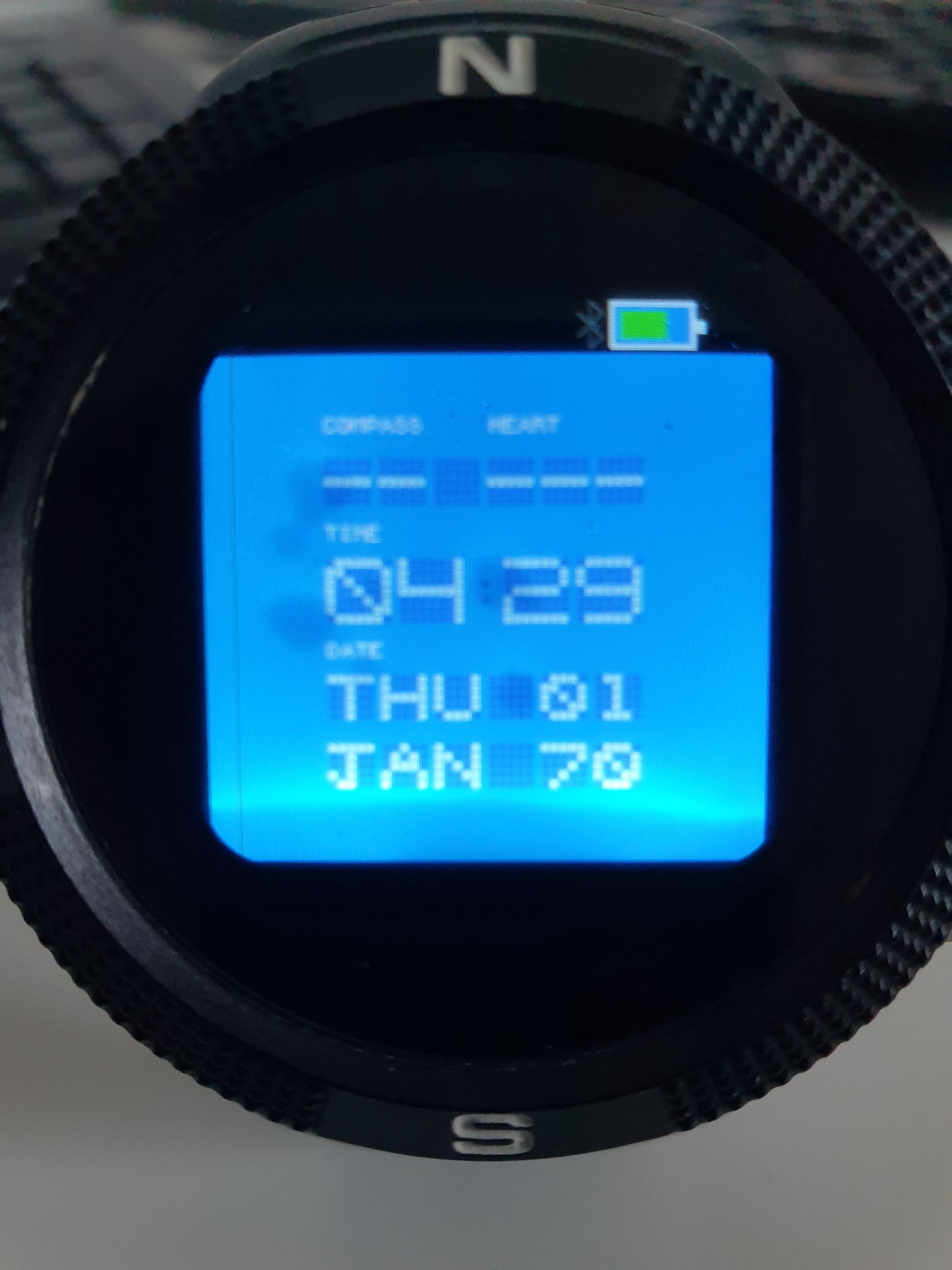
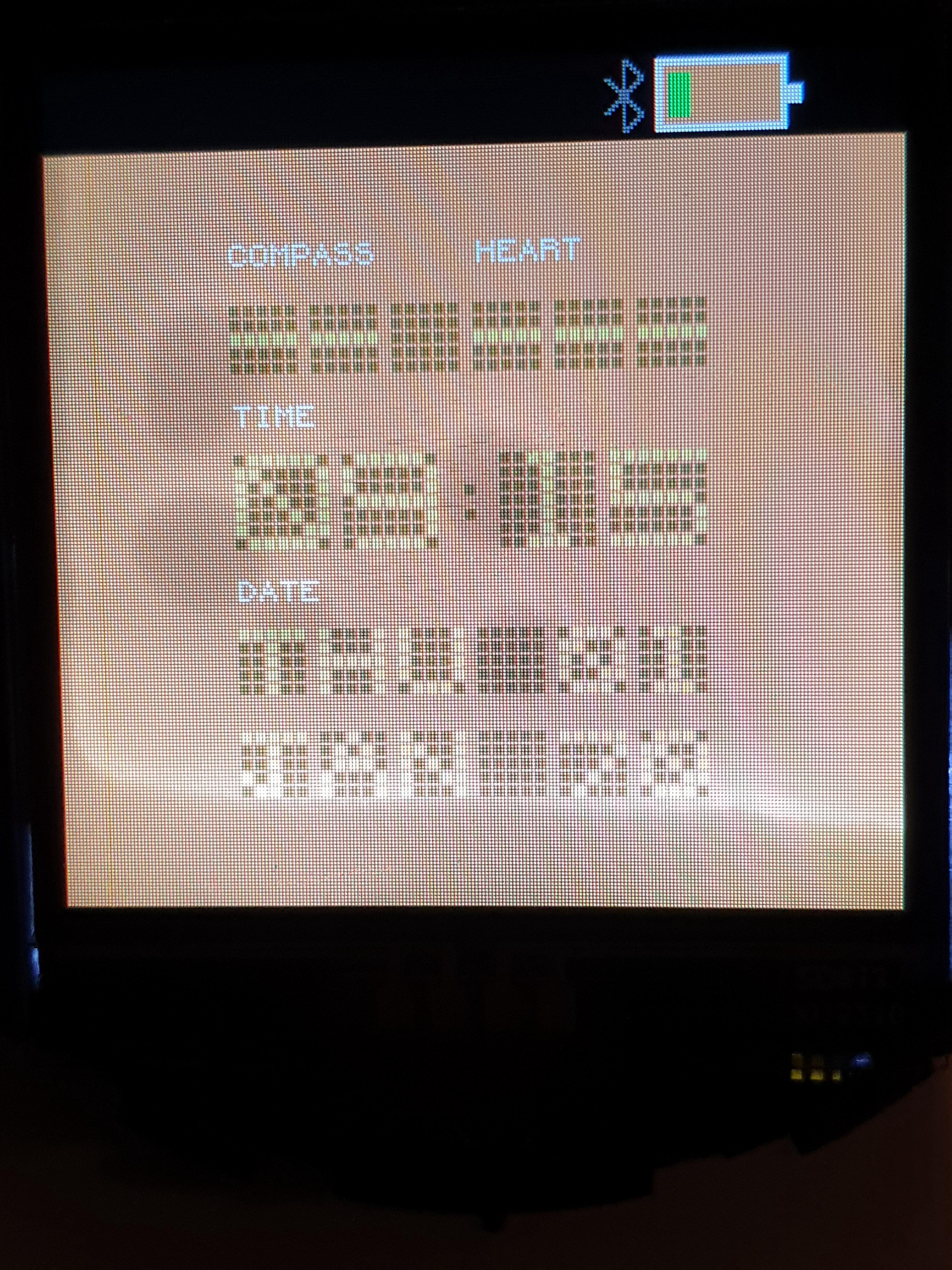
This might be best, as I'm always surprised when the watch is at 0 then when I put on the charger it jumps to 26% :P