-
• #52
Wow! Just tested and play Clotris! Nice.
-
• #53
Wrote a small test program for the bangle.js emulator testing the buttons... pretty neat!
Proceed as follows:
- start emulator https://www.espruino.com/ide/emulator.html
- paste code into emulator editor pane (right-hand pane)
- upload code
- run it with typing
r()into console (left-hand pane) - click on button 1,2,3 -to the right of the graphics area
click into the left or right half side of the graphics
var btns = [BTN1,BTN2,BTN3,BTN4,BTN5], wIds; function onInit() { if (wIds) return; wIds = []; btns.forEach(function(btn,i) { var lab = "BTN"+(i+1); wIds.push(setWatch(function(e) { e.btn=lab; console.log(e); },btn,{repeat:true,edge:"both"})); }); Bangle.on("swipe",function(dir) { // ??? console.log((dir) ? "-->" : "<--"); }); } function h() { if (wIds) wIds.forEach(function(wId) { clearWatch(wId); }); wIds = null; } function r() { onInit(); } // r() : run function h() { halt(); } // h() : halt
Results:
- a) activities on BTN5 also falsely(?) reports BTN4 activities
- b) 'swipe' - moving pointer with mousedown not supported
Would be nice to see the swipe working... with setWatche()-s on the buttons 4 and 5 AND with - for example -
Bangle.on("swipe",function(dir){...}(or alike).Output 'formatted' to fit:
{ "state": true, "lastTime": undefined, "time": ...721999, "btn": "BTN1" } { "state": false, "lastTime": ...721999, "time": ...946000, "btn": "BTN1" } { "state": true, "lastTime": undefined, "time": ...456000, "btn": "BTN2" } { "state": false, "lastTime": ...456000, "time": ...673000, "btn": "BTN2" } { "state": true, "lastTime": undefined, "time": ...539999, "btn": "BTN3" } { "state": false, "lastTime": ...539999, "time": ...747999, "btn": "BTN3" } { "state": true, "lastTime": undefined, "time": ...798000, "btn": "BTN4" } { "state": false, "lastTime": ...798000, "time": ...990999, "btn": "BTN4" } { "state": true, "lastTime": undefined, "time": ...267999, "btn": "BTN5" } { "state": true, "lastTime": ...990999, "time": ...267999, "btn": "BTN4" } { "state": false, "lastTime": ...267999, "time": ...460000, "btn": "BTN5" } { "state": false, "lastTime": ...267999, "time": ...460999, "btn": "BTN4" }
1 Attachment
- start emulator https://www.espruino.com/ide/emulator.html
-
• #54
Thanks - yes, I figured out about the BTN5 issue - I'll push the changes tomorrow.
The swipe stuff is bangle specific and not compiled in on the emulator build - I think right now that's probably not a high priority though. Much better that I get the actual hardware working well! :)
-
• #56
Ahh - sorry. I thought you meant the functionality in Espruino in the Emulator rather than the emulator itself. Yes, mousein/out functionality would make a great deal of sense.
If there's stuff you want to add then it's actually pretty easy to make changes on the WebIDE part of the emulator: https://github.com/espruino/EspruinoWebIDE/blob/gh-pages/js/plugins/emulator.js#L98
Just fork the EspruinoWebIDE github repo, go into settings and enable github pages. You should then have https://your_user_name.github.io/EspruinoWebIDE/emulator.html where you can test the emulator (eg https://espruino.github.io/EspruinoWebIDE/emulator.html)
-
• #57
Right, well that's my weekend sorted :D
-
• #58
And one more question, the SWD test pads is available on the PCB?
-
• #59
SWD test pads is available on the PCB?
They are, yes! You have to peel off a bit of double-sided sticky and kapton tape, but it's not hard to get to them and it doesn't require anything irreversible to be done :)
 zeromem
zeromem allObjects
allObjects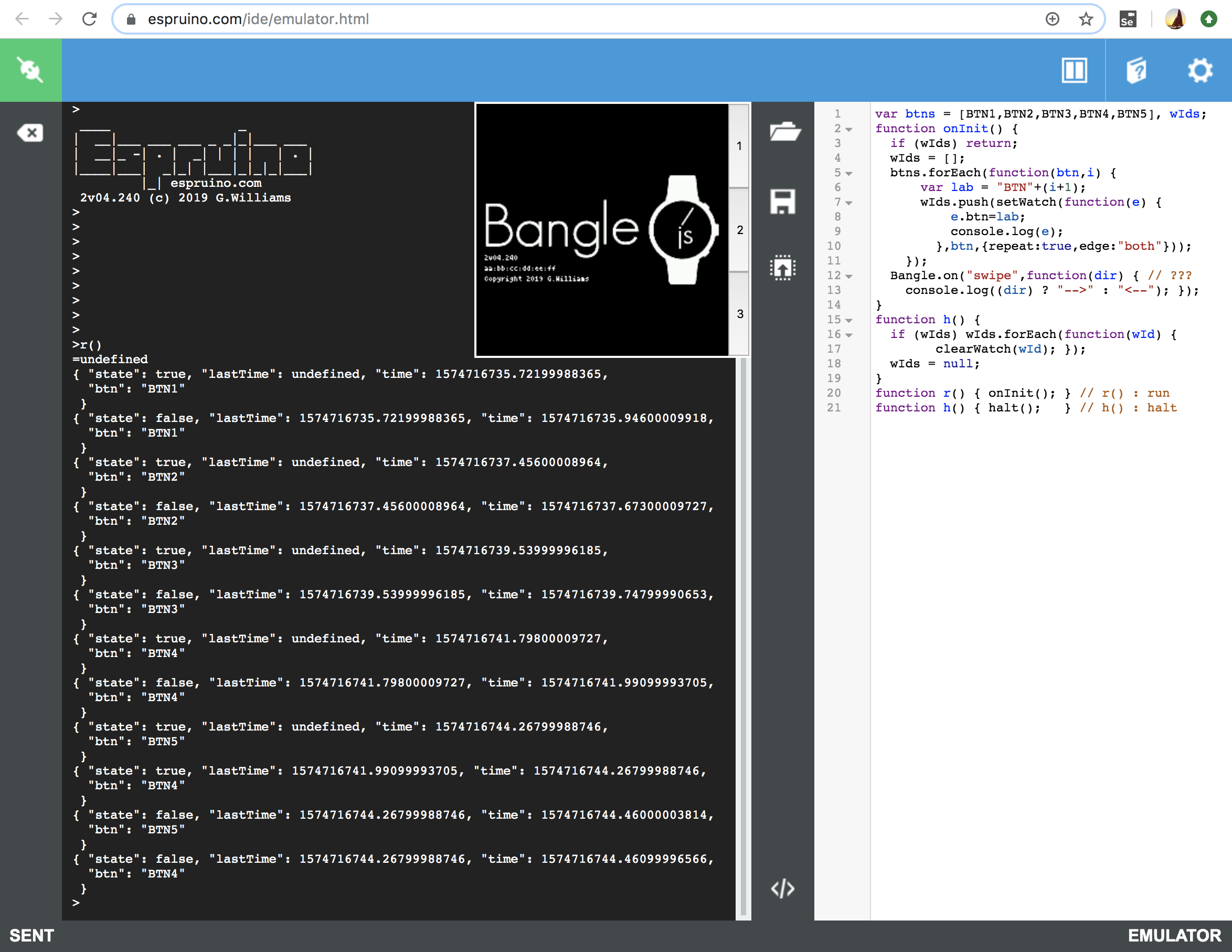
 Gordon
Gordon tom.gidden
tom.gidden @ChristianW
@ChristianW
You can now play t-rex as well!
https://www.espruino.com/ide/emulator.html?codeurl=https://raw.githubusercontent.com/espruino/BangleApps/master/apps/trex/trex.js
I'll check about the reconnect. I guess I may need to reset the VM
edit: fixed now!