-
• #2
How do you load the code with the IDE? Is the upload button set to
RAMor to a storage file? -
• #3
"Send to Espruino."
-
• #4
There is some text right under the icon. What does it say?
1 Attachment
-
• #5
It says Flash. I assume it should be RAM, having now checked the Development page. Sorry for the very basic question.
-
• #6
The problem continues but less often. Now the occasional error is only that a term is undefined, which it isn't. (Same term every time.) After that notification, reloading from RAM always works.
If I'm not doing something else wrong, is there possibly a bug in the IDE?
-
• #7
Ok, well I think one issue is you'd overwritten your bootloader with your app by writing to flash. Check out https://www.espruino.com/Bangle.js+Development#using-the-right-hand-side-of-the-ide
You need to reinstall the bootloader then either write to RAM or Storage. Once you've done that, it may fix a lot of things :)
-
• #8
I feel much better, even if the watch may not :-) (The IDE still presents errors that aren't, occasionally.) Is a complete reset of all installations necessary?
-
• #9
Is a complete reset of all installations necessary?
I'm not sure I understand? Just reinstall the bootloader if you overwrite it with the Web IDE. You don't have to reinstall anything else
-
• #10
Thanks. I did reinstall the bootloader after you suggested that and before writing the above.
 Gordon
Gordon Numerist
Numerist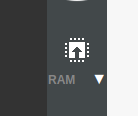
In creating a new clock app, I find that occasionally loading it onto Bangle 2 fails and the IDE presents a lot of the code in many lines, then takes it away and presents:
Reloading almost always works, the above odd behavior occurring maybe 1 in 5 attempts, and only after I've changed a small detail (like color) in the code. Suggestions as to cause? Possibly a bug in the IDE?
I'm not a programmer/coder but am on my own for this glitch, which doesn't seem to occur on loading other code the same way.