-
• #2
seems not that simple.
i read the codes of the google assistant JS,
for a tap it only do an intent: action:"android.intent.action.VOICE_COMMAND", which i think is not xxx.apk specific.
(indeed this could also start up the bixby, a google assistant alternative on my samsung A33).i.e. currently this JS is non-specific, it simply start up any DEFAULT voice input on an android phone.
either i have to
- made chatgpt be that default voice input,
or - i have to re-write the JS to start up the chatgpt-apk.
i asked gpt4, it say it didn't found any info on how to use intent to do things /w the chatgpt apk.
I have asked my friend to ask on the OPENAI dev forum.
hope there are more information otherwise it will be hard to do so.thanks
- made chatgpt be that default voice input,
-
• #3
hi,
a short utube video did talk about using intent.
then i used the app "APK analyzer" to see the manifest.xml of the apps.from bixby's .xml, one can see "intent" items are there,
and from chatgpt-apk's .xml, nothing is there.it thus seems OPENAI didn't prepared the app for use with intent.
SO:
- no matter how I modify the gassist JS, the way of using intent may not work
- actually one can easily use OpenAI's API (not thru chatgpt plus plan, 20USD/month), however the use of OpenAI's API count you money word by word (token). this is not what i prefer.
so the project have to be halt here unless something positive is added.
thanks
2 Attachments
- no matter how I modify the gassist JS, the way of using intent may not work
-
• #4
Found this: https://www.androidpolice.com/chatgpt-tasker-android-integration/
Might be interesting?
Also, maybe search through the r/tasker subreddit.
-
• #5
thx, i also read that.
i myself also got tasker
but i think this way make it complex and less people can use it.but could have a look further.
thx for suggestions
-
• #6
just browsed thru,
it use api key,
count money words by words in your prompt AND output,
i think thats why openai didn't make intents into the apk.ref:
To try it out, make sure you have Tasker installed, then import the ChatGPT profiles from your phone's browser. If you haven't already, you'll need to sign up for a ChatGPT account, then you'll have to generate a set of API keys to enter into Tasker. For full functionality, you may also want to install the Tasker plugin AutoNotification.
 ccchan
ccchan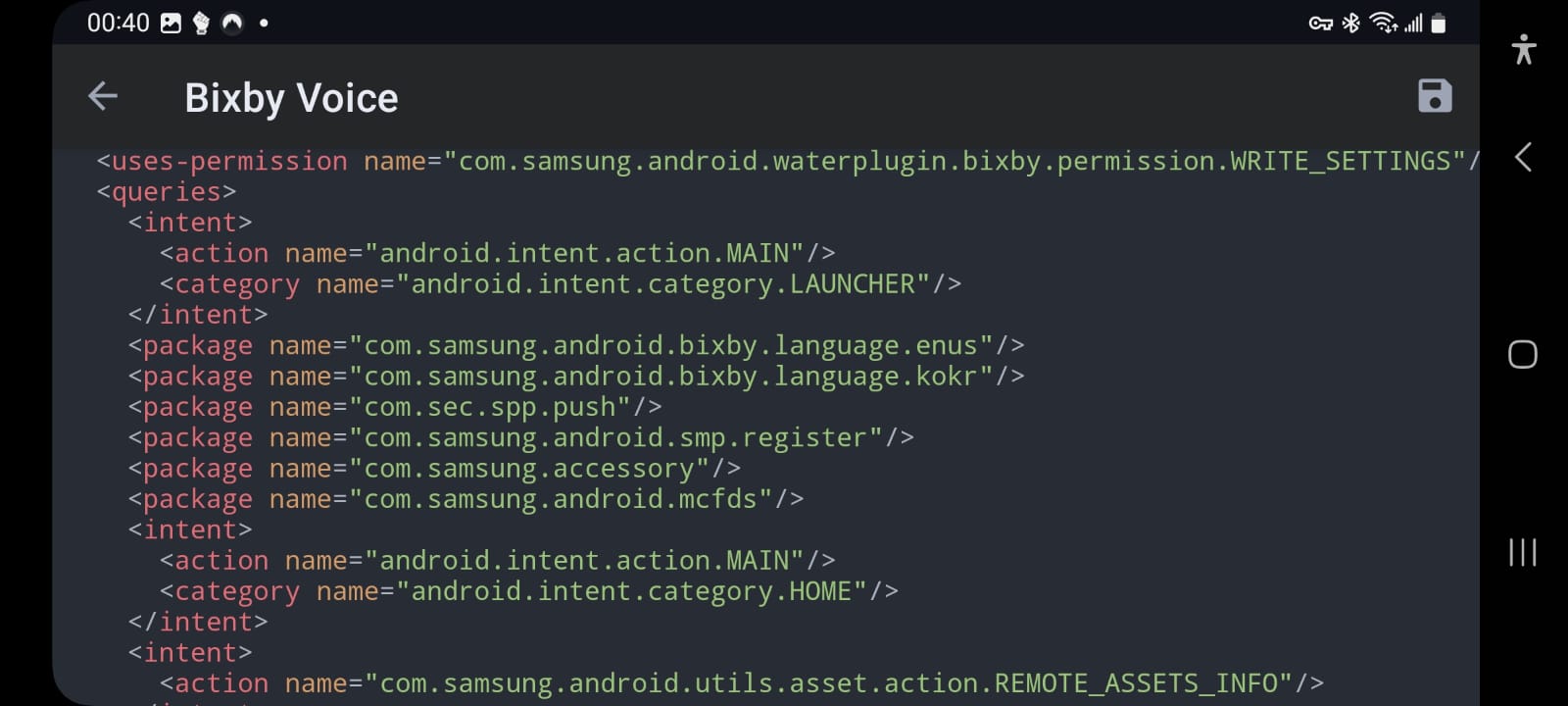
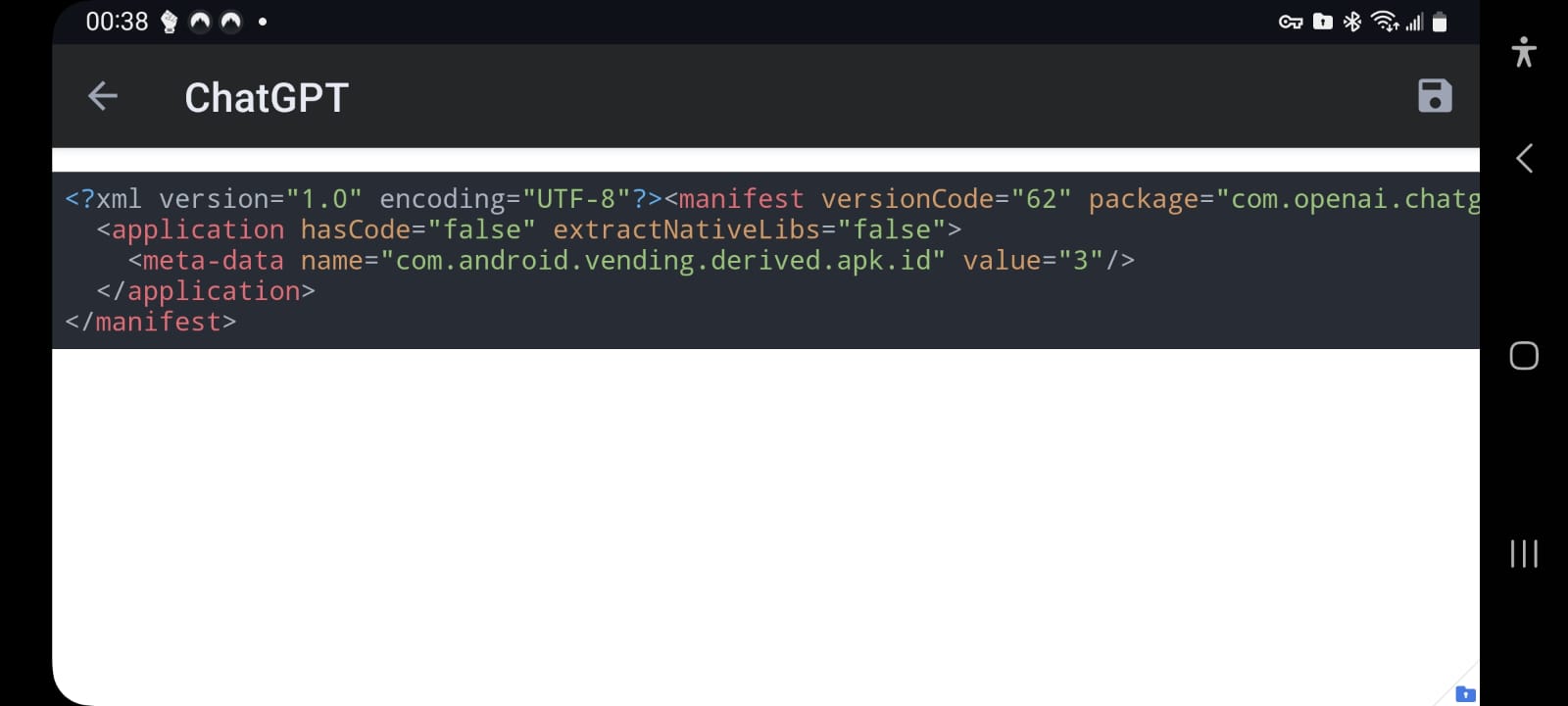
 Ganblejs
Ganblejs
hi,
there exist a bangle app for use with google assistant (GA), it's done thru gadgetbridge (GB)'s intents.
so I guess modifying the names simply will make it work for chatgpt-android.apk.
since the one for GA allow tapping the screen and call up GA,
a SWAP will make that for GPT.
in future, may be tap Lt side be GA, tap Rt side be GPT etc.
the development process will be done here.
thank you.
tag
#bangle.js #v2