-
Bridge's Peer ID: 6e48f242-d915-4ca4-9465-1b5609d13822
Connected to: c8331ebf-abcf-4286-9bac-b18dbb3053c1Mine doesn't have this "Connected to:" line at all, no error message. Only the "Bridge's Peer ID" line is there.
But if yours doesn't say that for some reason WebRTC isn't working - if we could find out why (maybe plug your phone into the PC and do chrome://inspect/#devices on desktop) then at least we could put a warning in the remote window.
Here it is
1 Attachment
You are reading a single comment by @fanoush and its replies.
Click here to read the full conversation.
 fanoush
fanoush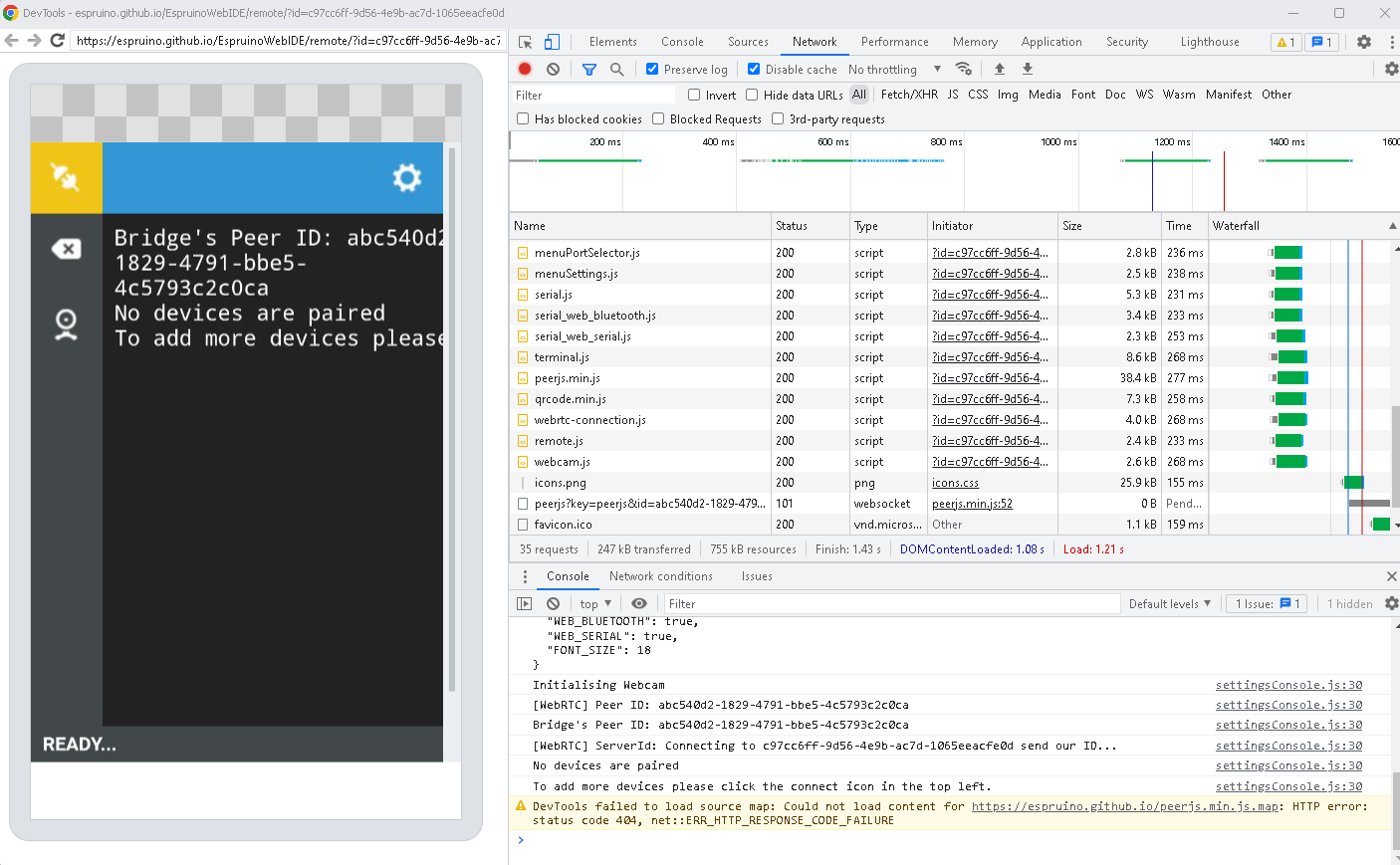
@Jean-Philippe_Rey that's great! Thanks for trying it out.
Ok, that's good - that is what it's meant to do.
... but when you open the page on the phone, the IDE should immediately close that popup and open the 'port selector' dialog. So the fact it's not working is I guess because something somewhere isn't making the WebRTC connection.
Any chance of a screenshot of the Samsung browser right after you opened the webpage?
Right at the top, mine says:
But if yours doesn't say that for some reason WebRTC isn't working - if we could find out why (maybe plug your phone into the PC and do
chrome://inspect/#deviceson desktop) then at least we could put a warning in the remote window.Probably not, but if you enable developer mode in Android settings (tap on the Android Version button 8 times or something like that?) then you get a developer menu, and in that menu there's an option
Don't sleep while chargingso you can just turn that on, leave it on charge and you're good.Gadgetbridge connections
@HughB I think you requested this?
Connections from Gadgetbridge are now live! In Gadgetbridge, go to the App Loader (3x3 squares icon below the device name) then tap
More...andWeb IDE Remote.You'll get a Peer ID shown, which you need to highlight, share, email to yourself, and then paste into the Settings page on https://espruino.github.io/EspruinoWebIDE/ - and voila - it'll work!
It's active as long as the App Loader page is still visible on the screen, but doing anything to share the Peer ID from Android will likely make the App Loader page disappear so you'll have to click through to start it and enable Remote Access again (the Peer ID should be the same each time).
Also...
The Web IDE now has multiple tabs (for different files). Hopefully this will work ok, but let me know (or even better help with a fix!) if there are issues.