-
• #2
Ran again for 150K seconds (4 hrs plus).
Before I stopped the logger I connected through the IDE to see if there were any errors.
There was nothing displayed when I selected the STOP button.
When I went to view the log it said there were 2 records - when downloaded it looked as follows.
It looks like the first record only was recorded.
1 Attachment
-
• #3
Hi,
Thanks - that's a really odd one. But on the screen itself it showed that it had recorded lots of samples?
If you toggle it on and off when you're connected to the IDE, do you see any errors? And does
require("Storage").getFree()show that there's a decent amount of free space? -
• #4
But on the screen itself it showed that it had recorded lots of samples?
Yes - 144K+ seconds worth of samples.
If you toggle it on and off when you're connected to the IDE, do you see any errors?
None
And does require("Storage").getFree() show that there's a decent amount of free space?
>require("Storage").getFree(); =3775872I am deleting old logs as I go along so that I never risk running out of space.
I will need to run for 4 hrs again to check the value of getFree() at the time I want to stop the recorder.Can you try a test and see if you can get a 4 hour log ?
-
• #5
Can you try a test and see if you can get a 4 hour log ?
Yes, sure! Just to be sure, which Bangle is this? A Bangle.js 1?
-
• #6
Bangle 2.
Bangle 1 would run out of storage well before 4 hours.
-
• #7
I just tried here - about 3 hours worth and it's been fine so far. I tried checking by logging in with the IDE and checking the file size while it was writing and all looked good.
However to exit I just long-pressed the button.
About the only thing I can think is maybe the app ended up restarting recording for some reason and overwrote the old recording that way?
-
• #8
3 hrs isn't enough to recreate the problem.
The problem occurs somewhere between 3 to 4 hours.
3 hours works fine, 4 hours does not.I have never been able to record a log of 4hrs (144K seconds) or over.
I have recreated this 5 times now. I have tried starting with no log at all and also overwriting an existing log on start up.I use a single press to stop the logging. Is it possible that I could be getting a bouce and restarting the logging ? BUT I would see a new screen starting up saying RECORDING.
I will try a long press to stop the log after 4hrs and report back.
-
• #9
Thanks - I'll leave it running all day then and will see what happens.
I did add some logging to see if I could try and get it to restart logging somehow, but no luck there :(
I guess you could try running
require("Storage").open("accellog.0.csv","r").getLength()every so often to check on the file length.I also just checked on the Storage module, but it uses 40k chunks so files should be able to get up to 10MB (more than fill fit in flash), so I guess that's not it.
-
• #10
I set it up this morning and left it running - about 8 hours and I had to stop it because it was running low on memory (7.9MB file) but for me, all the data is still there.
I just tried it again too, running it through the point where it had to compact the storage while writing the data to it, but again it's fine.
Are you definitely on a reasonably new firmware for the Bangle.js 2?
-
• #11
I'm on 2.10.51 for Bangle 2. See screenshot of About below.
Ok - looks specific to my B2 then.
I just had to erase all apps and re-install from scratch.
I'll try another test tomorrow, maybe the erase all will have cleaned up the Storage (maybe I am clutching at straws).
1 Attachment
-
• #12
It's a strange one - are the file contents always kindof the same? It looks a bit like the file's just been overwritten with bad data at some point.
Again, it'd be handy if you could check
require("Storage").open("accellog.0.csv","r").getLength()because it's always possible the issue is not the app, but the code that tries to download the file off the bangle -
• #13
because it's always possible the issue is not the app
After stopping the logging - I go into View Logs and the App reports the log length as 2 records. Its not always 2. The first instance was 180+ records. But should have been in the 1000s. The App returns super quick when you select view which indicates that the time to read the file was very short.
 HughB
HughB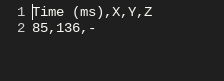
 Gordon
Gordon
Hi @Gordon - run into a problem with accellog between 3-4 hours.
I have just been away on a 4 day walking and aimed to get some 10,000+ steps logs.
I managed to get one log of 11450 seconds (3hrs 10 mins).
But on two other days when I stopped the logger after more than 3.5hrs and viewed its size it came out as 2 records only.
I then repeated a test of just running the logger up to 4 hours and can recreate the issue.
The Accelog app will keep incrementing the sample and second count but it appears that after a while
it reaches some limit that causes a problem. Not sure if this is an issue with the storage on a B2 or with accellog itself.