-
• #2
This is what dmesg reports, seems OK.
[ 1865.522240] usb 3-9.2: New USB device strings: Mfr=1, Product=2, SerialNumber=3
[ 1865.522242] usb 3-9.2: Product: STM32 Virtual ComPort
[ 1865.522243] usb 3-9.2: Manufacturer: STMicroelectronics
[ 1865.522244] usb 3-9.2: SerialNumber: 00000000001A
[ 1865.551474] cdc_acm 3-9.2:1.0: ttyACM0: USB ACM device
[ 1865.559307] usbcore: registered new interface driver cdc_acm
[ 1865.559309] cdc_acm: USB Abstract Control Model driver for USB modems and -
• #3
OK, all well, just needed to power down and then reset everything by re-inserting the PICO.
I'm surprised I didn't get some sort of confirmation when the PICO was upgraded correctly from the Web interface?
1 Attachment
-
• #4
Working OK.
-
• #5
Working screen-cap... having issues with this attachment.
-
• #6
Sun 2021.05.02
'I'm surprised I didn't get some sort of confirmation when the PICO was upgraded correctly from the Web interface?'
On Dis-Connect, Re-Connect, did the 'Epsruino' banner and version display?
Results of
process.env?
It is also possible to view the log messages from within the WebIDE.From the upper right hand corner
WebIDE >> Settings >> Console
-
• #7
Thank you! Just what I wanted to see ...
-
• #8
Glad you got it sorted! I am surprised at the lack of confirmation though. Usually when firmware is updated you should see a popup saying 'firmware update complete' or similar...
 RandallSY
RandallSY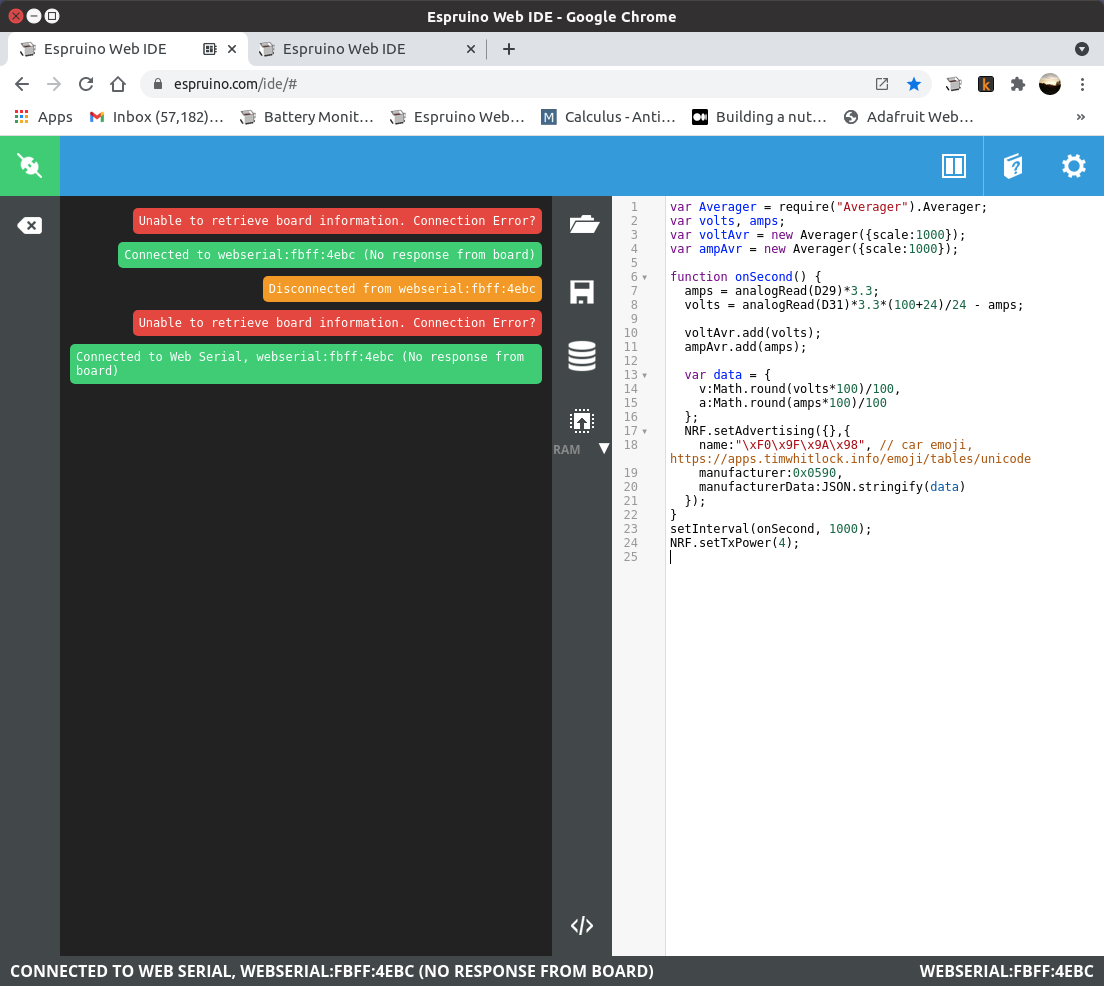
 Robin
Robin Gordon
Gordon
Just got a new Espruino PICO for Adafruit... Thought I would update the firmware.
I'm seeing the onboard LED's flashing happily, and when I get into the flashing app all seems to be well, until right after I select the Espruino PICO as my target for upgrade.
When I select the "next" button, it just silently returns to the web IDE in Chrome with no observable effect.
Is there anything I can run from the command line to see what's happening? I have every flavor of ARM programmer available, and most ST Linux utilities installed on this Ubuntu 20.10 image, but since the boot-loader appears to be sane, I was hoping from something simple :)
Thanks!