-
• #2
After flashing, on windows 10, I have found that you need to unplug the USB cable and then plug it in again.
Then you will be able to connect with the ide or putty.
It is only after a new flash that you have this suitation.
-
• #3
Thanks Wilberforce for your reply.
I have already tried that many times.
I had even pressed the reset button on my board.
I even tried flashing using the Flash button on the board. By plugging in the USB while pressing the Flash button.This is the board version I have. see attached.
1 Attachment
-
• #4
Did you make any progress with this issue? i am having the same issue and an extensive google search revealed nothing. It seems that this board has a firmware support yet i dont see a lot of activity around it.
-
• #5
sorry nothing yet :(
-
• #6
How about trying to flash the single 'combined' file to address 0? That's what I've been doing and it seems to work pretty well.
-
• #7
Thanks,
Where I can find the combined file? -
• #9
can you delete this forum than or mark it as [SOLVED] in the subject please.
-
• #10
@jinantha, did you try to switch qio to dio in espruino-tools command line ?
you can also try replugging after the erase
It is mentioned here recently, it helped me : http://forum.espruino.com/comments/13902968/ -
• #11
Why was this mark solved without a solution. THat sucks!
EDIT wow. this was a very nasty version of me. As you can see from another post I made you guys helped and I now have v2.03 on a ESP8266 and ESP32.
Great job. and next time ignore the mean people (like myself) We'll be fine.
Thanks! -
• #12
Fri 2019.06.21
Hi @DamianMontero, I too was a bit puzzled by the chronological mis-match that resulted in the title change.
Did you by chance follow the link in #8, and follow all those embedded links as well, as there is a solution documented by one individual.
I see that you may have found a corresponding thread:
http://forum.espruino.com/conversations/335394/#comment14788826
Supporting the great work @Gordon continues to do, with the purchase of Original Authentic boards, will alleviate the headaches attempted with third party boards. Up and running by just plugging them in! -
• #13
@Robin you're absolutely right.
I have a PiCO (which I gave to my dad)
I have a Pixl.js (Which is a LOT of fun as a geeky name badge. LOVE IT!)
And I'm going to get a Wifi board.But I was unhappy because I wanted it to present (I have 50 boards I bring to a yearly "node Bot" competition) and wanted Espruino instead of Johnny-Five.
I did get it working on the 8266 boards and everything is well. Anyone interested can look at post: http://forum.espruino.com/conversations/335394 Which (to be fair) is posted "(SOLVED)" because It has the solution in there.THis is a VERY fun. VERY giving forum. and I thank you all!
 Wilberforce
Wilberforce jinantha
jinantha
 swaroop
swaroop Gordon
Gordon Vasily
Vasily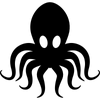 Polypod
Polypod DamianMontero
DamianMontero Robin
Robin
Hi All,
I'm a newbie to this, so please bear with me.
Trying to load the latest Espruino firmware 1.94 to my ESP8266 12E boards. It came with Node MCU and I used it to flash Arduino programs through it's IDE and it worked perfectly.
I have 3 ESP8266 units and tried flashing Espruino on all of them and had no luck.
My Os is Windows 10 Pro (64bit)
Symptoms:
See attached pictures please (see picture).
Tools used to flash firmware:
I did a erase flash. command line for that
Command line I used to to flash to board,
5 Attachments