-
-

I think there's a setting for 'reset database' that you could try?
I reset the app from the phone Settings, I also reinstalled the app, nothing :-/ Permissions are ok. After the reinstall I lost WhatsApp :-(
I guess maybe the database got confused - I hope it's not sharing it with the normal gadgetbridge app
I already deleted the normal GB app and in the internal memory nor microsd there is a GB folder.
Weird issue.
-

Hi @Sir_Indy,
I installed the latest firmware and it includes a fix to the length of a menu text: with this fix there is more room for text before a new line (so I can use uppercased text!).
The text is smaller but maybe we could make it less smaller?
I mean, current behavior is
- One (short) line of text: font size 20 (random number)
- One long line of text or two lines: font size 10
I propose:
- One (short) line of text: font size 20
- One long line of text (but not too long): font size 15 (instead of 10)
- Two lines: font size 10
@Gordon Is such a thing possible? Does this make sense?
- One (short) line of text: font size 20 (random number)
-
-
-

@Gordon I have give it all the permissions, notifications included. Notifications work but only as generic "Message" notifications.
-
-

This is the "new" time_utils module (work in progress).
-

If I remember correctly only one Pebble module can be installed - Could the issue have something to do with it?
I noticed that the new app does not recognize installed apps (in Notifications->application list there are not WhatsApp, Protonmail, Calendar, Telegram... etc.) so all notifications are handled as generic message. Does it happen to others too?
Permissions seem to be ok.
-

That sounds like a great idea! It could just go in the modules folder.
Great! I'll also add some docs about it.
The important thing is to make sure that neither it nor the sched module are used by boot.js or the widget, as if that happens it'll increase the base memory usage for all apps on the Bangle, which definitely isn't ideal.
Ok.
-
-
-

Eventually I would use these icons:




I added a new function to sched module: formatDuration(millis)
The sched module contains many functions, maybe we should split it into smaller modules? Some of the functions are more time-related than scheduler-related.
Functions like encode/decodeTime, formatTime, formatDuration could be extracted into a new "time_utils" module - what do you think?
-

Could the current Messages app be split into 4 apps, for each type of notification? Then it would be easier to have alternatives, and to pick and choose between them.
I really like this idea.
Take a look here: https://github.com/espruino/BangleApps/issues/1378
-
-

Looking good @Alessandro! I like the last two icon options, with the X inside the alarm icon or the small X.
Thanks!
Is there an option for capitalised day of the week? Personally I prefer MTWTF__ over mtwtf__.
There is a problem here: capitalised days of weeks take up too much space resulting in two lines instead of one :-( A solution would be to make the icon a little smaller.
Icons now are 24x24. A 18x18 icon would work but imho it a bit ugly :-/ I'll try with 20x20.
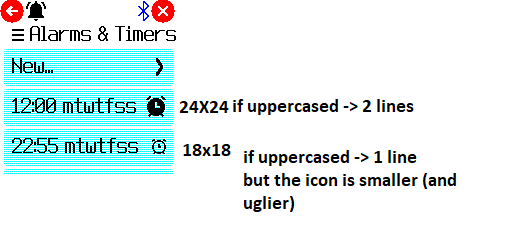
-

For the icons, 24px definitely looks better, but I'm not sure the on/off versions are obvious as to what is what... Maybe just putting a red line through them when they are disabled is better?
I did some tests:
Red icon:

Green/Red icons:

"X" inside the alarm icon:

Small X bottom-right:

The style of the latter is better imho, I'd work on it.
-
-
-

Update:

Latest version is available in my app loader: http://microcosm.app/out/A8f9i (you need to update sched also)
-

Great - just a note but you can't directly set the color, so you'll need to have a separate grey icon (not that it's too hard to do though).
I just tried using a grey icon but the result is not good: it is difficult to read and I haven't found a grey that is ok both on white and dark themes.
What if we use filled vs outlined icons?
See attached examples (alarm only for now)
To keep the uppercased text on 1 line the icon must be 18x18. Using lowercased days a 24x24 icon is fine.
-

You could remove the Alarm/Timer text and still make it clear which are alarms and which are timers by changing the formatting. Show alarms as time, e.g. 12:45, 07:00. Show timers as durations, e.g. 5m, 1h20, 12h.

I added a new function to sched module: formatDuration(millis)
The sched module contains many functions, maybe we should split it into smaller modules? Some of the functions are more time-related than scheduler-related.
Functions like encode/decodeTime, formatTime, formatDuration could be extracted into a new "time_utils" module - what do you think?
Espruino
Espruino is a JavaScript interpreter for low-power Microcontrollers. This site is both a support community for Espruino and a place to share what you are working on.

Great, thank you! Just enabled & tested and with accents it works like a charm!
Are emojis supported? I received an emoji but the output is weird :-D