-
• #2
Hi,
Sorry you're having these troubles...
I believe that firmwave 2v10 (so probably 2v10.103) went through a stage of being quite slow to start up because it was checking storage. When you restart the Bangle does anything happen if you wait ~1 minute after it says "Checking Storage"?
How did the "App Install failed, Not all apps found, ..." error appear? Was it in an orange popup bar in the app loader?
Please can you try just going to https://banglejs.com/apps/, clicking the web browser's refresh button and trying again? I've tried it here and it does seem to work ok for me, so I'm wondering whether maybe there was some network error and it failed to load the file that describes all the apps
-
• #3
Hello Gordon.
I waited much longer than 5 minutes and nothing changed. I was able to uninstall the apps with some attempt. I also noticed that the application page is unstable. IMHO, in case of difficulties, it is best to open new tab in browser. Sometimes on the tab "my applications" it shows correctly, and sometimes it says "unknown application". So far, I have not yet been able to identify the reason for this behavior.
-
• #4
Sometimes on the tab "my applications" it shows correctly, and sometimes it says "unknown application"
Wow, ok - that's definitely not normal. Do you think you could open the developer console on your Web Browser when it happens and see if there are any errors reported there?
-
• #5
Ubuntu 20.04
Chrome Version 95.0.4638.69 (64 бит)=============================================
comms.js:3 Type 'Puck.debug=3' for full BLE debug info
comms.js:4 =============================================
espruinotools.js:4893 GET window.localStorage = null
espruinotools.js:49 Initialising Notifications
espruinotools.js:49 Initialising Status
espruinotools.js:49 Initialising Utils
espruinotools.js:49 Initialising Config
espruinotools.js:49 Initialising Serial
espruinotools.js:49 Initialising CodeWriter
espruinotools.js:49 Initialising Modules
espruinotools.js:49 Initialising Env
espruinotools.js:49 Initialising Assembler
espruinotools.js:49 Initialising GetGitHub
espruinotools.js:49 Initialising CoreModules
espruinotools.js:49 Initialising Pretokenise
espruinotools.js:49 Initialising SaveOnSend
espruinotools.js:49 Initialising SetTime
/apps/screenshots.json:1 Failed to load resource: the server responded with a status of 404 (Not Found)
loader.js:186 No screenshots.json found
puck.js:212 Web Bluetooth is experimental on this platform. See https://github.com/WebBluetoothCG/web-bluetooth/blob/main/implementation-status.md
puck.js:406
...
1 Attachment
-
• #6
Thanks! I think I reproduced it. It happens when you choose a device on the 'Which Bangle?' window, and click 'Don't ask again'.
To work around for now:
- Click the
Librarytab
- In the top left change what the drop-down is currently set to (this will ensure the window pops up next restart)
- In the top left change what the drop-down is currently set to (this will ensure the window pops up next restart)
- refresh the page
- choose a Bangle - but don't click 'Don't ask again' this time - and you should be fine
Hopefully I'll get a fix in in a few minutes though
- Click the
-
• #7
Ok, fix is now live - if you refresh it should be fine.
-
• #8
Thanks - I had the same issue.
-
• #9
Hello Gordon
And I have a problem with Mac Os 10.15.7 (Catalina).
The browser does not receive the list of programs. The progress bar is spinning all the time.
Google Chrome version 95.0.4638.69, (x86_64).
Screenshot attached.
1 Attachment
-
• #10
Does it work if you connect from another device?
-
• #11
The same smartwatch is connected to Ubuntu successfully.
My xiaomi Bluetooth-headphones are connected to the mac os successfully. -
• #12
Ok, thanks. Can you try just restarting your Mac first? I've definitely heard of cases where the Bluetooth stack gets a bit confused on Mac.
If that doesn't work please could you also try entering
Puck.debug=3in the chrome dev console and trying to connect again? It should print more info about what's going on -
• #13
Good afternoon, Gordon.
I am attaching a full log from Mac Os.
I also noticed that the Mac Os does not see the Bluetooth-name of the smartwatch (I attach a screenshot).
2 Attachments
-
• #14
Looks to me like you've given the log for loading https://www.espruino.com/ide/ when you were complaining about https://banglejs.com/apps/ not working?
Did you attempt to connect at all? Also,
Puck.debug=3will only work forhttps://banglejs.com/apps, not for the IDE since the IDE doesn't use the Puck libraryAnd as I'd mentioned in some other threads you wouldn't expect the Mac to be able to recognise the Bangle via the OS menu because by default the Bangle doesn't provide any services the Mac cares about
 Gordon
Gordon A1ex
A1ex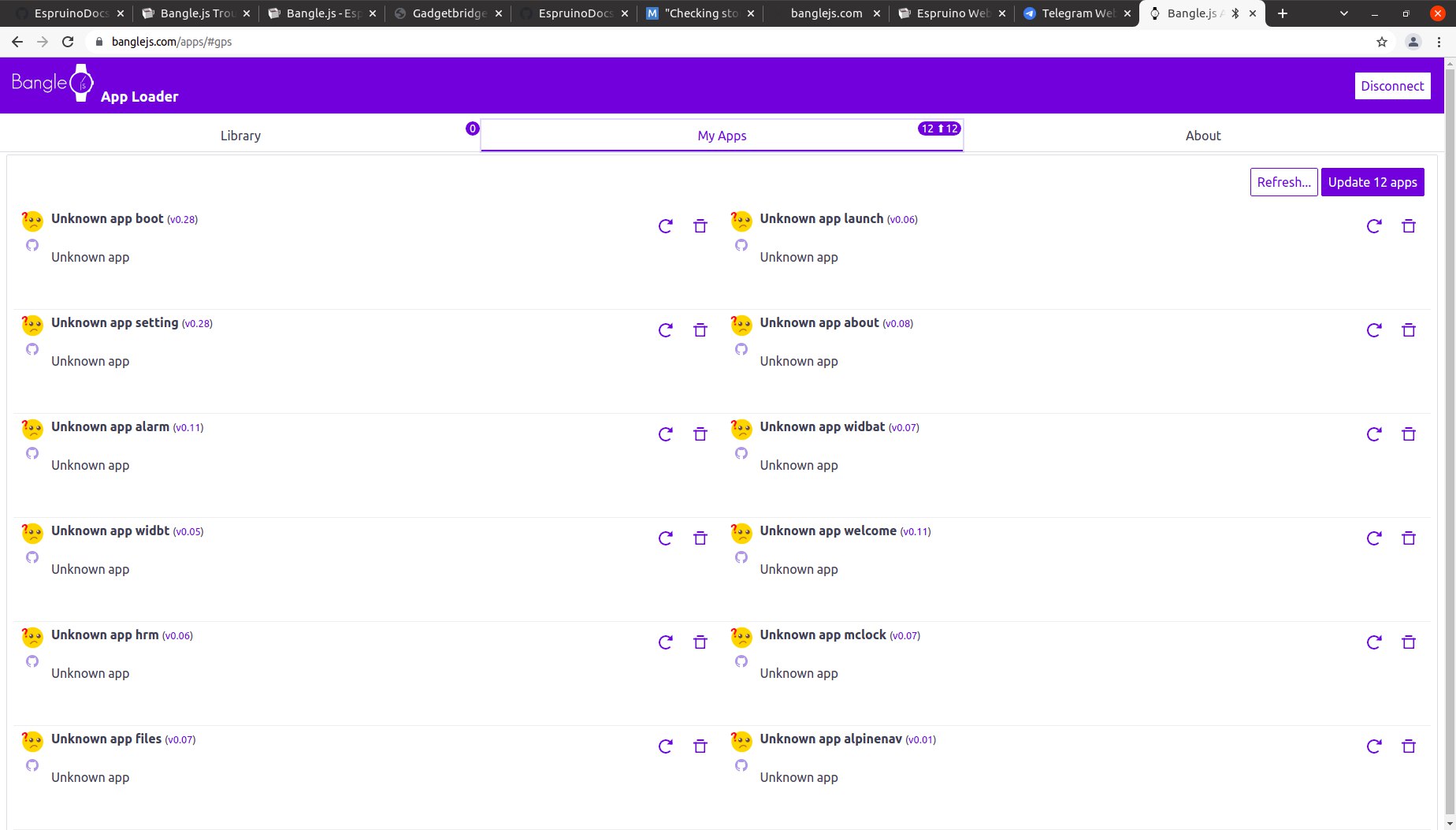
 blogmywiki
blogmywiki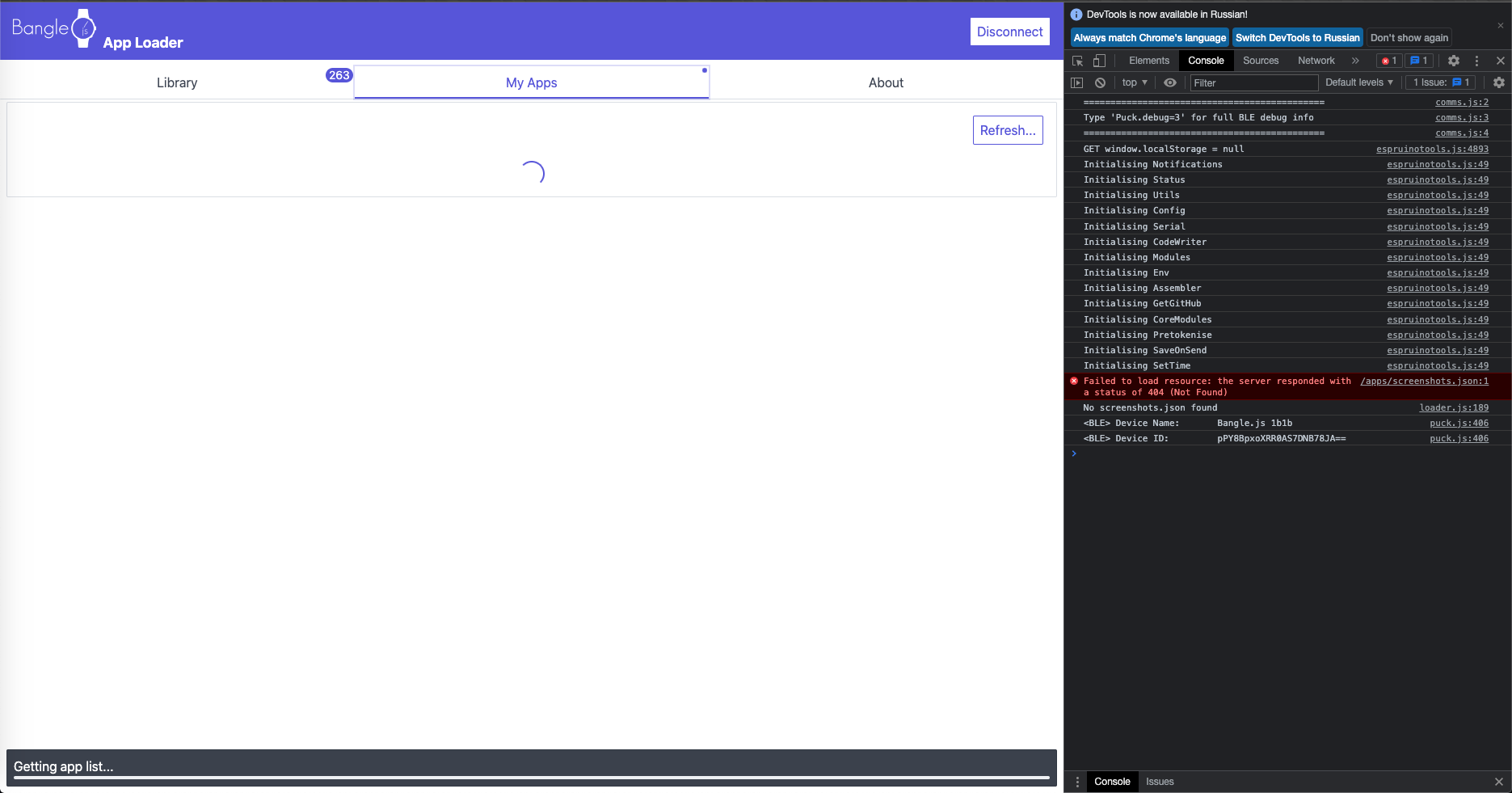
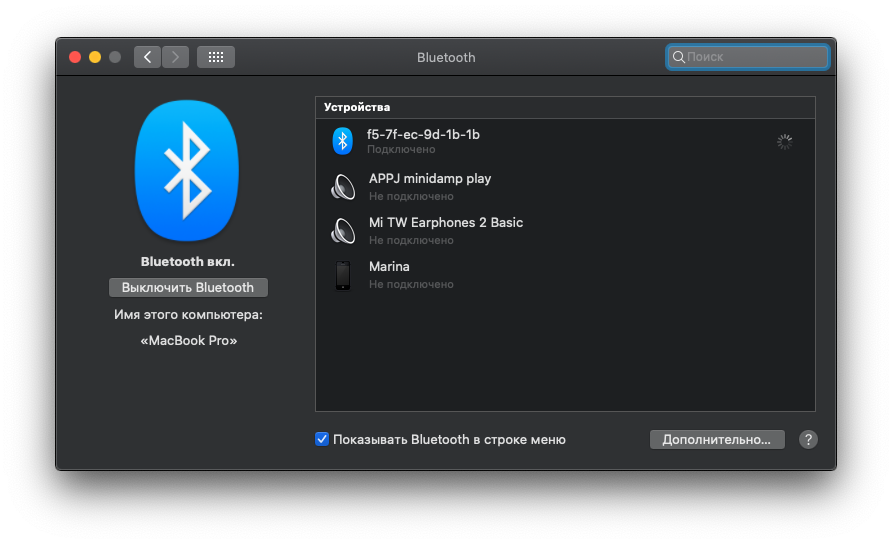
I recently received a Bangle.JS v.1 (software version 2v10.103).
Now, at startup, it shows "Checking storage" and the case does not progress further.
If I try to install the default applications through the tab "About", then I get an error "App Install failed, Not all apps found, missing boot,launch,mclock,setting,about,alarm,widbat,widbt,welcome".
How to fix it?