-
• #2
Sun 2021.08.08
Has an attempt been made using a proven tutorial example to rule out whether we are dealing with a buffer creation issue, an atob() data conversion issue or the actual comm with the SSD1306?
http://www.espruino.com/Graphics
See the 8x8 pixel smiley face example below heading 'Images / Bitmaps'
What are the results of that proven example?
-
• #4
Although I haven't given this a go, as a S.W.A.G. guess, (Silly Wild Arse Guess) @BullzLabz
Are any errors thrown (missed bubbling up) if placing your code inside a try/catch block? L8a and L38a
That Uint16Array declaration L4 may be too large for the device memory capacity.
Have any of the tutorial examples yielded any success? e.g. has anything (ex: text) been able to be displayed?If not, then maybe a wiring issue? Let's rule this one out.
Might be of use in future reference -
• #5
Is that code block post 1 the entire project? Although defined, I'm not seeing a call to LogoDisplay()
-
• #6
With my first test, the image was successfully converted using the Espruino converter!
Otherwise, yes, everything else displays fine, there is static text and dynamic text which displays fine.
For the moment, I have just replaced this image with a simple text and everything works very well!
Here is the screenshot of error!
PS: I'll upload the full code later
1 Attachment
-
• #7
And this is my board :
ESP32-D0WDQ6 (revision 1) Features: WiFi, BT, Dual Core, 240MHz, VRef calibration in efuse, Coding Scheme None Crystal is 40MHz MAC: xxxxxxxx -
• #8
Mon 2021.08.09
From post #1 'EDIT: My board is R1 32 Espruino'
There is a mention of an R1 32 board and software ver 1v95
@BullzLabz I'm not in sync with what is meant by R1 here. Would you mind posting the results of
process.envandprocess.memory()so that we may better visualize your board environment. Seeking memory availability confirmation with that version of Espruino. -
• #10
I tried a different ways for display my image, with a custom font, and the result is the same !! Don't work ! Grrr
function LogoDisplay(){ if (!display) { NumControl(); return; } var x1x2 = 1; g.clear(); var font = atob("AAAAfgH+/gH//nn//nn/8HgP8HgP////////////f//+AAAAAAAAf//+////////////8HgP8HgP/n///n///n//fj/+AAAAAAAAf//+////////////8AAP8AAP////////////f//+AAAAAAAA////////////////AAAPAAAPAAAPAAAAAAAAAeH+A+P/B+f/B+f/B48PB48OB///B///A///Af//AAAAAAAA////////////////A4AOB4APB///B///B///A//+AAAAAAAAB4APB4B/B4H/B4f/B7//B//PB/8PB/wPB+APAAAAAAAAAAAAAAAAAAAA"); g.setFontCustom(font, 49, 12, 24); g.drawRect(22, 4, 107, 43); g.drawString("123", 25, 8); g.drawString("4567", 61, 16); g.drawLine(26, 34, 59, 34); g.drawLine(26, 35, 59, 35); g.drawLine(26, 36, 59, 36); g.drawLine(26, 37, 59, 37); g.drawLine(26, 38, 59, 38); g.drawLine(26, 39, 59, 39); g.flip(); var preloader = setInterval(function () { g.setContrast(x1x2); g.drawLine(x1x2, 48, x1x2, 58); x1x2 += 2; g.drawLine(x1x2, 48, x1x2, 58); x1x2 += 2; g.drawLine(x1x2, 48, x1x2, 58); x1x2 += 2; g.drawLine(x1x2, 48, x1x2, 58); x1x2 += 2; g.drawLine(x1x2, 48, x1x2, 58); x1x2 += 2; g.drawLine(x1x2, 48, x1x2, 58); x1x2 += 2; g.flip(); if (x1x2 > 126) { clearInterval(preloader); NumControl(); StartDisplay(); wifiConnect(); } }, 10); }
 Robin
Robin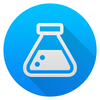 BullzLabz
BullzLabz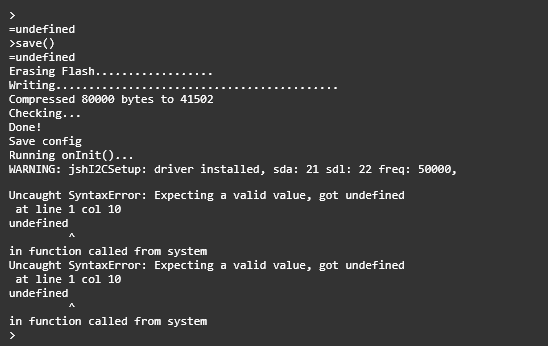
Hello,
I'm totally newbies with Espruino and i'm trying to display my converted image on my SSD1306 but no success.
I tryed several times but it don't work.
This my code :
Someone to help me please?
EDIT: My board is R1 32 Espruino