-
• #2
I'm sure plenty of others have had this working (had someone posting up with an F4 running 1v72 and 1v75 just a few days ago)... Have you checked the note in red right at the bottom of http://www.espruino.com/Other+Boards ?
This sounds just like that problem - that a saved program from another version of Espruino breaks the newer one. Not an issue on the actual boards because the flasher tends to wipe the saved program.
-
• #3
Hi Gordon. I used the STM32 ST Link Utility and now I've done a full erase before flashing. Used 1v75 and it's working !!!
Thanks for pointing me in the right direction. -
• #4
hi guys. I am new at the Espruino stuff. I have a stm32f429 board. I want to port Espruino firmware to my board, but I can not succeed it. Are three simple tutorial or website which explain this?
-
• #5
There's the readme on GitHub showing you what you have to do for a new board, but there's not a step by step tutorial that'll walk you through the process - you'll have to get stuck in. However it looks to me like it has already been ported. All you'd have to do is compile your own version.
I don't think the extra RAM or display is supported out of the box though.
-
• #6
the board py file indicates 5450 JSVARs - how much ram does it have? I think you can probably go significantly higher....
Then here:
else ifdef STM32F429IDISCOVERY
EMBEDDED=1
USE_GRAPHICS=1
DEFINES += -DUSE_USB_OTG_FS=1
BOARD=STM32F429IDISCOVERY
STLIB=STM32F429_439xx
PRECOMPILED_OBJS+=$(ROOT)/targetlibs/stm32f4/lib/startup_stm32f429_439xx.o
OPTIMIZEFLAGS+=-O3you'll probably want to add USE_NET=1 and... whatever other libraries it's missing, since IIRC it's got enough flash to include everything and the kitchen sink...
-
• #7
Hi , I flash espruino_1v80.1_stm32f4discovery.bin file to my stm32f29 board through stm32 ST-LINK Utility, but it did not work for me. Are there any bin file for stm32f429 which can I upload my board?
-
• #8
That's the wrong image, that's for the STM32F4Discovery board, which uses... I think an F401.
The stm32F429 binaries are not autobuilt - if you want to use one you need to compile it yourself.
@Gordon - can you split these posts on the F429 into a new topic, or do these forums not let you do that?
-
• #9
@DrAzzy unfortunately I can't move them :(
@mrtrsln sent this to me as a PM too. For others: As @DrAzzy says, that's the wrong image. The ReadMe file on GitHub says the STM32F429 does have a build, but there's no USB, RAM, or LCD support - which is one of the reasons why there isn't a pre-built binary.
If you want a working version of Espruino I'd strongly suggest you buy a board that's made for Espruino. It's a little more expensive, but the extra money means that I can afford to spend time making sure Espruino works really well on those boards.
 Gordon
Gordon heimi
heimi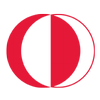 mrtrsln
mrtrsln DrAzzy
DrAzzy
Hello,
I've using Expruino on my STM32F4 Discovery a while but the last version that seemed to work was 1v69. The USB port is recognized as a virtual COM Port and it is accessible by Web-IDE. I've tried 1v70, 1v71 and 1v75 now but on all versions the USB was not detected. I do not think that's a driver issue, since when I roll back to 1v69 everything is working again.
I've tried Windows 7 but also Ubuntu was not able to detect a serial port (no PID/UID) if running Espruino >= 1v70
Anyone who can reproduce this?