-
• #2
Thanks - the issue has been reported here as well: https://github.com/espruino/EspruinoWebIDE/issues/75
Looks like it's a problem with Blockly, but there is a workaround. When I get a moment I'll see if I can implement it.
-
• #3
This is now fixed - it'll auto-update when I release the next version of the Web IDE, but if you can't wait you can install the latest version manually using the instructions at https://github.com/espruino/EspruinoWebIDE
-
• #4
I have tried the new code (from Github) and nothing has changed?
Is must be a procedure problem or operator problem?Windows 8.1 64 Bit
Chrome 35.0.1916.153 m (no beta)
Espruino 1v65
Web-IDE v 44
Board: Espruino -
• #5
It works fine on UBUNTU 64 bit
1 Attachment
-
• #7
I pulled it again and it "now" says v45 in the extensions page of chrome.
The blockys GPIO selection now says more .... which is OK by me.
 Gordon
Gordon user7114
user7114 Frida
Frida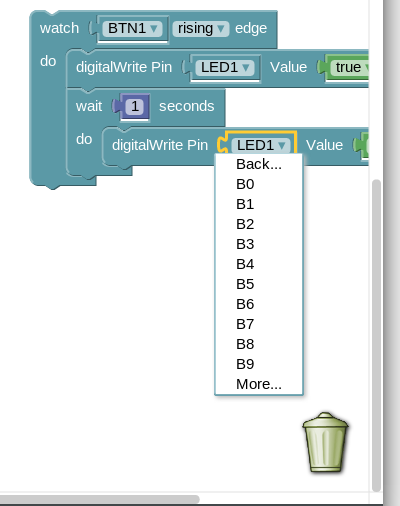
PC/Windows 8.1 64 bit Chrome Version 35.0.1916.153 m
Using "blocks" to construct simple code for the Espruino, for the first
time, shows an obvious bug/error. When choosing any GPIO from the
drop-down list, any GPIO not visible on the drop-down display screen,
the user has no means to choose other GPIO not visible on the screen.
Note: The GPIO list is very long and cannot be displayed all at the same time.
Not able to cursor or mouse roll-down to the other non-visible GPIO
prevents the user from non-access to all GPIO in the block logic
generator pane. The user is also prevented from just typing in a GPIO
location.
Example: Under "Espruino block" use the "digital read pin block" and
try to choose or check off any GPIO not displayed on the desktop screen.