-
• #2
just tried v2.19 hex downloaded from https://www.espruino.com/binaries/espruino_2v19_microbit2.hex and it does not crash for me. I have 2.0 board. Both BLE and serial connection works. Maybe you have some code stored there that may cause this?
1 Attachment
-
• #3
Possibly, thank you for your reply, know which V2 Micro:bit flavor you have? That is 2.20, 2.21, or 2.22?
Even odder, I have to roll back to 2.14 then upgrade to 2.18 to get the 2.18 version of Espruino to work?
-
• #4
I have 2.0, the first one still with kl27z. I'd like to have the 2.20 with two 52833 chips (before they downgraded interface chip to 52820 in 2.21) so I could run Espruino on both :-)
And BTW, there is no 2.22 described here https://microbit.org/get-started/user-guide/firmware/
-
• #5
crash and count down
Oh, and what do you mean by that?
Maybe you mean this? https://support.microbit.org/support/solutions/articles/19000016969-micro-bit-error-codes
If yes, then check the error code.I've seen error code 521 when moving(drag-dropping) correct hex file to microbit drive in Windows. Then I tried ctrl+c, click drive, ctrl+v and this worked. It was hex downloaded from https://makecode.microbit.org/ not espruino.
EDIT: looks like this is known issue, https://support.microbit.org/support/solutions/articles/19000145576-error-transferring-file-to-the-micro-bit-since-windows-update-in-february-2023
 fanoush
fanoush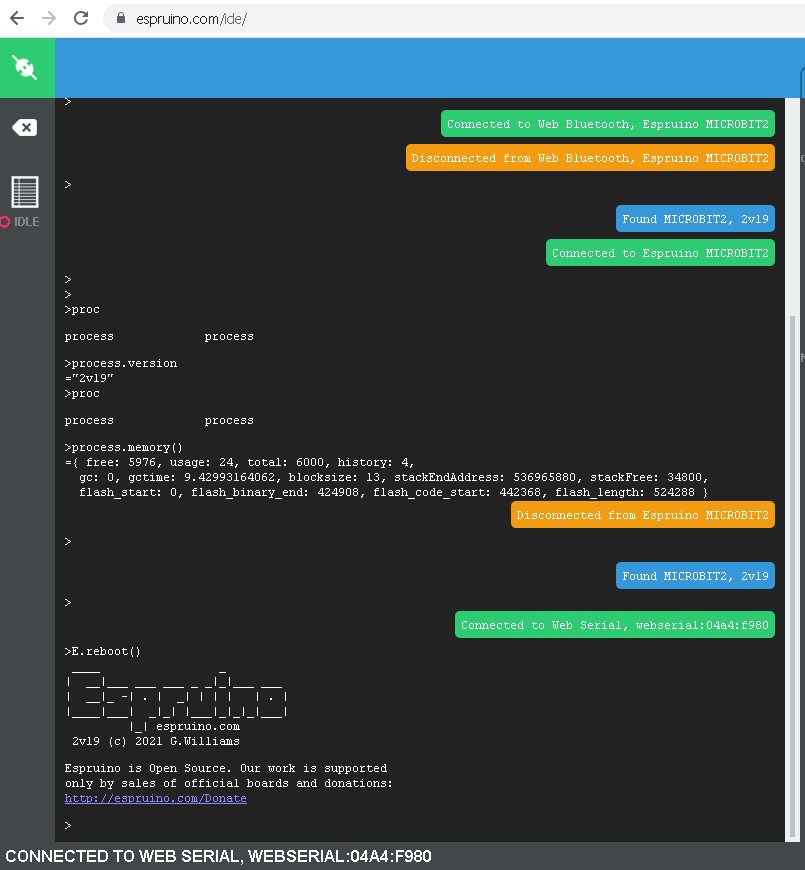
 RandallSY
RandallSY
Hello,
Just doing some testing/upgrading today and noted that version 2.19 and the cutting edge build crash and count down on my Micro:Bit v2.2 (yes interface chip is the nRF52833 :( ).
Version 2.18 seems to be fine.
1 Attachment