-
• #2
if you have android phone (or iphone) download nrfConnect from store, download stable firmware zip to phone, then hold watch button until it reboots and line is printed over screen, release button before it goes over, then it is in DFU mode, search in nrfConnect for DfuTarg device, click connect, then click DFU icon and upload the zip. You need to be quick as it does not wait in this mode for very long. If you are selecting zip and see on watch that it already boots then first reboot watch again in same way and then finish selecting zip, it may reconnect and start uplading.
-
• #3
I had a similar problem yesterday when trying to update my Bangle 2 (kickstarter version) to firmware 2v14 via the App Loader page. I got the watch working again by updating to the earlier version. (2v13).
-
• #4
Thanks man! This worked for me.
To those reading this with the same problem, I found step by step instructions here https://gist.github.com/conoro/4f6d71dbad246b2169ef5ee7d140f5f9.
-
• #5
I used the App Loader as well that time. Perhaps it was related to that?
In any case, the manual firmware update via the nrfConnect app worked for me. I am now on stable 2v14. -
• #7
That the manual approach worked for you does suggest the App Loader may be the source of this 2v14 problem.
manual approach - DFU mode is part of nrf52 bootloader, should work even if espruino firmware zip is completely broken so could also be that nightly build was broken and did not start at all
-
• #8
A follow up to my problem above about not being able to install Firmware 2v14 on my Bangle 2. I also have a Bangle 1, and I saw it was behind in firmware updates too, so I tried updating it to 2v14 too. There was no app for it to do this though, so I followed the manual approach. And as with Bangle 2, 2v14 didn't work, but 2v13 did. Then I noticed right at the end of the Firmware Update instructions it now says you can update the Firmware from the Web IDE, (via Flasher in the Settings menu), so I tried that and it installed 2v14 on both Bangle 1 and Bangle 2. So using Flasher seems the best approach at the moment. At least for me!
-
• #9
Glad you got it sorted! Sorry to hear about the failed 2v14 update though - the Firmware updater tool should be the preferred option and does have a bunch of safety checks in it, so it's a real shame it didn't work for you this time.
you can update the Firmware from the Web IDE, (via Flasher in the Settings menu)
Out of interest, what type of computer (windows, mac, etc) were you running the Web IDE from? Some folks have reported problems.
-
• #10
Using Windows 10. Web IDE works fine for me on Chrome. The watch occasionally doesn't connect, but pressing F5 and/or rebooting the watch has always fixed it. The biggest annoyance is not being able to pair with Web IDE and Gadgetbridge at the same time. Could that ever be fixed?
-
• #11
The biggest annoyance is not being able to pair with Web IDE and Gadgetbridge at the same time. Could that ever be fixed?
You mean the Web IDE on your PC and Gadgetbridge on Android at the same time?
There may actually be a reasonable solution there. We currently have the 'Web IDE Relay' (https://www.espruino.com/ide/relay/) which allows you to connect with the IDE Relay site on one device, and then use the IDE on another.
I'd like to convert that to WebRTC/Peer.js (currently it uses my server, which I'd like to avoid just so personal data always goes peer to peer), but then we could implement that in the Bangle.js app loader - so then you could open Gadgetbridge, go to the app loader and press a button, and then you could connect with the Web IDE on your desktop and Gadgetbridge would still work in the background
-
• #12
That would be good if it could be implemented. I had a look at the IDE Relay and added the Relay Key to the Web IDE, but I didn't notice any different behaviour after doing that. (I have next to no knowledge about wireless connections.)
-
• #13
Today IDE Flasher while trying to update firmware to 2v14 from Chromium Version 100.0.4851.0 (Developer Build) (64-bit) on Win10. Also tried 2.13...
BTW: is there some command line tool for Linux to update the firmware? ideally by USB cable....
1 Attachment
-
• #14
I had to dig out my old Android tablet (the only one with Google Play so I could install DFU), download 2v14 firmware and that worked. So painful.
I upgraded to 2v14 because because messages from GadgetBridge were not visible (no text, no x buttons) on the banglejs2 watch.
-
• #15
Argh, sorry to hear that... Glad you got it sorted in the end though.
Was there a reason you hadn't used the App Loader for firmware updates? https://banglejs.com/apps/?id=fwupdate
BTW: is there some command line tool for Linux to update the firmware? ideally by USB cable....
You can't update via physical connection unless you use extra hardware: https://www.espruino.com/Bangle.js2#hardware-swd
And there is https://github.com/thegecko/web-bluetooth-dfu which could work command-line on Linux but it's actually the same code as the Web IDE implementation that it seems broke for you. I'd say using the App Loader option in a web browser under linux was still fastest/safest
 fanoush
fanoush CarlR
CarlR peanutbro
peanutbro Gordon
Gordon Michaelnik
Michaelnik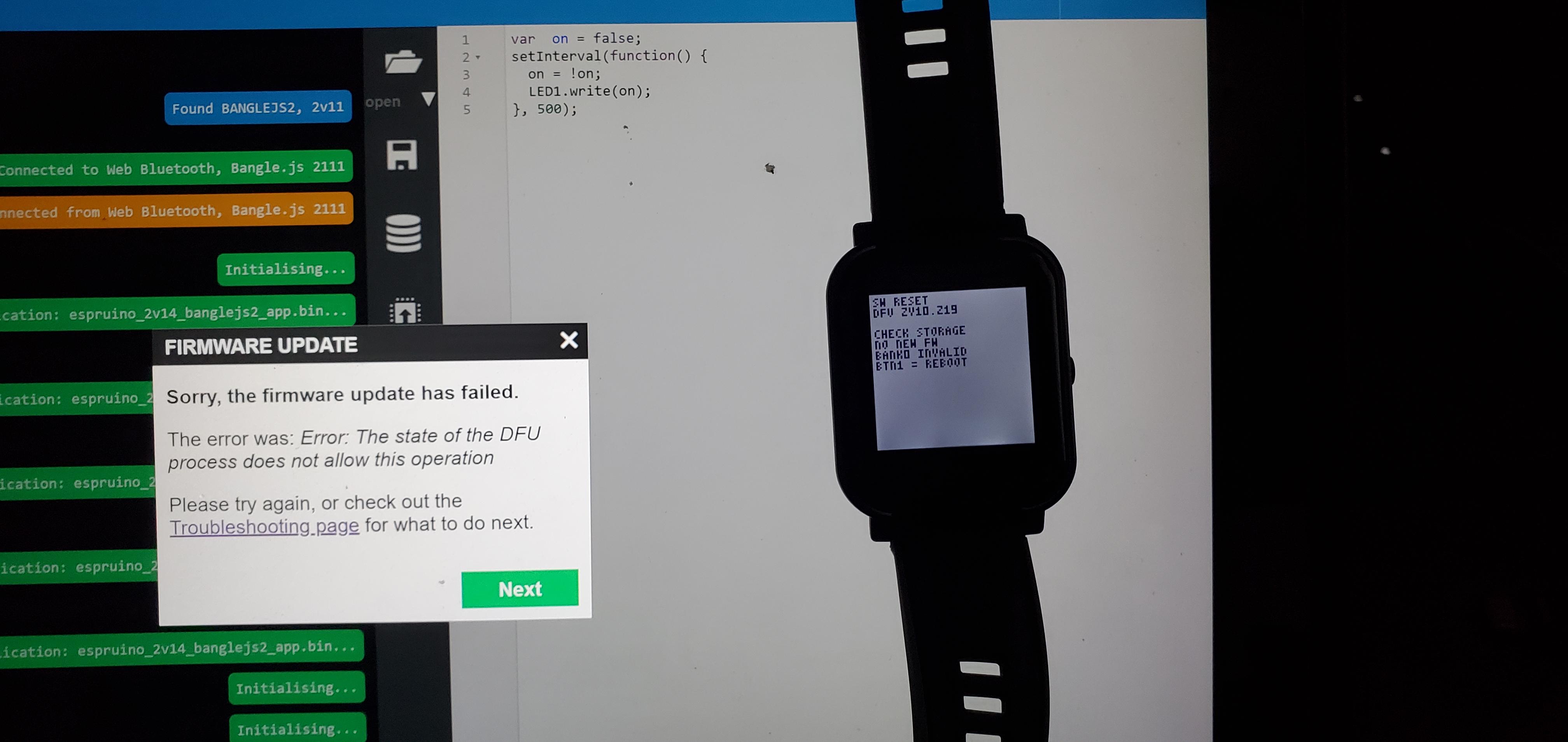
I was feeling a little adventurous and decided to try out the nightly firmwares (2v14.12). After the fw has been uploaded, I saw it did the CRC checks, etc. Then as it was rebooting its been stuck in loop in a screen the says: "no new fw" (attached)
I just got this watch and am pretty excited to play around with it. Can this still be fixed?
1 Attachment