You are reading a single comment by @nicoboss and its replies.
Click here to read the full conversation.
-
But indeed an icon showing if enabled or not is necessary
Sure. I mean, we could show an icon for "alarm enabled" and a different icon for "alarm disabled"
Examples:
Alarm ON

https://icons8.com/icon/116217/alarm-on)
Alarm OFF
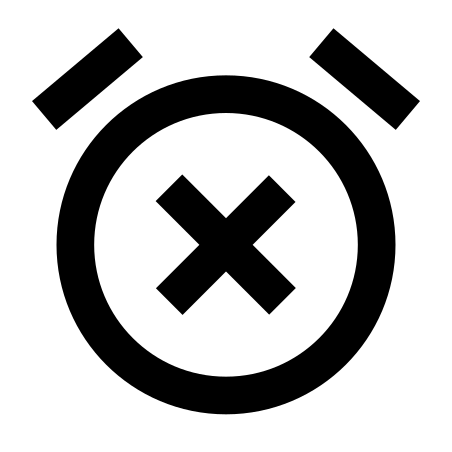
https://icons8.com/icon/116215/alarm-off
This way the icon won't look like a call to action (like a checkbox does)!
 nicoboss
nicoboss Alessandro
Alessandro
Thanks to both of you!
I don't know if the component supports this :-/
What about replacing the checkbox with a different icon? Eg.:
It's only an example, this icon is too big and it's opaque. Without the checkbox the user won't think about enable/disable with a tap.