-
• #3
It works fine for me on my left wrist.
-
• #4
I tried it several times but sleep log only works if worn on the right wrist (Bangle 2). On left wrist it always detects no sleep. I did not change any settings yet. Do you have any ideas?
This a really interesting occurrence. I am right-handed and always wear my watch on the left wrist. This is how I tested the app and set the default values. I never tried to check how the data changes on the other wrist.
Actually I'm working a lot on the app and there will be some major changes and improvements on the next version. For more detailed information you may take a look on this issue in github.
For a faster solution I would recommend to try the power saving mode. Over my test I experienced a quiet similar behavior in both modes but the hardware varieties might be less noticeable. As a result, you might not need to change the default values for the power saving mode.
-
• #5
I tested it in power saving mode, still not working...
-
• #6
same here, only the constant green bar all along day and night…
probably Petersen77's watch and mine have something that prevents the app from working. Maybe another running app or widget ? -
• #7
It's very strange that only one wrist is working, I don't think it's another app or widget running...
-
• #8
This app seems to use the temperature sensor as start condition. Assuming that the temperature check passes, can you record a night on the left and right arm with the Acceleration Logger?
-
• #9
I tried but after some hours the watch is stuck (no memory left?). So I only could record 2 hours of acceleration log on the left wrist so far...
1 Attachment
-
• #10
Wow, is that accellog from actual sleeping or did you play football while recording? Sorry for the exaggeration, but I have attached the plot of your log, there is no dormant phase to see.
You can compare it with the middle graph in https://ubicomp.eti.uni-siegen.de/home/datasets/ichi14/index.html.en how it should look like.
So either the in your watch has some jitter or your arm. Maybe you can
1) record some acceleration data while the watch is on the desk, not moving
2) have someone to watch you while you sleep (or use a camera, you don't need to show us the movie), to check if your arm really moves that much.If it is your arm you might want to get some medical advice. I don't know if it is bad, but it does not look normal to me.
1 Attachment
-
• #11
Also for comparison I have attached my plot, approx the same timespan. Please note that both plots are not scaled equally, but should be close enough.
Funny, the acceleration Logger crashed the clock while recording. I had to long press the button to get it responding again.
1 Attachment
-
• #12
Could it be a need to calibrate the accelerometer or the magnitudometer?
-
• #13
Calibration on accelerometer usually only corrects absolute measurements (e.g. when standing still it should measure the gravity of the planet you are currently on). Bot the absolute value does not matter here, its just about movement vs no movement.
Correction: There can be also a calibration for no movement, but I don't think this is a calibration issue here. But you might want to do the test 1) from 4 posts above.
-
• #14
It's strange because right wrist is recording sleep phases. The night before yesterday sleep phase was recorded on the left wrist and my wife doesn't complain that my left arm is driving crazy at night ...
-
• #15
Are you a side sleeper? Which side?
-
• #16
ok, I wonder which arm is closer to her? Maybe what we see is some of her movement?
-
• #17
I'm changing the position several times a night but other watches working fine.
-
• #18
I tried recording the acceleration as well, just to compare and, perhaps, get a clue as to why this app doesn't work on my bangle (or at least my wrist).
The Bangle recorded the acceleration last night but I'm now having trouble getting the CSV. Using the "Save" button brings up a progress bar, but when it gets to the end, nothing happens. No dialog, no popup. Maybe the CSV was downloaded somewhere, but where?
And maybe I should mention that I am using the webBLE app on an iPad to connect to the App loader and WebIDE (no other choice at my disposal than this device for the moment) -
• #19
I couldn't download the log files because of the size (1.4 MiB after two hours, so after 8 hours of sleep the memory was almost full).
-
• #20
Accellog without movement.
1 Attachment
-
• #21
Looks ok for me. So all the movement we see is your arm. Some tuning of the ESS variables might be necessary.
Looks like the author of sleeplog already set the no-motion-threshold variable twice as high as in sleepphasealarm. A even higher value might work. If we can get more people to record their acceleration data it might be helpful.
1 Attachment
 nicoboss
nicoboss Chasolla
Chasolla storm64
storm64 petersen77
petersen77 user140377
user140377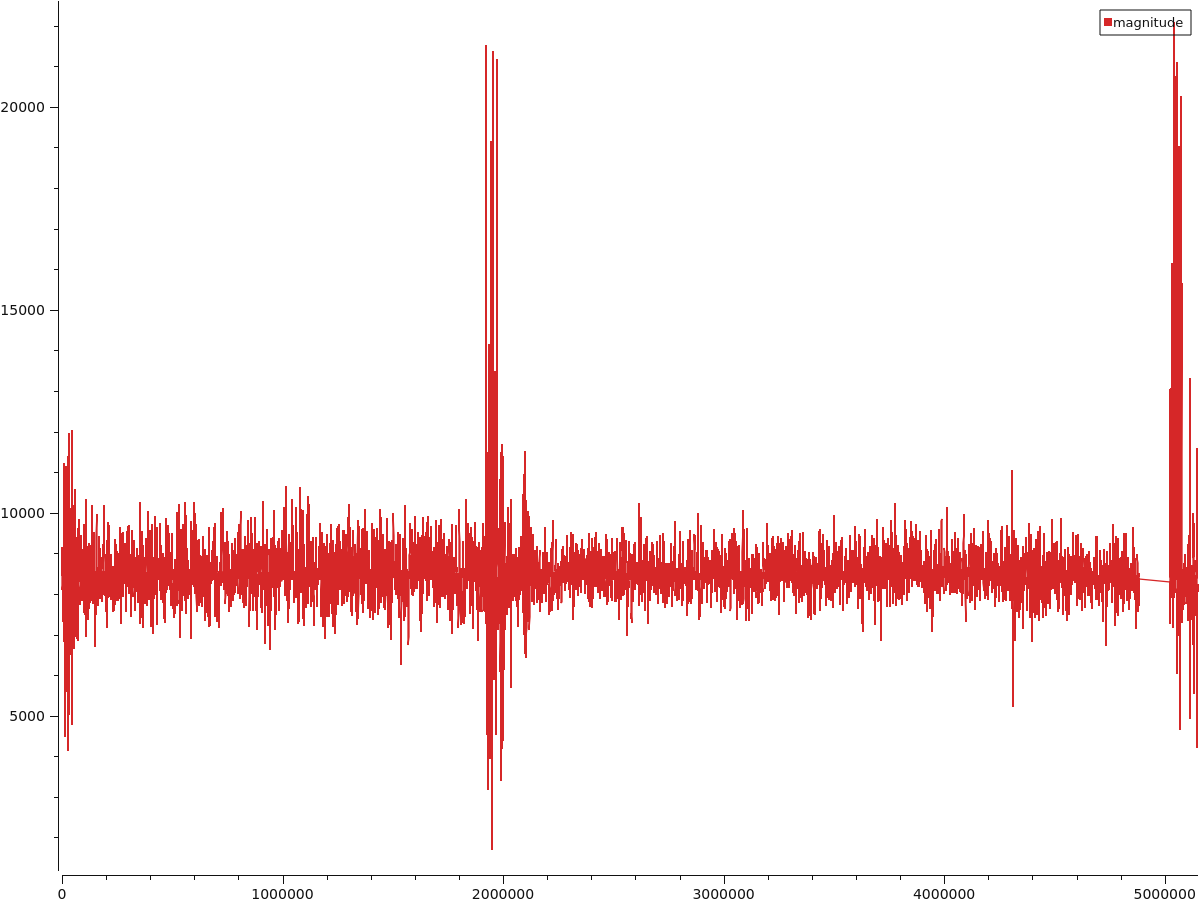
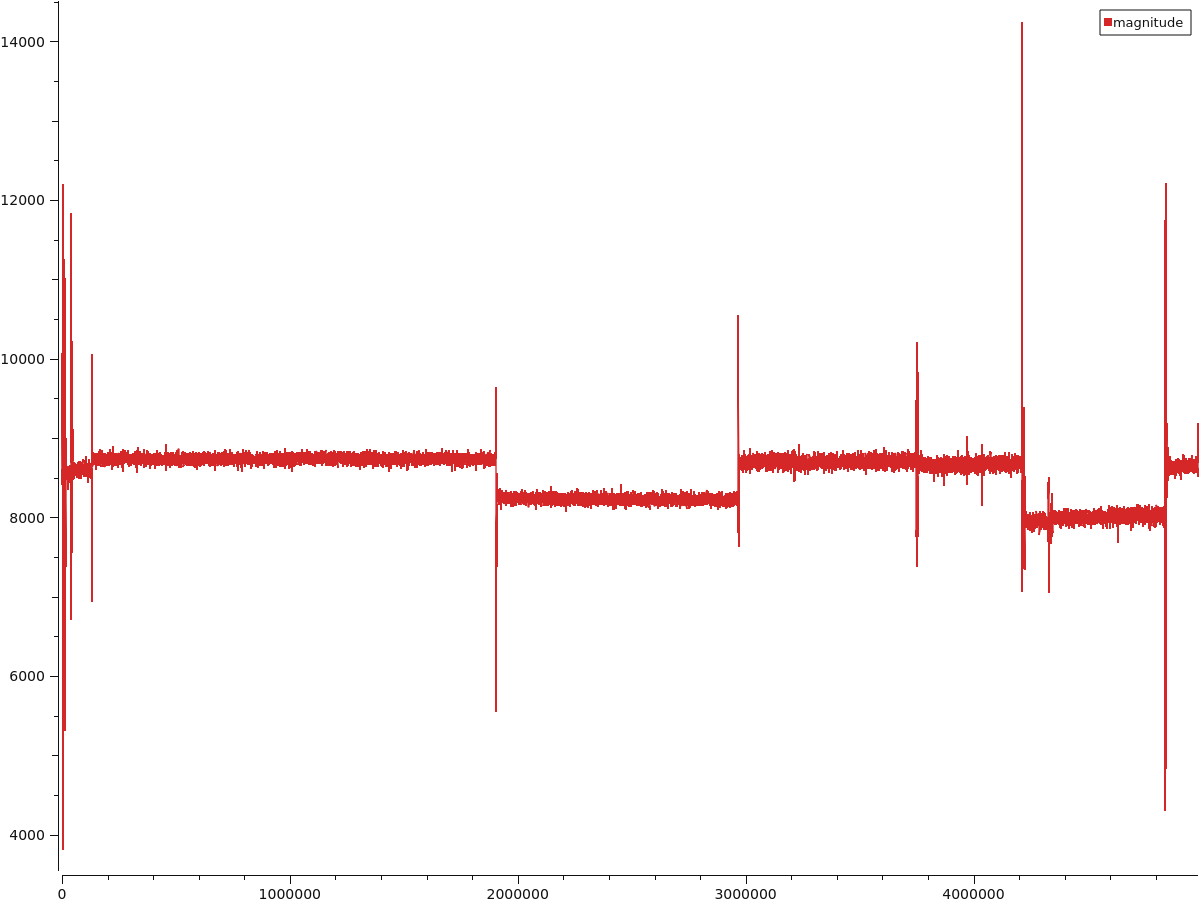
 myownself
myownself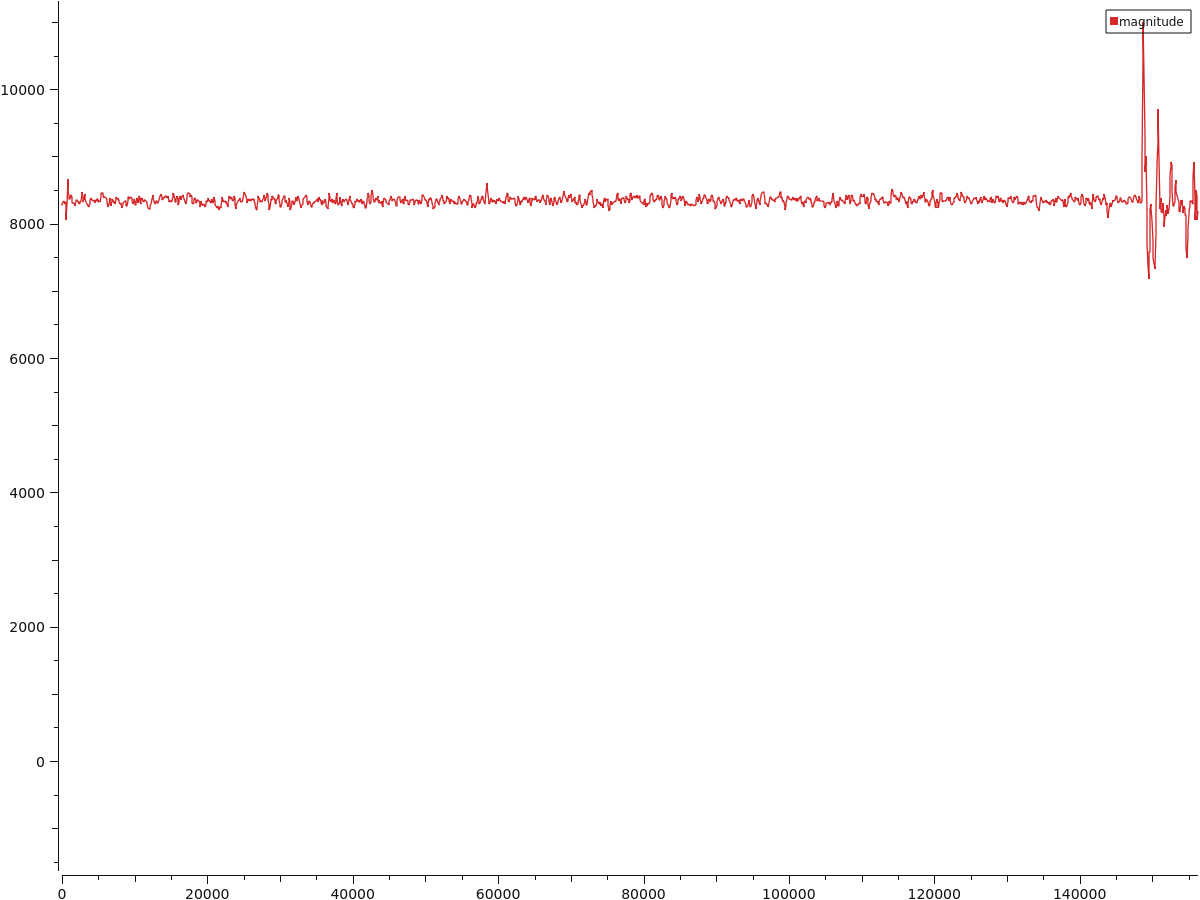
Hi.
I tried it several times but sleep log only works if worn on the right wrist (Bangle 2). On left wrist it always detects no sleep. I did not change any settings yet. Do you have any ideas?