-
• #2
Sun 2021.10.24
I concur, results are the same as above for both emulator versions and also tried the example beneath images. Those errors seem to result at these lines:
https://github.com/espruino/BangleApps/blob/master/modules/Layout.js#L367
https://github.com/espruino/BangleApps/blob/master/modules/Layout.js#L374 -
• #3
Not sure if this is relevant, but after revealing using
dump()line L7 appears a bit suspicious with an umlaut y object: (minification issue?)Layout.prototype.clear = function (l) { if (!l) l = this._l; g.reset(); if (l.bgCol!==undefined) g.setBgColor(l.bgCol); g.clearRect(l.x,l.y,l.x+l.w-1,l.y+l.h-1); }; var layout = Object.create(ÿ.modules.Layout["prototype"]); layout.l = { "type": "txt", "font": "6x8", "label": "Hello World" }; layout._l = { -
• #5
Ok! Thanks!
-
• #6
Emulator is now updated
 Robin
Robin Gordon
Gordon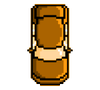 Ronin
Ronin
I was following the tutorial of how to use the layout library: https://www.espruino.com/Bangle.js+Layout
I was following the first part of the tutorial to have a basic string of text and wanted to try it out. When I pasted the code in the Web Ide and upload the code to the Bangle.js 1 emulator it gives an error:
It is also weird because it says there is no errors in layout.
Is there any way I can fix this?
2 Attachments