-
• #2
Thr 2020.01.02
Hi @Oscar, thank you for your interest in this exciting world with Espruino!
Haven't worked with a capacitive touch sensor, and am on lunch break, so not a lot of time on this end as I'll need to get back to the salt mine shortly. Will have time later this evening.
Will need to determine the internal resistance for 'pulldown' mode. Has a different pinMode been tried?
Pin D28 is also an ADC. Possible conflict with that mode? Try a non ADC pin comparrison.
Does setWatch() read analog pins? Would analogRead() be a better choice?
L1 is only used once. How is the 3.3v input test being performed?
A working example:
In the mean time, would you please post links to datasheets, page references that pertain to wiring, I/O, I2C, examples etc. and also
process.envTry searching google with the site keyword qualifier:
Google capacitive sensor
site:espruino.com -
• #3
Digital-only PIN or ADC pin - both tried as digital with no difference.
Pin 28 also as analog input using analogRead(), but then setWatch does not seem to work.I guess I could avoid the problem entirely using setInterval instead of setWatch and figure an interval that would feel quick enough to catch all "touches". In that case I would use analogRead(D28) > 0.5 as "high" and my problems would go away.
3.3V input test: I connect D28 to the 3.3V pin of the board or the input pin of the touch sensor (the sensor is fed by the 3.3V pin of the board).
-
• #4
@Oscar, I assume you did the basic test with the sensor (break out board) as well as you did with your code. I worked through the specs of the touch breakout board as well as thru the chip's data sheet and I see no glaring thing. If the sensor is doing its job - its LED comes on and goes off on touch - either momentary or toggling - I can only think of some wiring issue or issues with the output... If you have a multi meter, measure what is going on with the touch sensor output (according to schema, it has a 100K GND connected pull down resistor and it is acktive high, you need to set the Espruino pin to "input" only... no need for an extra pull-down. Also, you do not really need a debounce, since it that is taken care of by the chip... except you want to impose an extra behavior).
1 Attachment
-
• #5
Yes, I tested the touch sensor with a multimeter. When touched, the voltage between OUT and GND is just slightly lower than between VCC and GND (all around 3.3, 3.2V). And that appears to be the problem!
I've also tried the same wiring replacing the touch sensor with a regular mechanical push button and the initial code works.
-
• #6
Do a visual inspection of the touch breakout board for some sort of short cut. Give connecting the onboard LED a shot... connect the SJ1 solder pads. If the LED is constantly on, then something in the input circuit is messed up or the whole thing is in lala land.
Usually, software is the primary issue... but here, I feel safe to say: it is the hw... since you tested w/ electro mechanical switch and validated your software.
Can you pub a focused, really close-up shot of the thing - for comparison w/ below one?
1 Attachment
-
• #7
Comparison shot and schema show differences... in number of components (resistors) as well as values...
But nice of this this breakout board design it that - when solder jumper SJ1 (LED) is cut, LED can be controlled / reused externally... - thinking now about the reaction game with multiple sensors with LEDs turning on randomly and have to be turned of by touching as quickly as possible... (and: @DrAzzy: non-wearing pin ball exit lane sensor! ...worth a try... never heard back from @matencio ...)
-
• #8
'non-wearing pin ball exit lane sensor'
Wouldn't a hall effect transistor detecting the metal ball be a better option?
'never heard back from'
and after all that work! Prototype, 300 lines of code, pics, vids, a fully working example handed to him to boot. After (circa end of Feb) a week of no response to his PM, I made the assumption that the two of you were working together off forum to complete his project.
Not a total loss @allObjects as I learned some coding techniques! Maybe use for the next Espruino Instructables feature?
-
• #9
Thr 2020.01.02
from #3 '3.3V input test: I connect D28 to the 3.3V pin of the board or the input pin of the touch sensor (the sensor is fed by the 3.3V pin of the board).'
Shouldn't this be the 'output' pin of the sensor? Which 'board' is feeding the 3.3v? Are both boards securely grounded to each other?
'When touched, the voltage between OUT and GND is just slightly lower than between VCC and GND (all around 3.3, 3.2V)'
As I look over the schematic and datasheet, that is what should be seen. What is the voltage between OUT and GND when no object is on the sensor pad?
'replacing the touch sensor with a regular mechanical push button and the initial code works.'
By initial code, are we still referring to the snippet in #1 post?
There is only one usage L1 of the digitalRead() statement, which really isn't needed, except maybe to test. Is the test then, . . . placing a finger on the sensor, then upload the code to the MDBT42Q? Looking for a 'rising' edge when a pull down is specified inside the setWatch() most likely won't work as the pin is always grounded. How is the mechanical switch connected and what value of external resistor is used?
Replacing the input with a mechnical switch, when used as described in the last sentence, may provide a false observation. Just shorting the the input pin, will force the use of the internal pull-up/down, depending on the pinMode() setting, which was mentioned to have changed.
Also, L2 setting the pinMode() after, actually should occur before the read event.
Your idea #3 post of using a setInterval() has merit, but use a digitalRead() inside. Call pinMode() with 'input' as pointed out in #4 post. The 100K pull down on the cap sensor output won't have an effect on the 13K input pull up (p.151 Rpu nRF52 datasheet) as that output is sourcing high.
-
• #10
Both boards (MDBT42Q and Adafruit touch sensor) have common ground.
I use power from a USB power supply (5V) to feed the MDBT42Q, then I use the output of the voltage regulator at 3.3V from the MDBT42Q to feed the Adafruit touch sensor, so that the sensor outputs 3.3V logic.Voltage between Vcc and GND on the touch sensor is 3.3V (as expected).
Voltage between OUT and GND on the touch sensor is 3.22V (just slightly lower).This OUT voltage gets sensed as HIGH on my other microcontroller boards using CircuitPython and 3.3V logic. However, then connecting OUT to pin D25 or pin D28, touching the sensor (thus 3.22V) and having said pins pulled down (L2 of snippet1), digitalRead(pin) returns 0. In the case of D28, I can also try an analogRead(D28) and it returns 0.97, which means that the pin "sees" the voltage.
In summary:
I have a "high" signal from the touch sensor being 3.22V.
Said signal gets read by an analog pin as being 0.97 but... when I do a digital read I get zero.Is this expected?
Answers to #9:
-both boards have common ground;
-voltage between OUT and GND when the sensor is not touched is obviously 0V;
-push button replacing the cap sensor works, as the "out" pin of the push button when pushed outputs 3.3V (and not 3.2V); that is, the associated pin of the MDBT42Q board senses correctly HIGH and LOW; no external resistance is used, as the pin on the MDBT42Q is pulled down;
-setInterval with digitalRead would have the same problem as setWatch, my problem is that I can't detect the "high" using digitalRead.Thanks again for all the replies!
-
• #11
Well guys:
I did a hard reset of the board, erased the saved code, did not physically change anything on the circuit but it is now working, that is, digitalRead can sense touches on the board.
I have no idea what helped but thanks again for all the inpu!
Oscar.
-
• #12
@Oscar, I read something about the heart beat the AT42QT1010 can send out... and that could have messed with you... The data sheet says that the heart beat is not strong enough to make an LED lite up to be noticed by naked eye and and it can be filtered out w/ (capacitive) load... Since I have seen different board population and the option of being able to have the LED connected or not, this could also have contributed. For what ever reason this heart beat could have confused the readings and explains why the analog read always almost HIGH (3.22 vs 3.33). In addition, I said that you do not need a pull-down (on the input side) because the schema showed a pull-down on the out-put but the board does not have one, the heart beat could create this confusion. See https://cdn-shop.adafruit.com/datasheets/AT42QT1010.pdfhttps://cdn-shop.adafruit.com/datasheets/AT42QT1010.pdf pages 10 and 11 (pages attached)... - Why though without change of circuitry and only clearing software on the MDBT42Q fixed the issue... not much other than on the init before somehow the wire / pin got loaded with initial high the capacities and something else held them high enough for the analog to read something where as the regular input did not fire... the debounce did not help either here: it could have consider the heart beat as bouncing...
No matter what, you got it going... and having a
pinMode(pinRef, "input_pulldown";- when LED is not enabled - is a good thing... (What color is the built in LED and what is its forward voltage?)
1 Attachment
-
• #13
Fri 2020.01.03
'I have no idea what helped but thanks again for all the inpu!'
@Oscar, it was mentioned that setWatch() and setInterval() were being used for testing. Could it be that code snippets (after each test) were being uploaded on the Left-hand Console side, after at least one upload of an existing code file, using the Right-hand editor side? my comment will be based on the response
-
• #15
Sat 2020.01.04
Thank you @Oscar I use that same code/test ritual also. One question I forgot, which PC OS are you running with? Most here seem to use Linux or a variant, I am running Windows10.
I'm posting the following observation more to inform @Gordon and the Espruino project masters, and to determine if there is common denominator, e.g. device type, developer coding/testing practice, WebIDE, PC OS issue, other.recap - may jump ahead to bold heading and come back if necessary
I had what I filed under bizzare issues when using a Pico on a previous HP Notebook laptop running Windows10 which I had successful coding for web development C# HTML and Javascript with all major browsers, for several years.
The first started around July of 2017
which I thought was the WebIDE as updating did occur for a while, but this may have been BLE as it was in the early stages for Windows10.
Then in Sept of 2018
which we did resolve as being an issue with how the WebIDE used relative paths within Windows10 when that OS uses the \documents folder for saved app locations along with
connection issues in Aug of 2018Then in July of 2019 a Windows10 update nightmare
and recently, while undocumented on this site, another, the 2nd 'Blue' screen of death (not 'Black' screen) on my new Asus screamer RAM drive laptop while leaving my laptop on overnight, updates as 'download only install by user' enabled, auto rebooted leaving just the 'Blue' screen visible.
So in my case, as we now had a second PC involved, different hardware, different BIOS, version difference in OS, but version change in WebIDE and many updates/changes with Espruino, I thought that it was more to do with Windows10. (up until a month ago)Recently in Oct 2019 the perceived bricked MDBT42Q
After finally getting Espruino back on to that device, AND AFTER the latest Windows10 upgrade started noticing some really bizarre behavior. The only recovery means after lockup I've been able to preform is to:
- Disconnect the WebIDE
- Close the WebIDE
- Power down the MDBT42Q breakout board
- Power on the MDBT42Q
- Open the WebIDE
- Open Windows10 settings
- Open Bluetooth Devices
- Start 'Add Device'
- *(without the above three lines, the WebIDE will report 'failed' to connect always)*
- Connect to WebIDE Orange button
Should I uncover more related items, I'll open a new thread with this and future discoveries
EDIT:
Just opened a new instance of the WebIDE after a recent power on and reboot of Windows10. It is repeatable that needing to 'Add Device' is required before the WebIDE will now connect. See section and last four steps in above bulleted list. (also after last Windows10 update) It isn't necessary to remove and re-pair the device, although initially I thought that was improving things.This is on a new mfg six month old Asus with internal BLE running Windows10. It is an absolute royal pain when the following does occur, as the sequence to get re-started is time consuming.
Now the interesting part and how it relates to @Oscar and this thread
A common device, the MDBT42Q and common Javascript functions.My coding/testing method is, and most likely is what most of us do in fact do, that we write code in the WebIDE Right-hand editor side and save the file for easier/quicker future upload. We then test and add future snippets by either typing directly or block copying into the Left-hand console side.
I started to notice that when using
setWatch(); setInterval();and specifically block copying into the Left-hand console side, would after at least three tries and after typically at least five minutes of WebIDE code/test uptime, just lock up the WebIDE, with no ability to move the cursor carret in/from the WebIDE Left-hand console side. After several weeks of attempting to find a work around, determined the above list to be the only reliable means to get going again. I notided this last week, that sometimes the red LED on the MDBT42Q breakout board would sometimes flash at the exact moment the lockup occurred.I used to use
save();but gave up during development, as the reverse process to get rid of code was needed in addition to the above steps, waisting even more time.
But WAIT there's more . . .
My recent Aug 2019 struggle with getting @Gordon 's functioning code to work on my platform:
http://forum.espruino.com/conversations/336859/
including response #8 and #15
http://forum.espruino.com/comments/14847972/. . . and, . . . In this thread, @Oscar made several comments regarding unusual anomalies, that when re-read, do in fact make one wonder if Mother Nature or Physics is not as we really understand it. Experience and common sence however, lead us to understand that there is a common denominator, just have to find it.
setWatch(); setInterval();I have discovered that under some circumstances, it is possible to place the device in a state that is un-recoverable and, as @Oscar also found out, leads to unbelieveable and bewildering troubleshooting also. It appears the only recovery is to get rid of all uploaded code, and start fresh as in his #11 post.
One of which is not fully remembering that a timer is running when attempting to re-send the exact code a second time. That could be considered a developer fubar, but what about the condition where the WebIDE locks up? I got burned on this, when I disconnected the WebIDE and reconnected, making the false assumption the board would restart. It wasn't until many hours later, and after remembering the snippet below, that I would discover many timers running, and even after using
clearInterval()would realize the old timers where still there. It is even nastier when usingsetWatch()!!The other is as @Oscar found out that when both are saved into flash, that even attempting to upload them, won't change the underlying behavior. But, as we have learned in this thread here, one has to discover this fact. To Oscar it appeared as if a digitaRead() wasn't working as defined, when in fact it most likely was one of the other items, causing the mis-behavior.
Found this in the forum for others and specifically @Oscar to see whether timers are running:
console.log(global["\xFF"].timers); //nice, less info trace(global["\xFF"].timers); //full infoIs there a similar means to see whether watch's are running?
Observations:- Over the last year have noticed forum postings on users having connect/dis-connect issues
- Common denominators MDBT42Q,
setWatch(); setInterval(); - Left-hand console copy of identical code not always reliable (setWatch(); setInterval();)
- Now documented, TWO independent developers using similar adopted code/test technique
EDIT:
With @Oscar 's #16 post are temporarily ruling out windows10 for setWatch
The 'failed connect' seems to be an independent issue - might be related to last update - build 17763.914 Feature update to Windows 10, version 1903 - Nov 2019While I'll file this as an anomaly that occurs when copying identical code into the Left-hand console side, when that code currently resides in RAM (and possibly ROM; save();) it is an issue that others may trip into, I still wonder if there is an underlying process that isn't working quite right or up to par.
-
• #16
I use macOS.
-
• #17
never ever save() with timers or connections going... put all of your real startup code in the onInit() function... most of this classic conversation about simple explanation how to save code that Espruino run on start? is still true to the day... and if considered, saves hours... therefore: when thinking about save(), save yourself hours by sticking with some basic parameters (when it comes to timers and watches... BLE connectivity is a bit different...)
-
• #18
Sat 2020.01.04
'never ever save() with timers or connections going'
Thanks again @allObjects for that sage advice. I adopted and have been using that technique for over a year. I do find that comment a bit odd and out of place as I never mentioned the use of save() during my development, nor did @Oscar even bring it up until #11 post.
While that may have been contributory in @Oscar 's case, we all missed that, nor did any of us consider that possibility. We all wasted a ton of time chasing a ghost!
I only point out #15 Observations as I got burned on the same task again today, with multiple timers and set watches, even knowing that their use was problematic!
While it is possible to over write a variable with a new value, and Espruino is acceptable at (seems to be always) over writing functions (even after a save();) with a unique new definition, there are issues as I pointed out with specifically those two functions. I even had an issue where using a global var to accept the ID of an interval, did not get cleared with
clearInterval( id ). When I uploaded a new function including a new interval timing, I discovered (it's getting quicker now that I know this situation may exist) that there were multiple timers running, despite the fact usingdump()showed the timer ID value to be accurate. I've now adopted the sequence of always usingreset( true )before any intentional overwrite of anything. caveat emptor
 Robin
Robin Oscar
Oscar allObjects
allObjects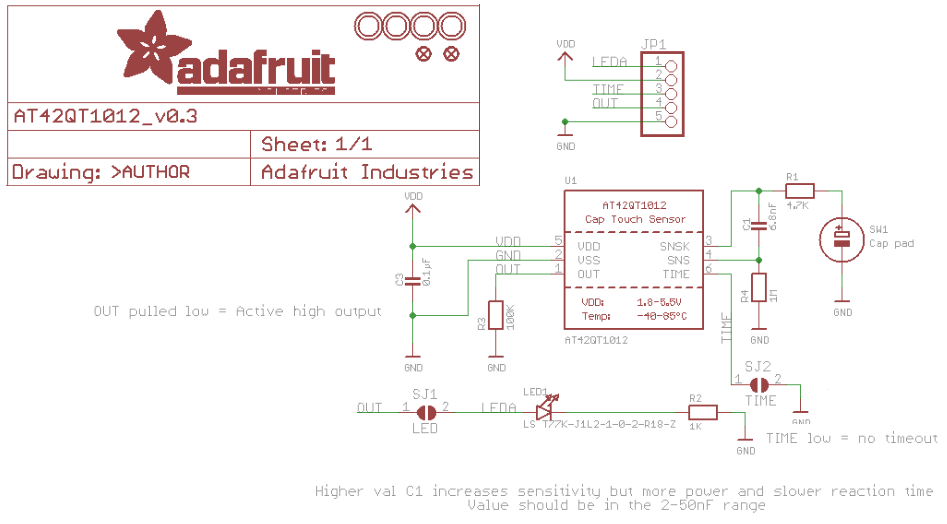
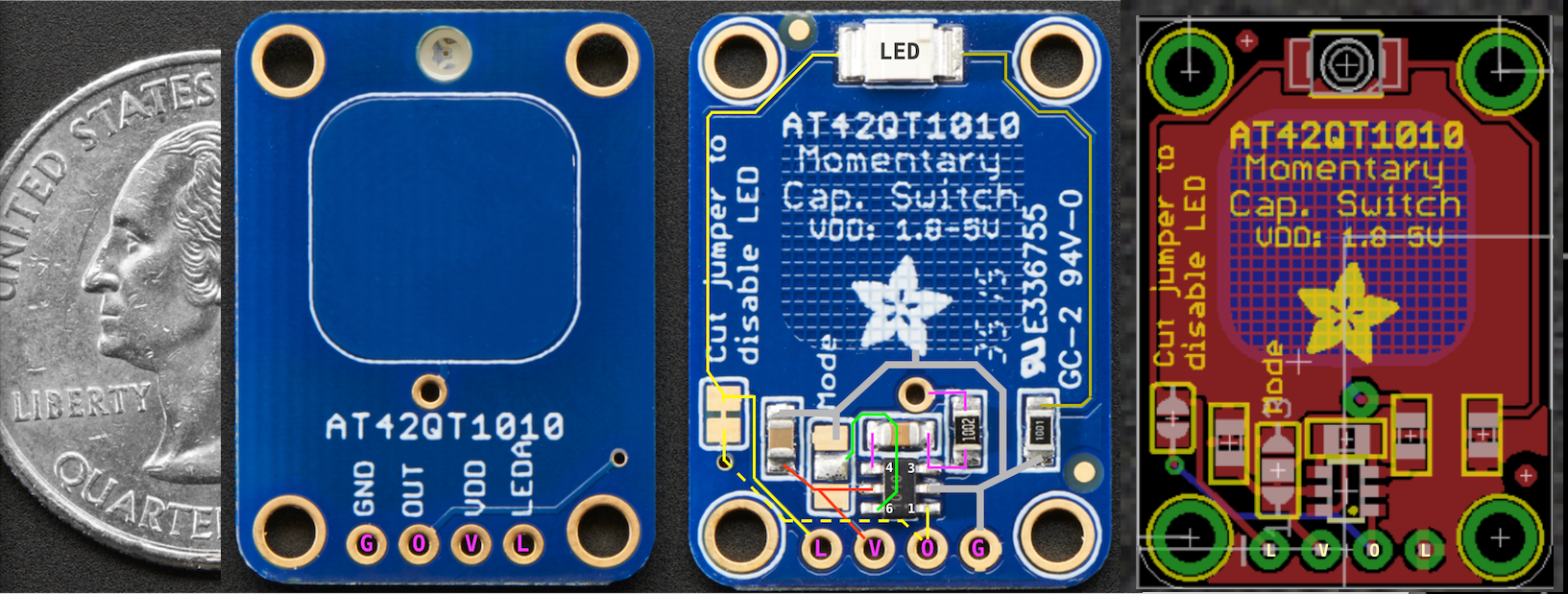
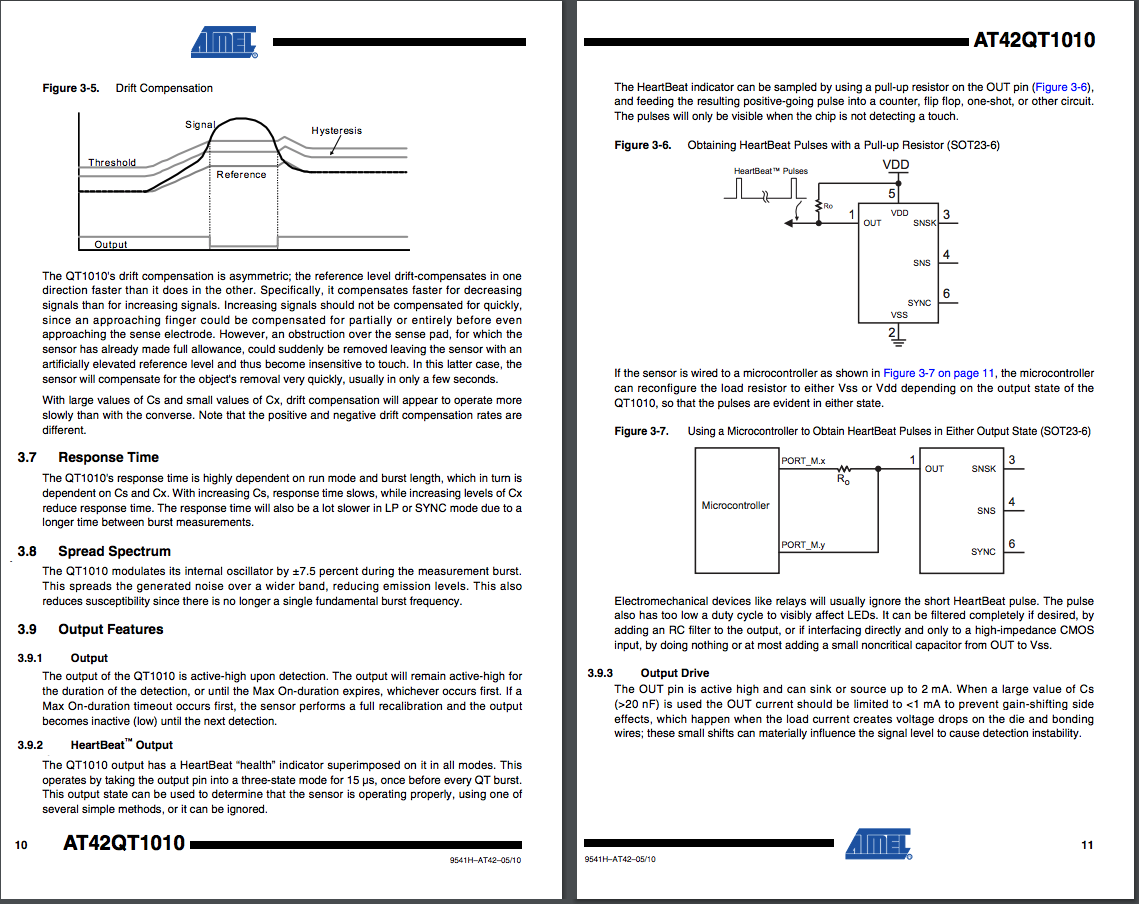
Hi,
I'm just getting starting with Espruino and I'm new to the setWatch function.
I have a MDBT42Q board that I want to read a button input from a capacitive touch sensor momentary switch from Adafruit (https://www.adafruit.com/product/1374). The code is as follows:
If I connect briefly D28 to the 3.3V pin it works as expected.
But if I connect it to the output of the momentary switch (and I touch the switch) it doesn't.
I played with the pin D28 as an analog input and I have observed the following:
D28 reads 0.99 when connected to the 3.3V pin.
D28 reads 0.97 when connected to the output of the switch (and the switch is touched). This corresponds to around 3.22V.
D28 reads close to zero when the switch is in open position (no touch).
All results make sense and in analog mode I can read the sensor being touched.
But it appears that the setWatch function interprets in digitalRead mode 0.99 as high but 0.97 as low, as if the threshold for a high would be beyond 0.97.
Is this an expected behavior? Can this threshold be changed? I would have expected that anything beyond 1V would be detected as high.
The end application is a bluetooth media controller with a play/pause touch sensor and a next touch sensor to be integrated in the handle of my rowing machine, so that I can control playback while rowing.
Oscar.