-
• #2
Based on the error message
No navigator.serial - Web Serial not enabledI guess you are not using the "installed" chrome app. Try to install it: https://chrome.google.com/webstore/detail/espruino-web-ide/bleoifhkdalbjfbobjackfdifdneehpo and that should have access to the serial port. -
• #3
Thanks - I am now running the Chrome app. When I try to connect, both "TCP/IP" and serial ports show up.
When I tried to connect to /dev/wcusbserial, I could see the Espruino respond but the "Select a port ..." panel does not go away.
(In the Console, it still shows No navigator.serial even though the IDE could see the serial ports now.)
I also tried unsuccessfully to connect over Wifi. The 'port' is available but the IDE cannot connect to it.
2 Attachments
-
• #4
Are you working offline?
-
• #5
No ... I'm on the network if that's what you mean.
-
• #6
I am now able to connect by Wifi! That gets me going without resorting to serial. Thanks.
-
• #7
Ok, so it might be a OS / serial driver issue.
Just to add: Telnet connection is much faster than serial connection - have fun.
 AkosLukacs
AkosLukacs user106712
user106712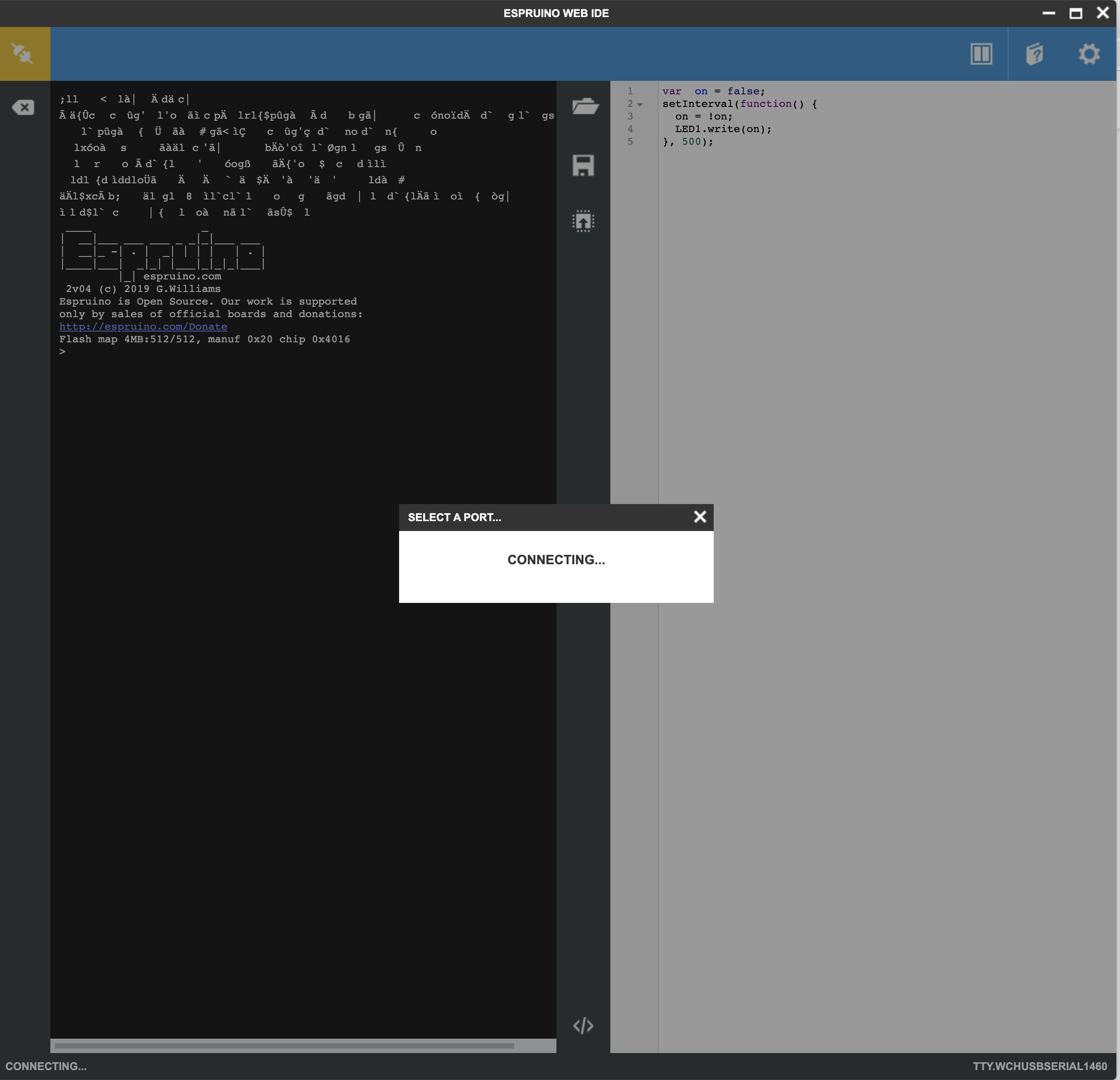
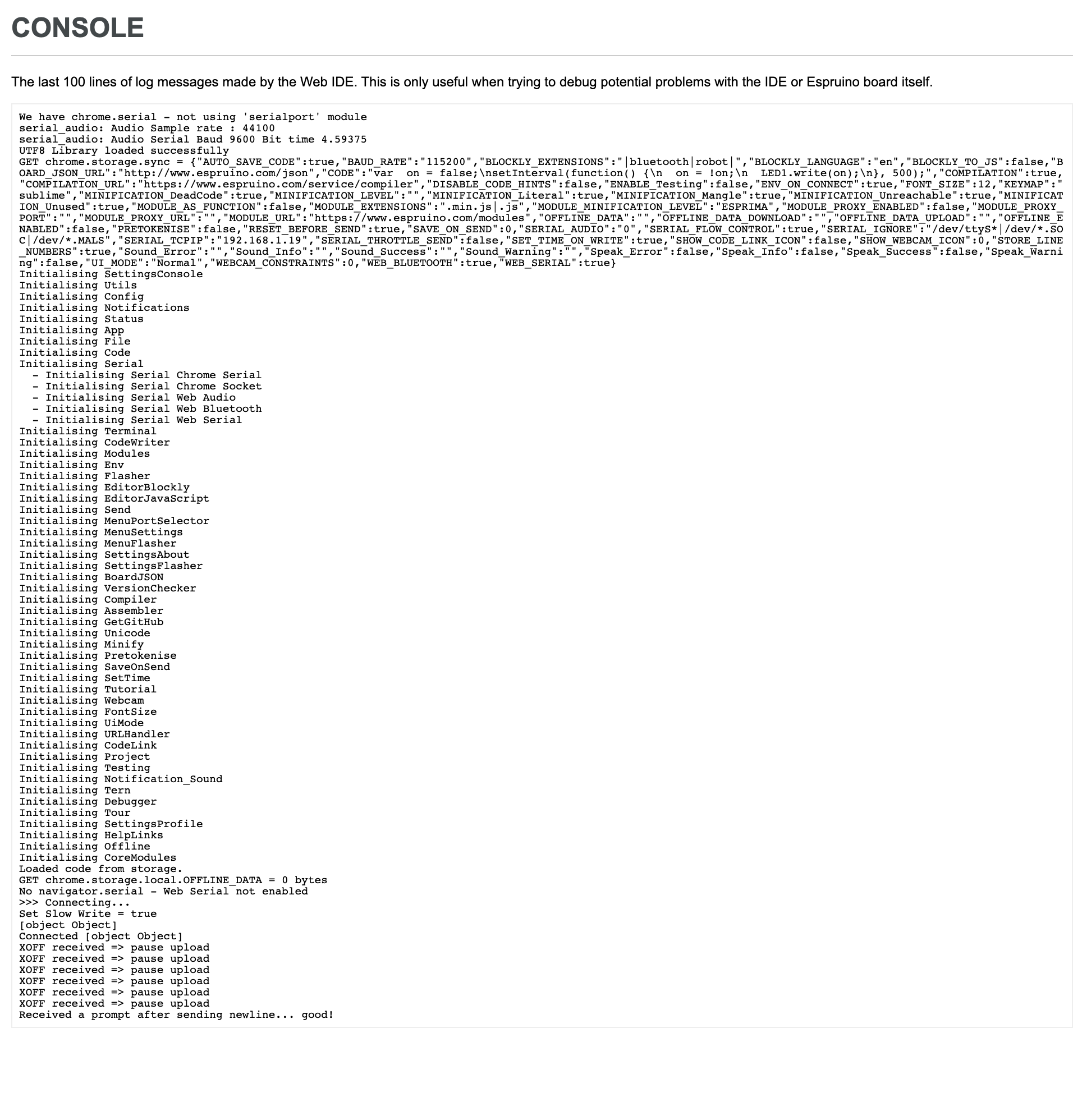
 MaBe
MaBe @user104751
@user104751
This has been flashed with
Able to connect and set up Wifi using:
as well as "nc" over Wifi:
However, on a Mac Mojave Chrome, the serial connection does not show (baud rate changed to 115200):
Also can't connect via Wifi.
Is there a Chrome setting I'm missing?
I won't mind pasting code using "screen" however I don't know how to include "require"d modules if not already included.