-
• #28
Ok, thanks. Does it work on other readers, for example Android?
@AntiCat did mention in http://forum.espruino.com/comments/14950929/ that you need to add that extra bit of code for iPhone. Did you give that one a try?
-
• #29
Does it work on other readers, for example Android?
Yes, the
NRF.nfcURL(...)was tested with and Android tablet and older Android phone as well.@AntiCat did mention in http://forum.espruino.com/comments/14950929/ that you need to add that extra bit of code for iPhone. Did you give that one a try?
Yes. But I will be the first to say it's not clear to me what order to perform this. If you combine the code samples, it does not work - but I do not expect it to either. It has to be something so simple that I am missing:
var data = new Uint8Array(16+872); data.set("\x00\x00\xE1\x10\x6D\x00\x03\x00\xFE\x00", 0x0A); var tag = require("NFCTag").create(data); var vcard = require("NFCvCard").create("BEGIN:VCARD\n"+ "VERSION:2.1\n"+ "N:Doe;John;;Mr.\n"+ "FN:John Doe\n"+ "TEL;WORK;VOICE:(111) 555-1212\n"+ "EMAIL:jondoe@example.com\n"+ "END:VCARD\n");Maybe @AntiCat could post the full code used to get it working so I can copy/paste it on my end and see similar results?
-
• #30
Sat 2019.11.02
'I have provided what I thought was everything you asked for'
I re-read the posts starting with the #8 original inquiry. The requests are there in plain sight. It is quite possible @Tesseract-Developer that I over estimated the troubleshooting skill level using the environment within the WebIDE. Tackling a local module usually isn't a first step introduction. Maybe too much detail was missed going between posts, perhaps?
As Gordon pointed out in #26 for the next week next no time is available and for the two weeks following that, will be super busy, so his ability to apply 'nitty-gritty' debugging will be virtually non-existent. While we wait, how well are you able to debug? One course of action could be to cut-n-paste the individual module functions into your own code, and wrap those with try/catch statements or use the WebIDE debugger.
The response to test in post #26 further suggests the hunch I had still stands.
We still need more information to narrow down where to look. If what I suspect isn't the case, we may be at the step #29 request. If taking a peek reveals what I suspect, then we may need one or more additional steps. In either case, any onlooker will require this detail to avoid back-n-forth requests for the additional detail. I'm prepared to avail myself this weekend to get the basics out of the way.
As I pointed out in #22 I'm now at a dis-advantage without a device to test, so I'll be relying on the feedback provided me, and what I discovered last week.
I also inquired about:
ref: #10 #11 #13 #15 ' I attempted to simply change the "NFCvCard" to "NFCTag" '
'Could this now be bad information perhaps?'I was looking for your explanation here. To me it seems the text string are reversed, based on the code snippet provided in #29.
Lets start with answering that so we are all on the same page, and we'll just handle one item at a time to eliminate possible confusion along the way.
-
• #31
I'm not 100% sure, but maybe if you edited the NFCvCard as follows:
NFCvCard.prototype.publish = function(data) { //wrap vCard using template data this._record = new Uint8Array(C.HEADER.length + data.length + C.TERM_TLV.length); this._record.set(C.HEADER, 0); this._record.set(data, C.HEADER.length); this._record.set(C.TERM_TLV, C.HEADER.length + data.length); //inject NDEF Message length this._record[C.ML_OFFSET] = C.RECORD_HEADER_LEN + data.length; //inject payload length this._record[C.PL_LSB_OFFSET] = data.length; this._record.set("\x00\x00\xE1\x10\x6D\x00\x03\x00\xFE\x00", 0x0A); //publish new vCard this._driver.setData(this._record); };but that's a total guess I'm afraid
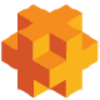 Tesseract-Developer
Tesseract-Developer Gordon
Gordon Robin
Robin @AntiCat
@AntiCat
I don't have time to look into this properly right now, but as a sanity check does
NRF.nfcURL("http://www.espruino.com")work fine for you, so you're sure you can read the Pixl normally?It's just the VCARD code that is the issue?