-
• #2
Hi David!
First guess would be you didn't change the communication speed to 115200.
-
• #3
I have double checked the speed setting and it is at 115200. Have attached a few screenshots. Is there something in Linux such as a permission setting or something that could prevent Chrome from connecting? I'm running Debian version stretch (9.6).
Thanks!
4 Attachments
-
• #4
One more thing to check: Settings -> Console, maybe that contains some clue.
Here is the output from my machine (You said you have a windows machine, but may save some time)
>>> Connecting... ForceThrottle option is set - set Slow Write = true [object Object] Connected [object Object] Got "E (544) spiram: SPI RAM enabled but initialization failed. Bailing out.\r\n" No Prompt found, got "\n" - issuing Ctrl-C to try and break out Splitting for Ctrl-C, delay 250 Received a prompt after sending newline... good! >>> Sending... ---> "\u0010print(\"<\",\"<<\",JSON.stringify(process.env),\">>\",\">\")\n" >>> Sent Got "< << {\"VERSION\":\"2v04\",\"GIT_COMMIT\":\"3956264e\",\"BOARD\":\"ESP32\",\"FLASH\":0,\"RAM\":524288,\"SERIAL\":\"3c71bf8b-fe24\",\"CONSOLE\":\"Serial1\",\"MODULES\":\"Flash,Storage,heatshrink,fs,net,dgram,tls,http,NetworkJS,Wifi,TelnetServer,crypto,neopixel\",\"EXPTR\":1073484860} >> >\r\n>" [notify_info] Found ESP32, 2v04 Loading http://www.espruino.com/json/ESP32.json Board JSON loaded ForceThrottle option is set - set Slow Write = true FIRMWARE: Current 2v04, Available 2v04 Device found {"bitrate":115200,"bufferSize":4096,"connectionId":1,"ctsFlowControl":false,"dataBits":"eight","name":"","parityBit":"no","paused":true,"persistent":false,"receiveTimeout":0,"sendTimeout":0,"stopBits":"one"} [success] Connected to COM8 >>> Connected to COM8 -
• #5
AkosLukacs,
Thank you for your help. I was able to connect on Linux using the WiFi and IP address just had to add the port number. However, the USB option still isn't working for me. I am more interested in the WiFi option anyway so I should be able to work around not getting the USB option to work in Linux.
I am currently evacuated due to a hurricane and do not have access to my ESP32. I will post the console info when I get a chance, in case it is useful for others.
-
• #6
Just a thought! Have you set the 'udev' rules for ESP32?
-
• #7
All of a sudden it is working now through USB, and I didn't change anything since the last attempt. I do not believe that I did anything for setting udev rules, I don't see anything on the Espruino ESP32 page about setting those. If it stops working I will look into setting the udev rules.
-
• #8
There is nothing you have to do on linux to get it working.
I've have 3 ubuntu boxes and all connect through usb without any changes. some are /dev/ttyUSB0 some are /dev/ttyUSB1 (depending what I connect and when)What MOST LIKELY is the case is a cable or port or just blind luck.
We use to have a saying in support:
1) Unplug it
2) blow on it
3) plug it back in.No. dust was never an issue. but it made customers REALLY unplug something and plug it in (sometimes fully, or correctly the second time)
Can you check if your usb port is dusty?
 AkosLukacs
AkosLukacs dwinfiel
dwinfiel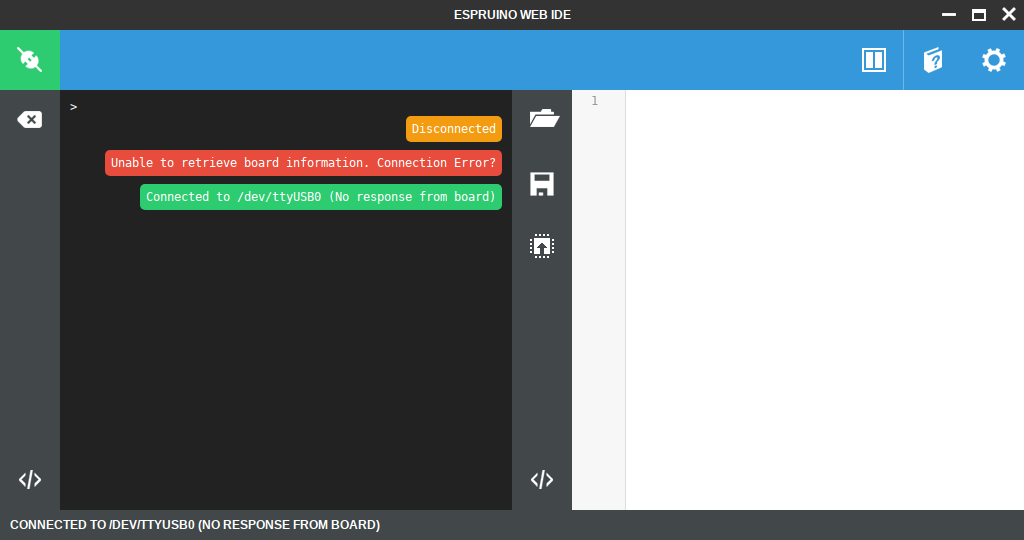
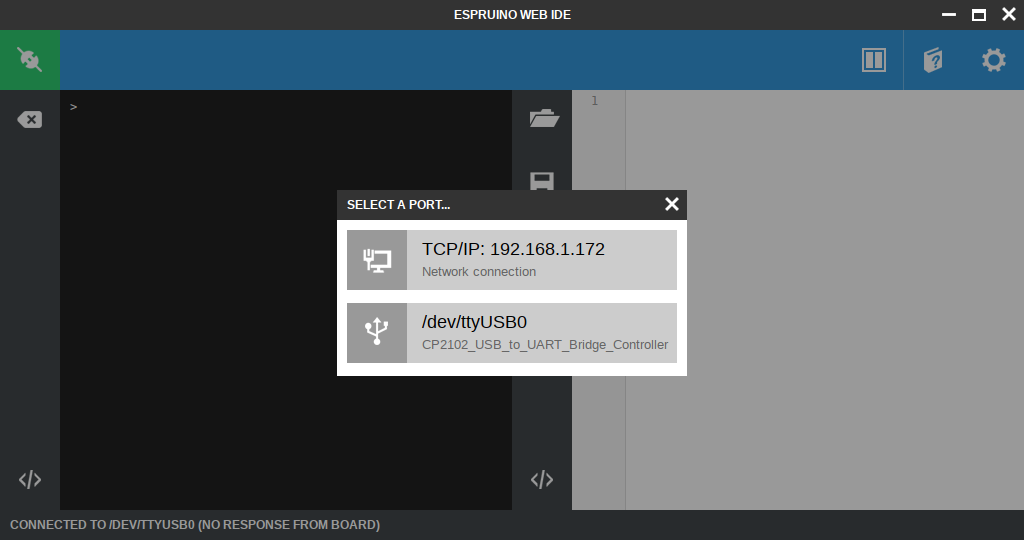
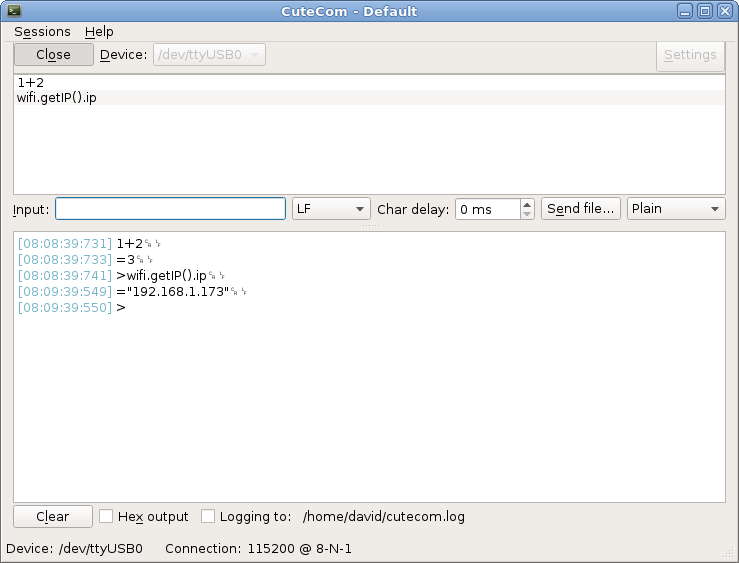
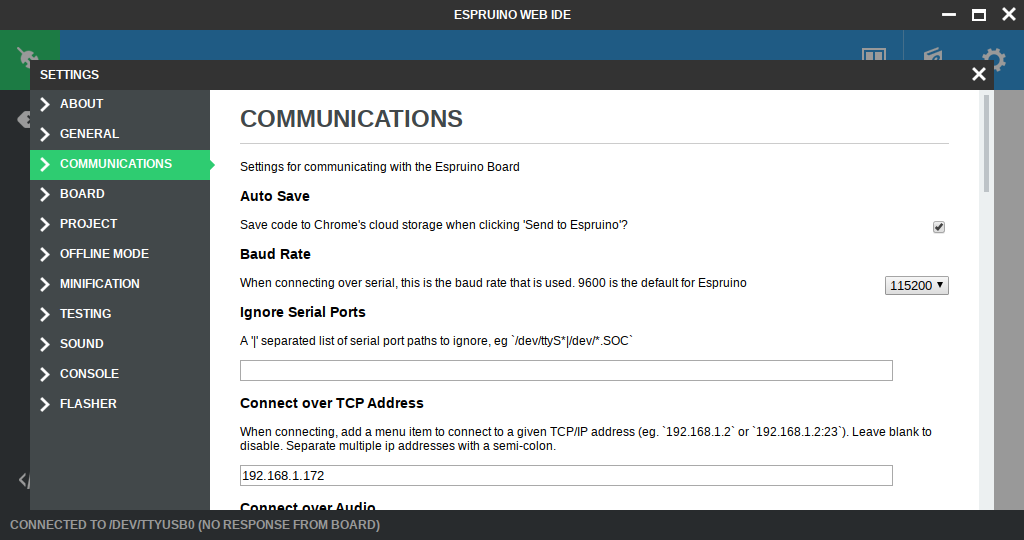
 Frida
Frida DamianMontero
DamianMontero
Is there something that would cause the Chrome IDE app to not work in Linux only?
I am new to Espruino / ESP32 and I am trying to get started. I was able to successfully flash my ESP32 and connect through Windows using the Chrome IDE app and I was able to connect to my WIFI. However, on Linux I am not able to connect using the Chrome app. When I chose to connect via the USB option I get the the messages "Unable to retrieve board information. Connection Error?" and "Connected to /dev/ttyUSB0 (No response from board)". If I try connecting through the IP address (as set through windows) I only get "Connection Failed." I am able to connect under linux using cutecom and I even get a response with the ESP32's IP address if I send it the command "wifi.getIP().ip"
Thank you,
David