-
• #2
Wow, that's a strange one. Is it possible you'd been experimenting with the Puck before with some code that changed the MAC address? By default the 4 digits after
Puck.jsmatch the last 4 digits of the MAC address and neither of those two MAC addresses matches!Maybe try hard-resetting the Puck? So hold the button while flicking the battery back then keep holding until the red LED has finished flashing. That should get rid of any stored code and might make things work better with the iMac?
Also, maybe try turning bluetooth off and back on in the iMac and maybe even try restarting it - just in case :)
-
• #3
its certainly possible I had been messing around with bluetooth on the puck previously but I would have imaginged a hard reset and a firmware update via DFU would get rid of any of that?
also it works on the macbook which has me even more lost!
Any suggestions on where in the mac to reset the pairing, none of the espruino devices show up in the regular bluetooth settings app
-
• #4
I would have imaginged a hard reset and a firmware update via DFU would get rid of any of that?
It depends - updating the firmware and power cycling won't get rid of saved code (unless it was saved using
save()) - however a full hard reset (holding down the button through the 5 red flashes) should definitely have done it.Did you try rebooting the iMac? I'm afraid I don't know how you reset pairing info, but I've had cases where a computer's bluetooth stack needed restarting before it'd work properly again.
-
• #5
Tired the 5 red flash reset and rebooting the mac, still the same issue!
All very strange, tried with a brand new puck and that seems to work fine?!?!?!
I'm gonna try and get along to JSOxford next week if I can so I'll try and remember to bring it with me, perhaps you can spot something thats odd with it I'm missing
-
• #6
Very odd - yeah, it'd be good to catch up at JSOxford. If I'm honest I'm not sure if I'd be able to be much help with the Puck apart from to test it on my devices here and check it really is properly clear.
It does sound like something's gone a bit strange with the iMac's (or Chrome's?) bluetooth info.
If you power off the Puck and then search using Web Bluetooth, are those 2 devices with the different Mac addresses still shown?
 Gordon
Gordon sammachin
sammachin
Got a slightly weird problem, dig out one of my pucks as I have a project idea, trying to connect it to my iMac to use the web IDE but when I scan for webbluetooth devices it sees the same puck name twice (with different ?MAC? addresses?
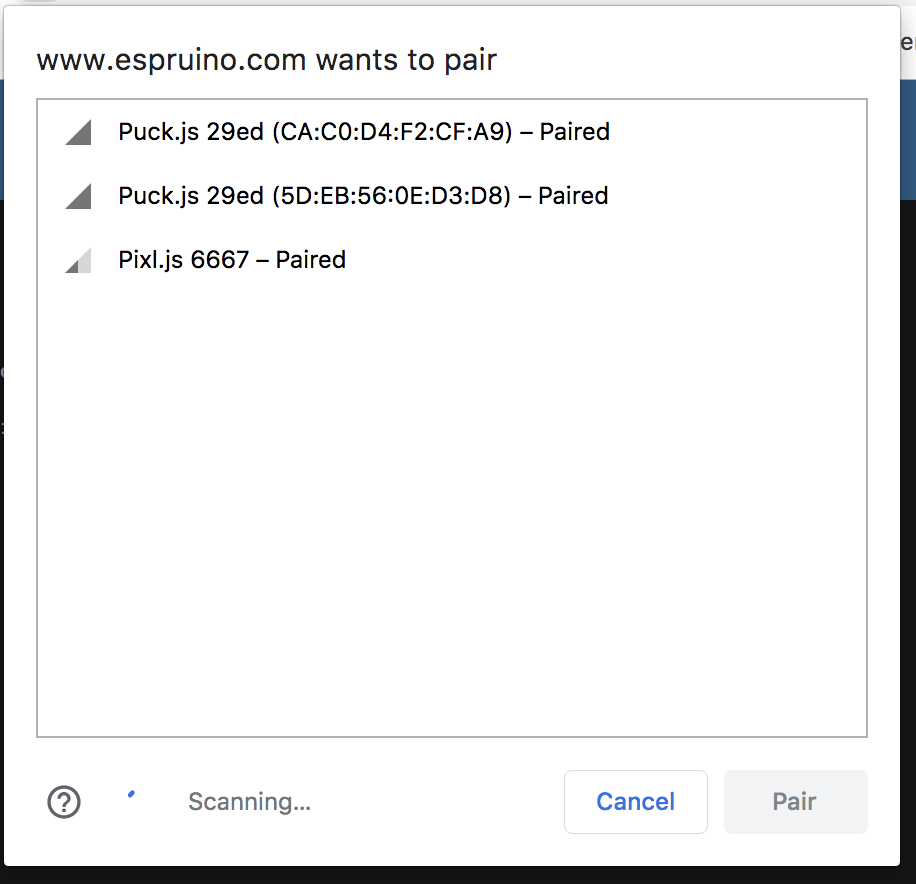
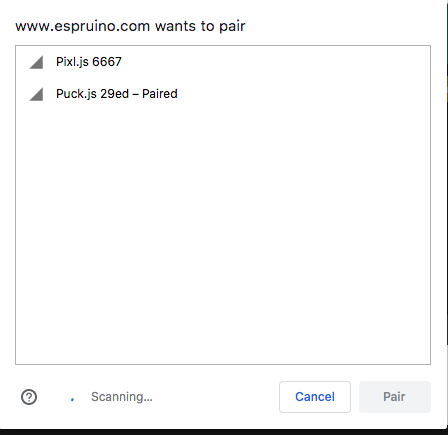
No matter which one I select it fails to connect
I've tried updating the fw to 2.04 and doing a hard reset neither of which helped.
I can connect my pixl to the iMac fine
I can connect this puck to my Macbook fine (it only shows up once there)
See screenshots for the details,
I'm a bit lost!