You are reading a single comment by @Gustav and its replies.
Click here to read the full conversation.
-
Here is some C code that i think does what im trying to do.
int VescUart::packSendPayload(uint8_t * payload, int lenPay) { uint16_t crcPayload = crc16(payload, lenPay); int count = 0; uint8_t messageSend[256]; if (lenPay <= 256) { messageSend[count++] = 2; messageSend[count++] = lenPay; } else { messageSend[count++] = 3; messageSend[count++] = (uint8_t)(lenPay >> 8); messageSend[count++] = (uint8_t)(lenPay & 0xFF); } memcpy(&messageSend[count], payload, lenPay); count += lenPay; messageSend[count++] = (uint8_t)(crcPayload >> 8); messageSend[count++] = (uint8_t)(crcPayload & 0xFF); messageSend[count++] = 3; messageSend[count] = '\0'; if(debugPort!=NULL){ debugPort->print("UART package send: "); serialPrint(messageSend, count); } // Sending package serialPort->write(messageSend, count); // Returns number of send bytes return count; }bool VescUart::getVescValues(uint8_t comm) { uint8_t command[1] = { comm }; // COMM_GET_VALUES or COMM_GET_UNITY_VALUE uint8_t payload[256]; packSendPayload(command, 1); // delay(1); //needed, otherwise data is not read int lenPayload = receiveUartMessage(payload); if (lenPayload > 55) { bool read = processReadPacket(payload); //returns true if sucessful return read; } else { return false; } }
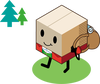 Gustav
Gustav
what happens if you just do: