-
• #2
Wed 2018.08.29
Hello @billsalt,
re: 'how to talk to the pixl I had him buy...'
Face the Pixl and say: "Hello Pixl, I recommended you to a friend. I'm on the hook for this decision. Please reply. . . ." ;-)
As you are asking for your friend, [or is this quote friend un-quote supposedly a Win10 person ;-) ] I'll assist for your friend of course. . . .Surprised there are issues, as it's really not that complex.
Install the native app. Pair the device using Windows. Launch the IDE. Start writing code.http://www.espruino.com/Web+IDE
As a Native application
The Web IDE is available as:
Download for Windows 32 bit - 0.69.0
Download for Windows 64 bit -0.69.0
To Pair: Win10 :: Settings >> Devices >> Bluetooth & other devices >> AddQuick code snippet entry in left-hand pane of IDE
http://www.espruino.com/Pixl.js
digitalWrite(LED,1),LED.write(1)orLED.set()turns the backlight on
digitalWrite(LED,0),LED.write(0)orLED.reset()turns the backlight offhttp://www.espruino.com/Quick+Start+Code
. . . .that said . . . .I had a bit of a struggle with my two year old HP laptop that was supposed to be BT compatible. But in order to continue (for a Puck though), I eventually had to pick up a Bluetooth BLE dongle to make Windows happy. After that it just worked!
@Gordon, do you recall the link to the BLE dongle referenced above?
Please post at what point your 'friend' ( wink, wink ) is having difficulty, and I'm sure there will be plenty of help to assist.Also, please indicate for, using @Gordon notation, where in the documentation flow, things became conflicting as you put it, so that fixes may be considered.
and . . . I'll be trying this over the weekend, but recommend the native app as reliable.
-
• #3
Thanks @Robin; it really is for a friend. I do quite a bit with espruino (ask @Gordon), but on my mac. Seriously. But then again, I might not admit it if it were me...
I was trying to help him today: we had purchased a Plugable USB dongle since his PC didn't have Bluetooth and I've had excellent luck with the Plugable dongle in the past. We were able to run do the pairing in Bluetooth setup (what a bother, coming from the mac chrome IDE), and then when trying to connect with the native IDE, we kept experiencing hangs of that app. We tried removing the connection, rebooting, adding it again and couldn't make reliable connections. We also checked to see that the driver was updated for Bluetooth...
The 'documentation' inconsistencies aren't that per-se, but more that when you google in frustration "Windows 10 espruino IDE" you'll find references to it not working, working, Chrome plugin working with Canary, and other vestigial anecdotal info.
This is another reason I stick with the mac environment :-}
Could it be that this dongle just isn't up to snuff?
Thanks again!
-
• #4
Bill,
On a hunch here, did you have connection issues like this:On Pico WebIDE Connect - Unable to retrieve board information. Connection Error?
http://forum.espruino.com/conversations/324495/
I realize my issues were for the Pico, but my initial observation is that we may have parallel issues. The IDE/Win10 similarity.
If so, are you able to add anything that I may have missed?
It's 2am where Gordon is, but if similar situations, we may need to
provide him more detail to bring to his attention when he gets to
this.
also, . . . would you please try a re-edit (lower right corner of your post) of the @Robin and @Gordon reference, maybe drop the ';' to see if the forum post mechanism then highlights in blue. Hope there isn't an issue with that forum feature.'Could it be that this dongle just isn't up to snuff?'
Do you by chance have a link to the specific dongle that was purchased. Mfg, BLE version etc. Might give a clue. Might not be supportive,
but I just plugged the dongle in and Windows took care of the rest. It just worked!What version of IDE :: Settings >> About
I'm at native IDE (which indicates Web) Web IDE version 0.68.6
-
• #5
There's a list of BLE dongles that I personally tried here: http://www.espruino.com/Quick+Start+BLE#requirements
One of those is a plugable one.
The situation is (as of writing):
- The Native IDE works fine on Windows 10 (but you have to pair) and Bluetooth devices appear in the main ports window (not under
Web Bluetooth). It also works fine on older versions of Windows with most Bluetooth LE dongles (once you sort out the driver issues - you definitely don't want to pair it :) - Chrome Canary works great with espruino.com/ide on Windows 10 now (But you don't want to pair Espruino first!). In a month or two when Chrome 70 hits the 'normal' release it should work as-is as well.
- The Native IDE works fine on Windows 10 (but you have to pair) and Bluetooth devices appear in the main ports window (not under
-
• #6
Maybe you or your friend could post up the Web IDE's console log (in settings) as it might shed some light on why it's not finding anything.
-
• #7
Thanks @Gordon and @Robin for the follow up. I'm a bit stumped right now, but will forward the email trail on to him and try to stop by in the next few days to help him out. He also has another Windows machine I'm going to ask him to try; I'm beginning to think there's something funny about his Windows 10 installation or updates.
-
• #8
Yay - been waiting since pucks came out for this!
1 Attachment
-
• #9
\o/ me too :)
 Robin
Robin billsalt
billsalt Gordon
Gordon Wilberforce
Wilberforce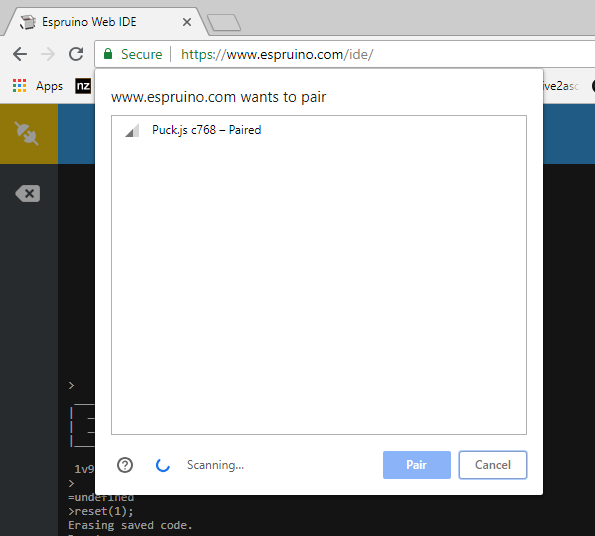
Asking for a friend (I'm a mac person): he's having a heck of a time trying to figure out how/which IDE and how to talk to the pixl I had him buy...
What is the current strategy for Espruino programming on Windows 10? I find conflicting notes in this forum, and nothing we do seems to work reliably...
I've tried to convert him to using his mac, but he prefers his Windows setup.
Thanks in advance!