You are reading a single comment by @ac and its replies.
Click here to read the full conversation.
-
hi Gordon,
sorry its really my first project on my puck js. I run through the tutorial and run some basic command like checking battery percentage, light level etc without problem. But when I try the multimedia keys code, I realised I need the ble_hid_controls.js code which I tried to send it to my puck js. However when I did that I got the following errors (see print screen).
1 Attachment
 ac
ac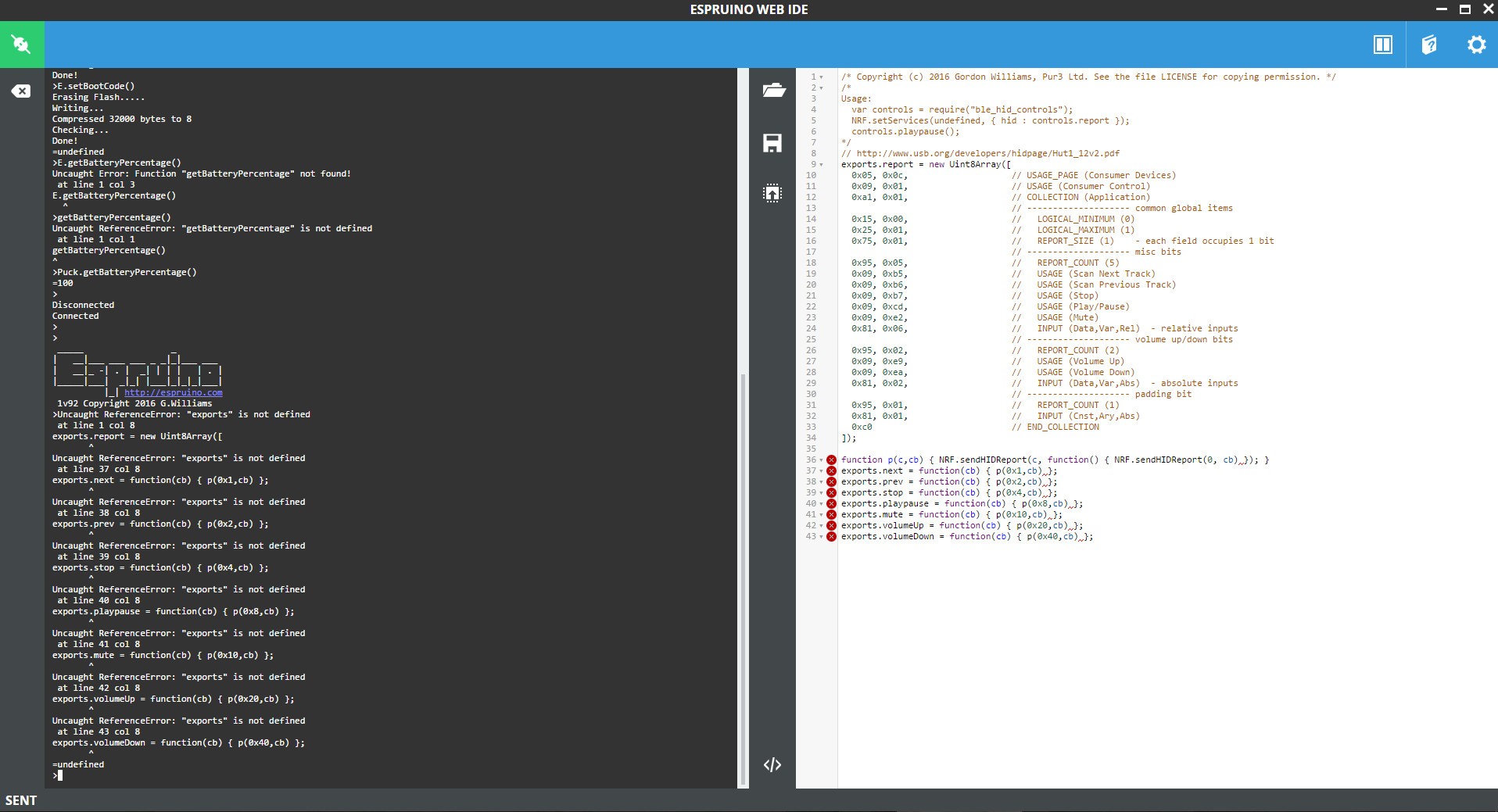
Hi, that sounds like a fun project!
I guess the easiest solution would be to set Puck.js up as a Bluetooth keyboard: http://www.espruino.com/Puck.js+Keyboard
If you follow the 'Multimedia Keys' example you can make it act like a 'Play' button - so any music that was queued up on the phone would then play - without needing any software on the phone itself.
To go a little further you could turn Puck.js into a normal keyboard and make an app (or just a website) that listened for any keypress, and then did whatever you wanted (play music, etc).
If you wanted to go further I think you'd definitely need to write an app on the Android phone though. Have you ever done anything like that?
The best solution would be for an app to scan for Bluetooth advertisement data (so there was no active connection needed) - which it could do even while the phone's screen was off.
Hope that helps!