-
• #2
Which firmware are you using? that should work fine...
-
• #3
I find at nordic devZone this hex espruino_1v86.26_nrf52832 here:
https://devzone.nordicsemi.com/blogs/980/espruino-program-nrf5-devices-in-javascript-see-th/
but its version is 86 but now is avalible v91 for other boards.... -
• #4
Ahh, that's pretty old - I think before software I2C got added.
-
• #5
Ooh, thanks a lot!!!! It works well!
-
• #6
And one else question. Are i2c pins already defined by default?
if yes, what are their pin numbers?
I try to use SSD1306 but it doesn't works -
• #7
Post your error messages now you have updated the firmware...
-
• #8
I rebuild code with soft i2c, ssd1306 works, but it skips every other line. And symbols seems are broken. What a problem may be?
1 Attachment
-
• #9
And one else question. how to flash mcu? it doesnt works in settings...flasher...flash
-
• #10
What is your display brand/model number? Some of those SSD1306 displays have different connections internally and need different initialisation codes :(
You can't flash the nRF52DK using the Web IDE. However if what you're asking is how to write your JS code in to flash, you type
save()on the left-hand side.It's worth going through the getting started tutorial as it'll explain it: http://www.espruino.com/Quick+Start
-
• #11
yes. Understood)
Now i defined ble service://Start BLE service NRF.setServices({ 0xABCD : { 0xDCBA : { value : 0x01, //maxLen : 1, writable : true, readable : true, onWrite : function(evt) { digitalWrite([LED3,LED2,LED1], evt.data[0]); } } } });it works while i am not saving program in flash. After saving my service disappears
2 Attachments
-
• #12
Put the code in an
onInitfunction - it should then be called at startup and will set the services up for you. -
• #13
What is your display brand/model number? Some of those SSD1306 displays have different connections internally and need different initialisation codes :(
SSD1306 oled display from china has a number at back side: GM009606A , i used it with my C library in keil. It worked nice. How can i repair it? Where i can find source file to fix it?
Next time i tried to connect CC3000 wlan module (TI CC3000 booster pack), but compiler says than cc3000 and http modules not found and i have a log :
ERROR: Timeout in CC3000 driver (16384)
SPI1.setup({ sck : 27, miso : 26, mosi : 25, baud:1000000, mode:1}); var wlan = require("CC3000").connect(SPI1, 24 /* CS */, 23 /* EN */, 22 /* IRQ */); wlan.connect( "Amigo_WiFI", "*******", function (s) { if (s=="dhcp") { require("http").get("http://www.pur3.co.uk/hello.txt", function(res) { res.on('data', function(data) { console.log(">" + data); }); }); } });Is CC3000 supported? I use nrf52DK
-
• #14
This is the JS fine for SSD1306: https://github.com/espruino/EspruinoDocs/blob/master/devices/SSD1306.js#L33
You can copy the code in to the Web IDE directly and use it - compare the highlighted lines with the ones in your C code. Chances are the configuration is different.
I'm afraid the CC3000 isn't supported by default in nRF52 - GSM and ESP8266 should be though. If you want CC3000 you'd have to compile your own firmware.
-
• #15
Does Espruino support scheduler or simple task manager?
-
• #16
I'm not quite sure what you mean? It has a built in scheduler which you use with setTimeout/setInterval, and it uses that (and an internal event queue) to execute functions when they're needed.
There is no preemption, but that's not really what JS is about.
 Gordon
Gordon Amigo
Amigo Wilberforce
Wilberforce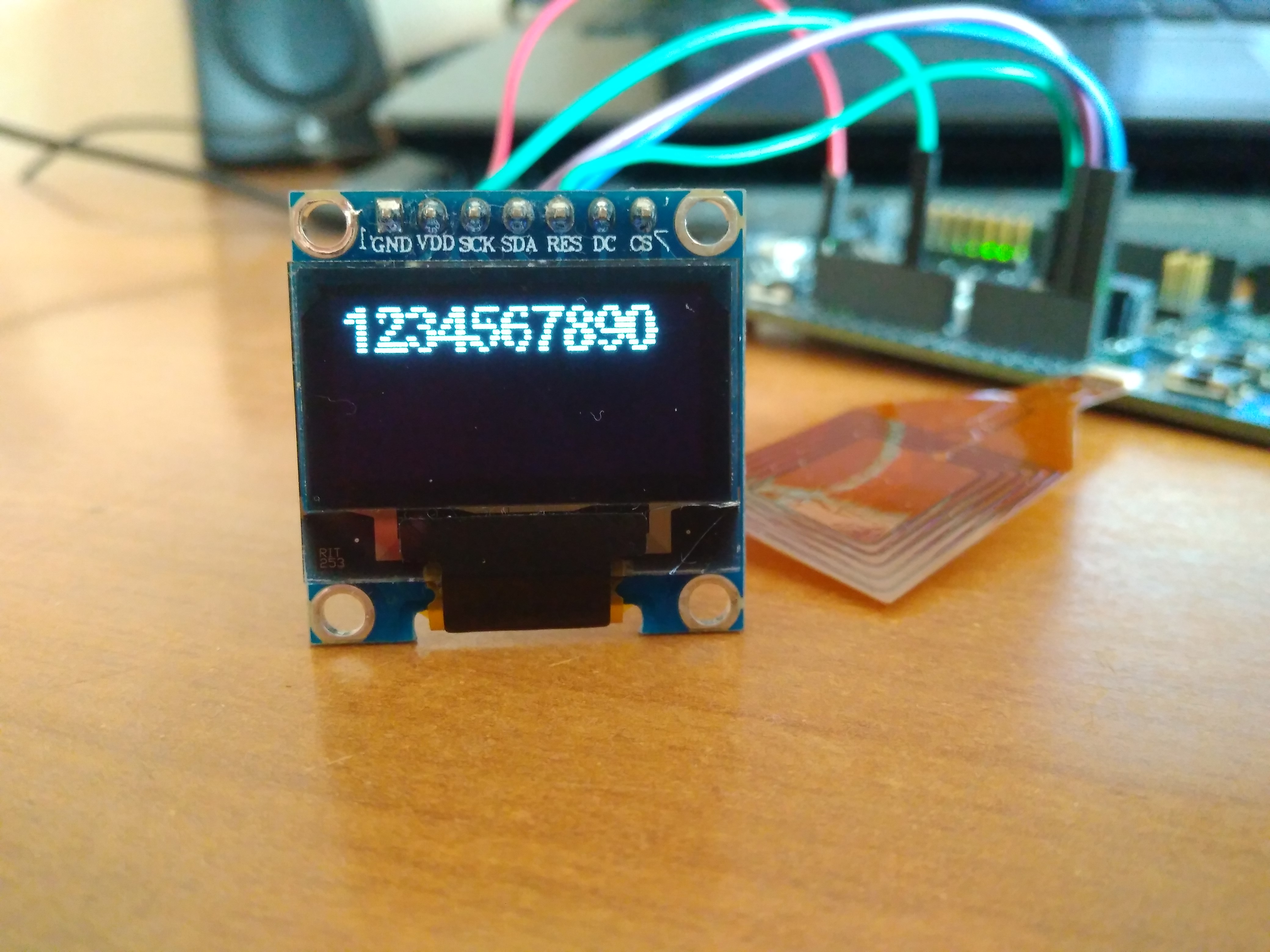
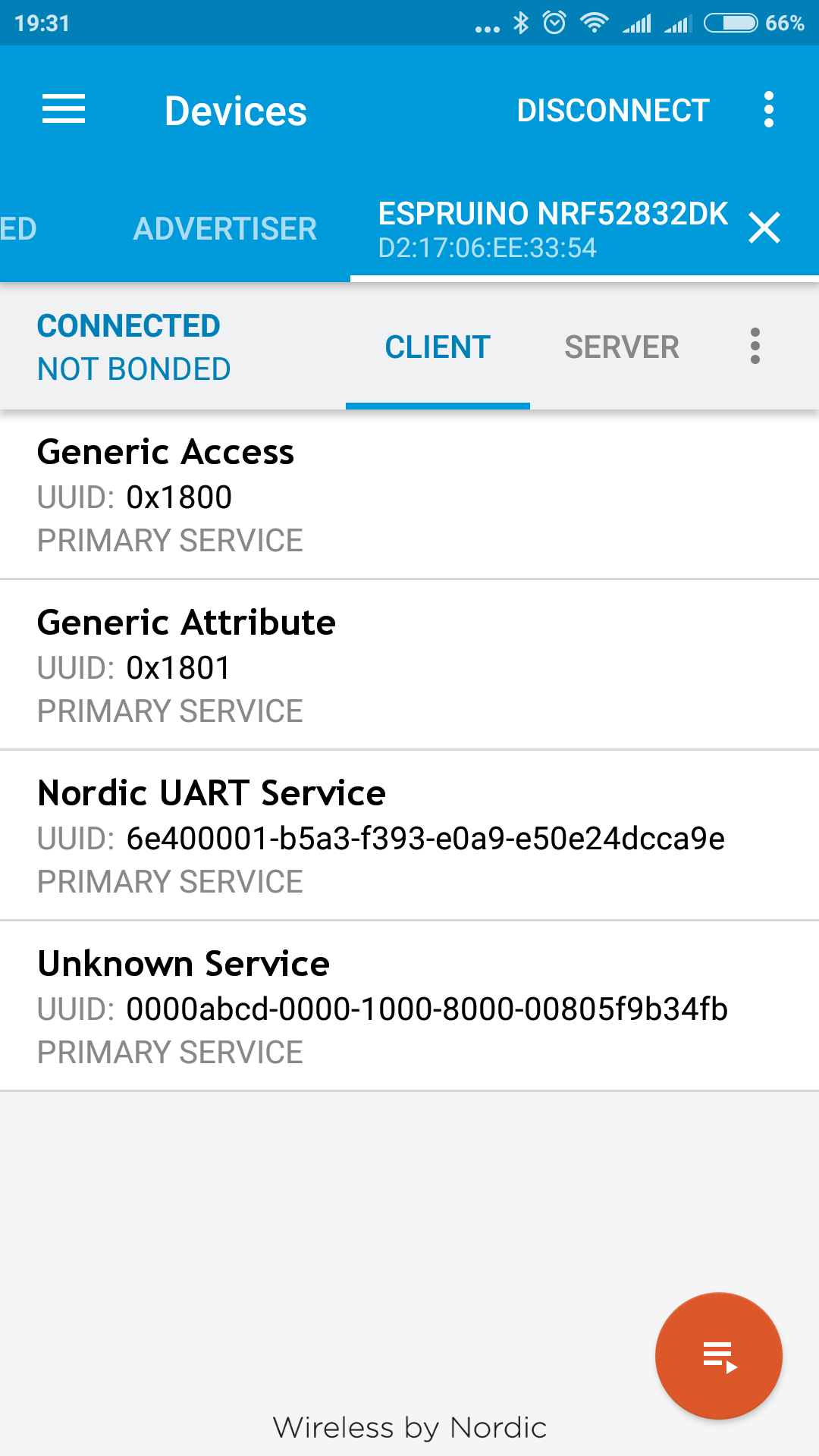
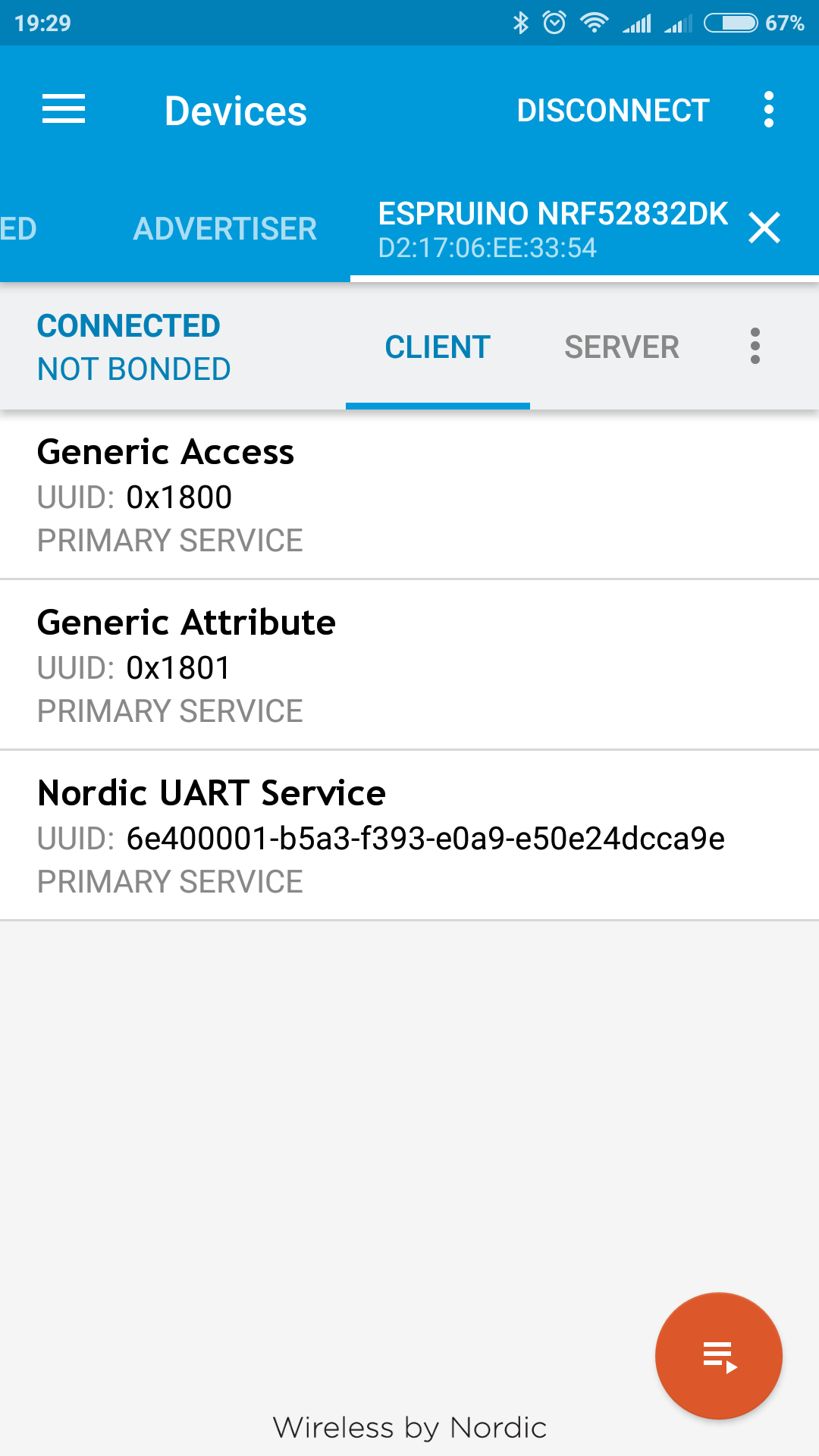
Hi everyone! I use nrf52-DK with Espruino ide.
I want to start soft i2c. I tried to use hardware and software examples as http://www.espruino.com/I2C.
I wrote a code:
but everytime i have an error message like:
*
Could anyone help me?