-
• #2
Hi Gordon,
i use the receiver from Conrad. It is a little bit different from the one on Pollin.
i tried your sample code:
require("DCF77").connect(B5, function(err, date, info) { if (err) console.log("Invalid time received: " + err); else console.log(date.toString(), info); });But i haven't got any valid results. So i tried the dcf77 library from (http://thijs.elenbaas.net/2012/04/arduino-dcf77-radio-clock-receiver-library/)
with an arduino one.At the beginning i didn't get valid result there either, but then i tested his debug code.
i saw that his pulsewitdh differed from mine.he had 130 and 230ms.
on my side the pulses where 80 and 180ms:Cycle: 904 Pulse :185 Cycle: 999 Pulse :88 Cycle: 1002 Pulse :84 Cycle: 992 Pulse :191 Cycle: 1008 Pulse :87 Cycle: 1007 Pulse :178After i changed the DCFSplitTime from 180 to 120 in his dcf77.h...
_#define DCFSplitTime 120... i got a vaild time.
Waiting for DCF77 time ... It will take at least 2 minutes until a first update can be processed. 0:00:01 1 1 1970 0:00:02 1 1 1970 0:00:03 1 1 1970 0:00:04 1 1 1970 0:00:05 1 1 1970 0:00:06 1 1 1970 ... 0:02:09 1 1 1970 0:02:10 1 1 1970 0:02:11 1 1 1970 0:02:12 1 1 1970 0:02:13 1 1 1970 Time is updated 22:26:01 15 11 2015 22:26:02 15 11 2015 22:26:03 15 11 2015 22:26:04 15 11 2015 22:26:05 15 11 2015 ... 22:26:58 15 11 2015 22:26:59 15 11 2015 22:27:00 15 11 2015 Time is updated 22:27:01 15 11 2015 22:27:02 15 11 2015 22:27:03 15 11 2015 ...How can i achieve this with the espruino?
PS: i also used a 10k resistor to pull up the Data Pin.
-
• #3
i guess the problem could be the setWatch function.
i'm using the wifi adapter and an i2c oled display on the same espruino.so i tried a emtpy one with only the DCF77 sample.
but i still don't get a valid time:_____ _ | __|___ ___ ___ _ _|_|___ ___ | __|_ -| . | _| | | | | . | |_____|___| _|_| |___|_|_|_|___| |_| http://espruino.com 1v80 Copyright 2015 G.Williams >echo(0); =undefined Erasing Flash..... Writing.......... Compressed 81600 bytes to 7529 Checking... Done! 10 20 30 40 50 60 Invalid time received: Bad date 70 80 90 100 110 120 Invalid time received: Bad minutes 130 140 150 160 170 180 190 200 210 220 230 Invalid time received: Bad minutes 240 250 260 270 280 290 Invalid time received: Bad date 300 310 320 330 340 Invalid time received: Bad minutes 350 360 370 380 390 400 Fri Apr 25 2036 21:13:00 GMT+0000 { "CEST": true, "CET": true } -
• #4
i updated the firmware and switched to pin B6.
now i get a valid time :)
_____ _ | __|___ ___ ___ _ _|_|___ ___ | __|_ -| . | _| | | | | . | |_____|___| _|_| |___|_|_|_|___| |_| http://espruino.com 1v81 Copyright 2015 G.Williams >echo(0); =undefined Erasing Flash..... Writing....... Compressed 81600 bytes to 4745 Checking... Done! pulsewidth: 0.16911602020 Invalid time received: Bad minutes pulsewidth: 0.09433269500 pulsewidth: 0.09107685089 pulsewidth: 0.08496856689 pulsewidth: 0.08354568481 pulsewidth: 0.08212578296 pulsewidth: 0.09331417083 pulsewidth: 0.17105960845 pulsewidth: 0.17469120025 pulsewidth: 0.07842826843 pulsewidth: 0.17037200927 pulsewidth: 0.07430648803 pulsewidth: 0.17654514312 pulsewidth: 0.07944297790 pulsewidth: 0.08435630798 pulsewidth: 0.17442226409 pulsewidth: 0.08007431030 pulsewidth: 0.08116531372 pulsewidth: 0.08446788787 pulsewidth: 0.17115879058 pulsewidth: 0.17611885070 pulsewidth: 0.07796955108 pulsewidth: 0.17144978046 pulsewidth: 0.08308219909 pulsewidth: 0.17642116546 pulsewidth: 0.08210074901 pulsewidth: 0.08147811889 pulsewidth: 0.08908569812 pulsewidth: 0.17521846294 pulsewidth: 0.08436203002 Invalid time received: Bad minutes pulsewidth: 0.08617496490 pulsewidth: 0.17422580718 pulsewidth: 0.17254734039 pulsewidth: 0.08129310607 pulsewidth: 0.08000469207 pulsewidth: 0.07793712615 pulsewidth: 0.08469009399 pulsewidth: 0.17134666442 pulsewidth: 0.07955360412 pulsewidth: 0.08358573913 pulsewidth: 0.17171764373 pulsewidth: 0.16930770874 pulsewidth: 0.16940021514 pulsewidth: 0.17125415802 pulsewidth: 0.07798385620 pulsewidth: 0.07773876190 pulsewidth: 0.08058834075 pulsewidth: 0.16745769977 pulsewidth: 0.08179664611 pulsewidth: 0.17019271850 pulsewidth: 0.08226764202 pulsewidth: 0.16649723052 pulsewidth: 0.07572460174 pulsewidth: 0.07742798328 pulsewidth: 0.17198657989 pulsewidth: 0.07287502288 pulsewidth: 0.08357334136 pulsewidth: 0.08595657348 pulsewidth: 0.07994079589 pulsewidth: 0.07726287841 pulsewidth: 0.08137893676 pulsewidth: 0.08567523956 pulsewidth: 0.08365154266 pulsewidth: 0.08036613464 pulsewidth: 0.07942295074 pulsewidth: 0.08462131023 pulsewidth: 0.17574119567 pulsewidth: 0.17203903198 pulsewidth: 0.06586933135 pulsewidth: 0.17288875579 pulsewidth: 0.08118247985 pulsewidth: 0.17242527008 pulsewidth: 0.07482910156 pulsewidth: 0.08241367340 pulsewidth: 0.17064762115 pulsewidth: 0.07899856567 pulsewidth: 0.08000206947 pulsewidth: 0.08048152923 pulsewidth: 0.17255878448 pulsewidth: 0.17012310028 pulsewidth: 0.07951927185 pulsewidth: 0.17014408111 pulsewidth: 0.08236026763 pulsewidth: 0.16853904724 pulsewidth: 0.08116734027 pulsewidth: 0.08185195922 pulsewidth: 0.08379852771 pulsewidth: 0.17349720001 pulsewidth: 0.08322811126 Mon Nov 16 2015 00:12:00 GMT+0000 { "CEST": true, "CET": true } -
• #5
Ahh, great! Glad you got it sorted!
I guess it could have been a firmware issue then? I'm surprised if the pin that was used made any difference.
-
• #6
Hi,
i'm, sorry but that was only one lucky shot. i didn't get a valid time after that try.
the pulswidth varies very much. sometimes its about 600ms long. some times the pulses a triggert much faster than one per second.i will try to record that tonight.
-
• #7
That seems very strange... The Pico's RTC can sometimes be as much as 10% out because it's using the internal oscillator (that will be fixed soon hopefully), but it shouldn't be out by any more than that.
Maybe you could connect an LED across the signal wire from the radio so you can see what it's really doing?
It's possible that it's just receiving a lot of noise alongside the signal. The signal itself is very weak. To get to reliable I had to put mine right near the window.
-
• #8
i live less then 100km away from frankfurt. i will try again without the wireless shield and the oled display.
-
• #9
I suppose it's possible that the wireless (ESP8266?) is causing quite a lot of noise on the power supply lines, and that could be upsetting your receiver?
-
• #10
I tried a 10µF capacitor between + and - of the DCF77 shield. But didn't see any difference.
-
• #11
not working:
https://youtu.be/LK4eFga2P7E
working:
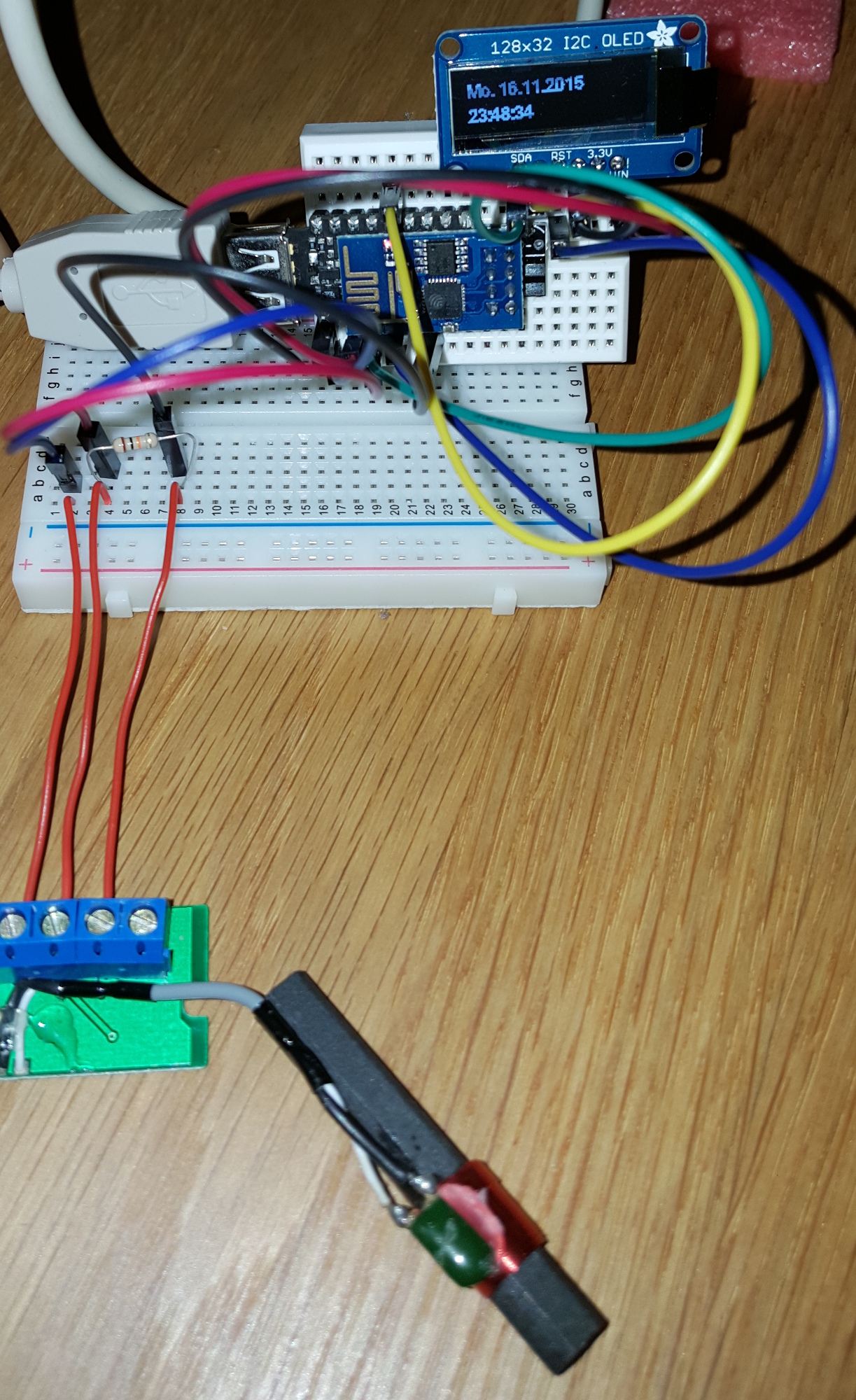
I think i will buy a new DCF receiver. i can get it to work but its not stable. not on the arduino nor on the espruino.
Code:
function wlan() { digitalWrite(B9,1); // enable on Pico Shim V2 Serial2.setup(115200, { rx: A3, tx : A2 }); var wifi = require("ESP8266WiFi_0v25").connect(Serial2, function(err) { if (err) throw err; wifi.reset(function(err) { if (err) throw err; console.log("Connecting to WiFi"); wifi.getAPs(function(err, aps) { console.log("Scanning Aps"); //console.log(aps); }); wifi.connect("XXX","XXX", function(err) { if (err){ return console.log("NO Wifi"); } var myip; wifi.getIP(function(err, ip) { myip = ip; console.log("Connected to:",myip); //printscreen(myip,13); }); var http = require("http"); http.createServer(function (req, res) { var a = url.parse(req.url, true); text1 = (a.query && a.query.t1 || ""); text2 = (a.query && a.query.t2 || ""); if (a.query && (a.query.t1 || a.query.t2)){ printscreen(text1,10); setTimeout(function(){printscreen(myip,13);},2500); } res.writeHead(200, {'Content-Type': 'text/html'}); res.write('<html><head><meta name="viewport" content="width=320"/></head><body>'); res.write('LCD Display:<input id="t1" value="'+text1+'" type="text"><br>'); res.write('LCD Display:<input id="t2" value="'+text2+'"type="text"><br>'); res.write('<input type="button" onclick="get()" value="senden"><br>'); res.write('<script> function get(){var e;window.XMLHttpRequest&&(e=new XMLHttpRequest),e.onreadystatechange=function(){4==e.readyState&&200==e.status&&console.log("done")};var t=document.getElementById("t1").value,n=document.getElementById("t2").value;e.open("GET","lcd/?t1="+t+"&t2="+n,!0),e.send()} </script>'); res.end('</body></html>'); }).listen(80); }); }); }); } function onInit(){ console.log("start"); wlan(); oled(); } var img2 = { width : 32, height : 32, bpp : 1, transparent : 0, buffer : E.toArrayBuffer(atob("AAAAAAAAeAAAf/4AH/+bAH/ABQBoAAeAaAADwHQAAf5aAfCfS/8/sUXP//1G//AdQ/wAHUAAAB1AAAAdQAAAHWAAABNgAAAeYAAAEOAAABDgAAAQ8AAAGPgAABz4AAAcfAAAnD4AP/A+B//AHz//wA///4AAP+AAABgAAAAAAAA=")) }; function image(){ //g.clear(); g.drawImage(img2, 96, 0); //g.flip(); } var g; function printscreen(line1,line2,size){ if (init !== 0){ clearTimeout(init); init=0; } g.clear(); // write some text g.setFontVector(size); g.drawString(line1,2,2); g.drawString(line2,2,20); // write to the screen g.flip(); } var init=0; var step=1; function clear(){ var p; var p1=". "; var p2=" . "; var p3=" ."; if (step==1){ p=p1; } if (step==2){ p=p2; } if (step==3){ p=p3; } step++; if (step == 4) step=1; g.clear(); g.setFontVector(14); g.drawString("waiting "+p,2,4); image(); g.flip(); init=setTimeout(clear,300); } function oled(){ digitalWrite(B4, LOW); digitalWrite(B4, HIGH); I2C2.setup({scl:B10, sda:B3}); g = require("SSD1306").connect(I2C2, clear,{ height : 32 }); } function DCF77(){ // Decode 4 bits into a number function decode4(s) { return (0|s[0])*1 + (0|s[1])*2 + (0|s[2])*4 + (0|s[3])*8; } // xor all items in s and return the result (for parity checks) function xor(s) { var r = 0; for (var i=0;i<s.length;i++) r^=s[i]; return r; } // decode the DCF77 time transmission function decode(d, callback) { if (xor(d.substr(21,7))!=d[28]) return callback("Bad minutes"); var minute = decode4(d.substr(21,4)) + decode4(d.substr(25,3))*10; if (xor(d.substr(29,6))!=d[35]) return callback("Bad hours"); var hour = decode4(d.substr(29,4)) + decode4(d.substr(33,2))*10; if (xor(d.substr(36,22))!=d[58]) return callback("Bad date"); var day = decode4(d.substr(36,4)) + decode4(d.substr(40,2))*10; var doy = decode4(d.substr(42,3)); var month = decode4(d.substr(45,4)) + decode4(d.substr(49,1))*10; var year = decode4(d.substr(50,4)) + decode4(d.substr(54,4))*10; //console.log(hour+":"+minute+", "+day+"/"+month+"/"+year); var date = new Date(2000+year, month-1, day, hour, minute, 0, 0); return callback(null, date, { CEST:!!d[17], CET:!!d[18] } ); } this.connect = function(dataPin, callback) { var dcf = { last : getTime(), bits : "" }; setWatch(function (e) { // Work out what bit we got var d = e.time-e.lastTime; console.log("pulsewidth:",(d*1000).toString().substring(0, 3)); var bit = (d<0.12)?0:1; // if we had a 2 sec gap then it's the beginning of a minute if (e.time - dcf.last > 1.5) { decode(dcf.bits, callback); dcf.bits = ""; } dcf.last = e.time; // now add this bit of data dcf.bits += bit; if (dcf.bits.length>59) dcf.bits = dcf.bits.substr(-59); }, dataPin, { edge:"falling", repeat:true, debounce:60 }); return dcf; }; } var Clock = require("clock").Clock; var clk=new Clock(0); var dcf = new DCF77(); dcf.connect(B6, function(err, date, info) { if (err){ console.log("Invalid time received: " + err); }else{ console.log(date.toString(), info); clk.setClock(date.getTime()); } }); var woche = ["So","Mo","Di","Mi","Do","Fr","Sa"]; setInterval(function(){ var date = clk.getDate(); var weekday = date.getDay(); //0-31 var wochentag = woche[weekday]; var jahr = date.getFullYear(); var monat = date.getMonth()+1; monat=(monat<10)?"0"+monat:monat; var tag = date.getDate(); tag=(tag<10)?"0"+tag:tag; var stunden = date.getHours(); stunden=(stunden<10)?"0"+stunden:stunden; var minute = date.getMinutes();minute=(minute<10)?"0"+minute:minute; var sek = date.getSeconds(); sek=(sek<10)?"0"+sek:sek; var s1 = wochentag+". "+tag+"."+monat+"."+jahr; var s2 = stunden+":"+minute+":"+sek; printscreen(s1,s2,10); },1000); save();@Gordon thank you for help.
-
• #12
No problem - sorry you didn't have any luck with it.
Radio stuff is tricky. It's always hard to know if it's software, the hardware, or just interference that's at fault :)
-
• #13
Hello Gordon,
I know it is an old entry, but I could not find any other entry regarding DCF77.
I try to continuously rund the DCF77 module, but only get the attached result. After it runs for a minute or so it comes back with the attached message 'running out of memory'.
I am using the Conrad module with it, tried different ports and the normal as well as the inverted output.
Do you possibly have a hint what I do wrong there?
I am completely new with JavaScript though.
Joe
1 Attachment
-
• #14
problem is the module starts a watch by itself, so your setInterval starts a watch every 2s, which might lead to the memory problem
but you can create a custom module locally (put it into modules folder and call it myDCF77 or something)
and use it this way
setInterval(function(){ var watchId; var result = require('myDCF77').connect(B1, function(err, date, info) { if (err) { console.log("Invalid time received: " + err); } else { console.log('Date from DCF77 ' + date.toString()); if(watchId) { clearWatch(watchId); watchId = undefined; } } }); watchId = result.watchId; }, 1200000);... the above needs a change inside the module as
exports.connect = function(dataPin, callback) { var dcf = { last : getTime(), bits : '', watchId: undefined }; dcf.watchId = setWatch(function (e) { // Work out what bit we got var d = e.time-e.lastTime; var bit = (d<0.15)?0:1; // if we had a 2 sec gap then it's the beginning of a minute if (e.time - dcf.last > 1.5) { decode(dcf.bits, callback); dcf.bits = ""; } dcf.last = e.time; // now add this bit of data dcf.bits += bit; if (dcf.bits.length>59) dcf.bits = dcf.bits.substr(-59); }, dataPin, { edge:"falling", repeat:true, debounce:75 }); return dcf; };keep all other functions as is
-
• #15
err if you dont mind the power use you can use the module as is, just use it without setInterval
-
• #16
That interval was exactly the problem. The language is quite different from like Pascal or even Assembler. I see I have to think completely different with JavaScript and its syntax.
Thank you very much for your quick profound help.
Joe -
• #17
if you are interested in some background
- the source code of the DCF77 module can be found on the module page http://www.espruino.com/DCF77 see http://www.espruino.com/modules/DCF77.js
- it uses the setWatch function
- the important part is the option
repeat: truewhich let it run continuously
- the source code of the DCF77 module can be found on the module page http://www.espruino.com/DCF77 see http://www.espruino.com/modules/DCF77.js
 werty1st
werty1st Gordon
Gordon user66864
user66864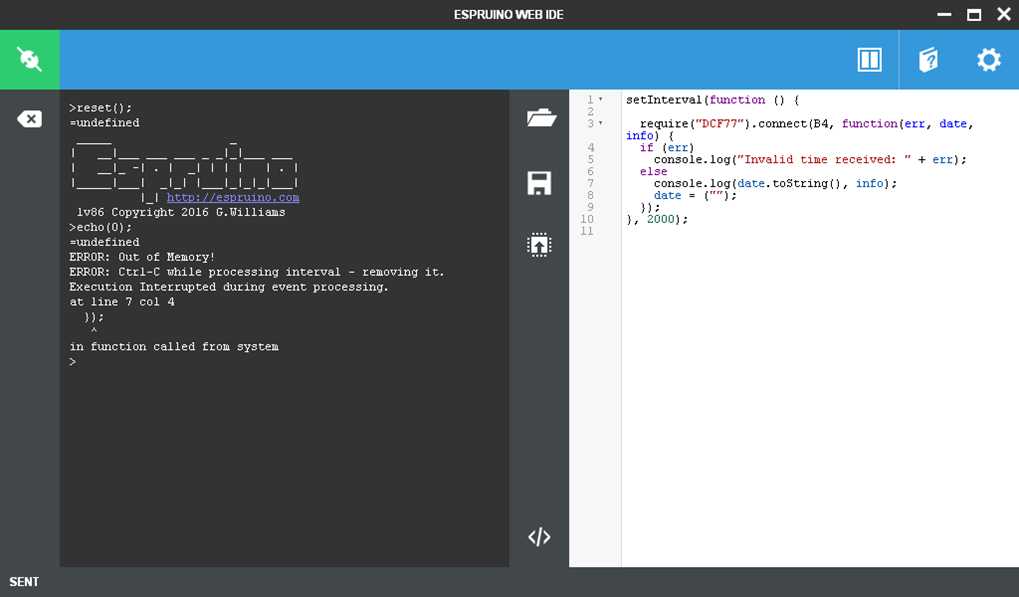
 MichaelPralow
MichaelPralow
Hi,
Thought you might find this interesting. I'll try and post it into a module/tutorial soon, but this code decodes the time signal from the DCF77 time transmissions which cover europe on 77.5kHz.
Someone's selling receivers on eBay here or you can almost certainly rip one out of an old radio clock.