-
• #2
That's strange...
I have 7.4 here and when I open it up I get the following window. What happens if you do
File -> Open -> Libraryfrom the control panel and open the library directly?
1 Attachment
-
• #3
Thanks for your fast answer. Yes when i open it in the control panal i have it all.
But when i creat a new "board", then try to place object to the board i do not have the pico.Sorry i'm new to eagle.
Sacha
1 Attachment
-
• #4
second screenshot
1 Attachment
-
• #5
Add a
*toespruinoin1- soespruino*. Then hit enter.Or try removing
espruinofrom1and then manually looking for theespruino_picolibrary.The other option is:
- Put
espruino_pico.lbrin your project folder - In Control panel, navigate to it, and click the down arrow to expand
espruino_pico.lbr - Find the outline you want (maybe
ESPRUINO_PICO_HALFSMD) and then just click and drag it onto your Schematic (not the board layout).
That's what I usually do - it's much easier than fighting with the 500 libraries in the
Add...window. The search there is a disaster and it's easy to miss what you're looking for unless you use wildcards. - Put
-
• #6
RTFM! Sorry. Thanks.
 Gordon
Gordon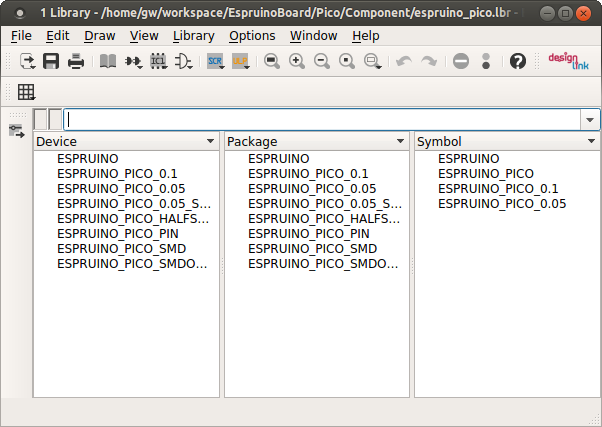
 Sacha
Sacha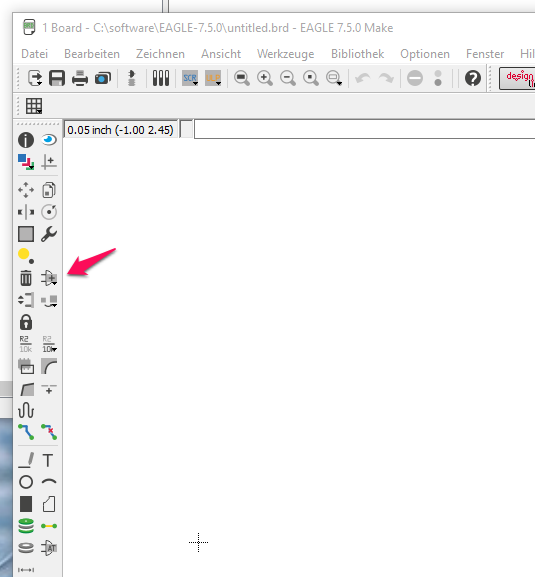
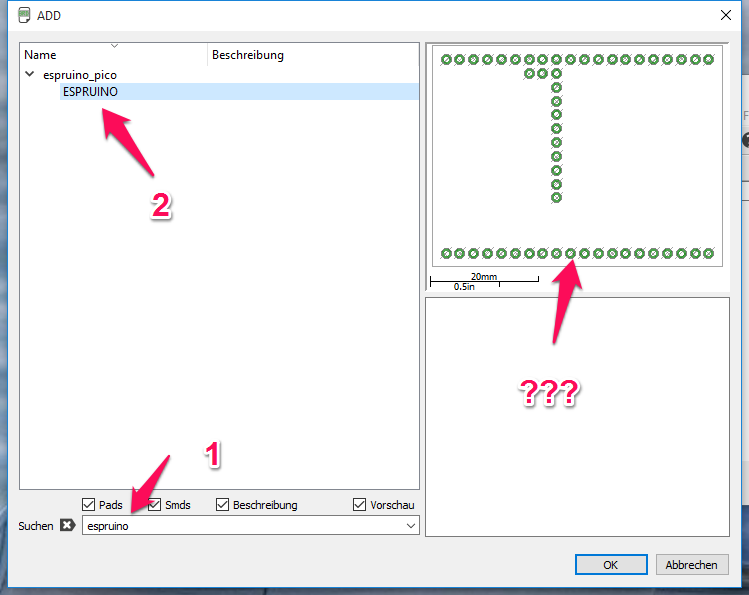
Hi Espruinos
I try to use the following part library in Eagle 7.5.0:
https://github.com/espruino/EspruinoBoard/tree/master/Pico/Component/espruino_pico.lbr
I copied it to the eagle installation directory in the subdir 'lbr'
When i search in eagle for espruino i only get one uncomplete original espruino board presented.
Thanks
Sacha