Most recent activity
-
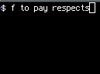
Hi Gordon,
So here are my specific steps. I am on Ubuntu 18.04, using arm-gcc version gcc-arm-none-eabi-7-2017-q4-major.
I cloned https://github.com/espruino/Espruino and ran
source scripts/provision.sh PUCKJSthen
DFU_UPDATE_BUILD=1 RELEASE=1 BOARD=PUCKJS makeThis spat out an 'espruino_1v97.5_puckjs.zip' which i transferred to my phone and programmed according to the instructions using nrftoolbox app on my phone
I reset the device by removing the battery then holding the button while reinserting it. I keep it held down while the light is green.
However at this step the light turns red and stays a solid red instead of blinking all 3 leds then blinking red for a few times.
Note that I have done this exact method with the .zip from http://www.espruino.com/binaries/travis/master/
and the whole process works as expected, it seems to fail with the .zip file I make myself. Even without any modifications to the code I took directly off github. -
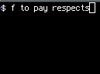
Hi there thanks a lot I've been able to make quite a bit of progress in my project. I am not sure what is causing it but flashing my builds using the nrftool app results in the Puck to just display a solid red light upon resetting, and I am unable to see the device. I am building the device from source with the command
DFU_UPDATE_BUILD=1 BOARD=PUCKJS RELEASE make
I am not quite sure what this means and was wondering if I am building it right.
-
-
Thanks I got it working, The problem was the new GCC version. I guess for the first time in my life it WAS actually the compiler's fault.