-
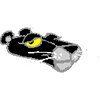
Sure, for example the Clock Switcher app does this.
The
Updating boot0...is becausebootupdate.jsrewritesboot0.jswheneversettings.jsonchanged, that happens automatically, no need to do it yourself.
And I thinkclockHasWidgetsis updated automatically bybootloader.js, so you only need to updateclockinsettings.json. -
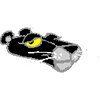
Mostly for looking at things without needing to get my phone out:
- Date + time
- Notifications
- Currently playing song / adjust volume
- Weather
I've made a list of installed apps
- Date + time
-
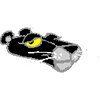
I think it's important to consider what happens when someone else wants/needs¹ to modify your code: just having to worry about minification is a hassle, but if really necessary it should at least be reproducible: that way somebody can check they got the minification right before even making changes, so they know any (new) bugs aren't caused by getting the minification wrong.
¹. It doesn't happen often anymore, but sometimes e.g. library code needs a fix that also requires all the apps using it to be updated.
-
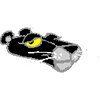
I'm not sure, but if it did change, it might have something to do with this Gadgetbridge commit?
-
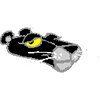
Editing the "back" widget would be tricky: it's not loaded like regular widgets, but hardcoded to be inserted as the first widget by the
setUIcode. -
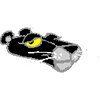
You can use setTimeout:
read_heading(); setTimeout(send_vibration, 300); // No brackets() after send_vibration! -
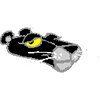
- There is
E.on('kill') - No, providing an appID means "I need the GPS to stay on until I turn it off", omitting it means "Turn the GPS on now, until anything turns it off"
- Apart from the active app, widgets and/or boot apps could be using the GPS.
- There is
-
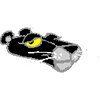
It breaks because Espruino doesn't support default parameter values,
round(6800971.33999999985, 2)works though. -
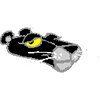
Looks like it's from the
buzzmodule.
(Searching for.substr(1)only finds a handful of matches, and this one has those constants) -
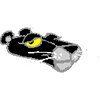
I meant we already have the code for the relay, so it shouldn't¹ be too hard to add a button to the App Loader which does the same.
So you could just open the app store in GadgetBridge and press the button to set up a relay.¹ But nothing is ever easy.
-
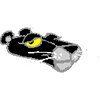
I think it would be very useful.
Another option would be if GagdetBridge could work as IDE relay, that might be easier to add (as first step ;-), because it wouldn't need a console UI inside the app?Actually, now I wonder if this even needs support from the app, maybe it could just be added to the app store code?
-
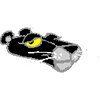
there is also "e.type" but i don't know what is its purpose.
It seems to be undocumented, but exactly what you're looking for:
e.type==0for short press, ande.type==2for long press.Edit: Only tested it on my Bangle.js 2, so it might not work on the Bangle.js 1. Also doesn't seem to work in the emulator.
-
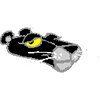
Another solution: I created an app that sends the battery level to Home Assistant, which controls a Shelly plug with the charger.
Espruino
Espruino is a JavaScript interpreter for low-power Microcontrollers. This site is both a support community for Espruino and a place to share what you are working on.
© Espruino, powered by microcosm.
I think you want to add a
custom.html: that can open a dialog when uploading the app, ask for those settings, and send them to the watch.Looks like hasensors does pretty much the thing you want: asks for a bunch of values, then replaces
{placeholders}in the code. (Except you probably don't needboot.js, and want to adjust yourapp.jsinstead of using a separatelib.jsfile)