-
-
-
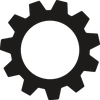
Thanks Gordon, I am trying to replicate the problem and define any patterns. It may also be related to pairing with windows then Android and back to windows. Interesting you mention the NRF services. It seems that we are having some issues there as well that may be linked somehow. On previous firmware (1.92) we are able to call service 0x0003 for RX UART communication via BLE in order to send data out but on (1.93) that throws an error. "Uncaught Error: Unable to find service with UUID 0x0003"
-
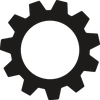
Its been fun playing with puck but I ve noticed some weird behavior on Windows 10. The puck initially connects fine with the WEB IDE standalone but after a while it refuses to re-connect giving an error, "connection failure". Unpairing and pairing the puck again seems to always fix the problem and that is the only fix I ve found so far but is there a reason why this is happening or a way to prevent it? Anyone having these issues? Any advice?
Many thanks! -
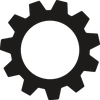
Oh, thank you very much, Gordon, for clarifying and shorting this mystery out. I was under the impression that the WEB IDE needed to run inside chrome as a tab or something. To run the Espruino I was just typing in my windows search and clicking the first that came out...silly me. All works great now! Many thanks!
-
-
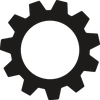
Hello Gordon, many thanks for the prompt response. Yes, I can confirm that I am running the standalone application from the same link you posted. I have also noticed now that the Chrome app only works at Chrome books and Android. I also confirmed that I have first paired my device with Windows 10 bluetooth prior trying connecting to it with the standalone app. Here is what 'Console' log reports:
The last 100 lines of log messages made by the Web IDE. This is only useful when trying to debug potential problems with the IDE or Espruino board itself. We have chrome.serial - not using 'serialport' module serial_audio: Audio Sample rate : 48000 serial_audio: Audio Serial Baud 9600 Bit time 5 No navigator.bluetooth - Web Bluetooth not enabled GET chrome.storage.sync = undefined Initialising SettingsConsole Initialising Utils Initialising Config Initialising Notifications Initialising Status Initialising App Initialising File Initialising Code Initialising Serial - Initialising Serial Chrome Serial - Initialising Serial Chrome Socket - Initialising Serial Audio Initialising Terminal Initialising CodeWriter Initialising Modules Initialising Env Initialising Flasher Initialising EditorBlockly Initialising EditorJavaScript Initialising Send Initialising MenuPortSelector Initialising MenuSettings Initialising MenuFlasher Initialising SettingsAbout Initialising SettingsFlasher Initialising BoardJSON Initialising VersionChecker Initialising Compiler Initialising Assembler Initialising GetGitHub Initialising NPMModules Initialising SetTime Initialising Unicode Initialising Minify Initialising SaveOnSend Initialising Tutorial Initialising Webcam Initialising FontSize Initialising UiMode Initialising URLHandler Initialising CodeLink Initialising Project Initialising Testing Initialising Notification_Sound Initialising Tern Initialising Debugger Initialising Tour Initialising SettingsProfile Initialising HelpLinks Initialising Offline No code in storage. GET chrome.storage.local.OFFLINE_DATA = 0 bytesPlease let me know if you need any more information. Looking fw resolving this issue. Kind regards!
-
-
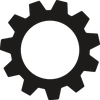
I am very excited starting using my puck.js on my projects but cannot make it connect to any of my three computers; two running windows 10 and one 7, either through the chrome extension or the standalone Espruino app.
I thought it was my bluetooth dongle so i got one that is v4 LE and paired my device. I can see the puck on my devices (device manager-bluetooth) but noticed that there are no available services. Could that be it? Any help will be much appreciated!
Thanks
v
Espruino
Espruino is a JavaScript interpreter for low-power Microcontrollers. This site is both a support community for Espruino and a place to share what you are working on.
© Espruino, powered by microcosm.
Thanks Gordon, that's interesting. I will check it out and report back. Regarding losing connection I suspect that happens when Espruino crashes and gets stuck in a mode that makes it impossible to connect. I noticed that when that happens it then advertises itself as "N08R7" at the add bluetooth devices instead of its Puck id. Removing the battery solves the advertising issue but then it continues to refuse to connect.