-
• #2
Update:
I got the watch out of the boot loop... Setting to dfu-mode and flashing via the toolbox this time with the correct device DfuTarg did the job... arggghhh... noob error...
-
• #3
Glad you got it fixed!
I'm still a bit surprised by how this happened though... You used the Firmware Update app in the App Loader, and it broke?
Or you then tried to update via DFU and uploaded the firmware for Bangle.js 1 by mistake?
-
• #4
I used the Firmware Update app in the App Loader. There were no error messages, everything seems ok. Is there any possibility that the app flashed me a bangle.js 1 firmware by mistake? I also own a bangle.js 1 but that watch was disconnected at that time. Just before I tried to update the firmware I succesfully uploaded watchfaces to the bangle.js 2.
-
• #5
That's a really odd one then...
Is there any possibility that the app flashed me a bangle.js 1 firmware by mistake?
Not really - the Firmware Updater only works with Bangle.js 1 so only loads those firmwares. There's even a CRC check in the firmware updater to make sure everything is ok, so I have no idea what happened there...
-
• #6
The app loader said my firmware version was not the latest and I could update it within the app. As I remember the firmware update app showed a message with two version numbers, both the same (2V12). I thought maybe a typo and the app should know what to do, so I started the update process. It showed a progress bar and no error messages afterward...
Maybe the app only deleted the old 2V12 firmware and did not flash the newer 2V13?
That was the first time I used the firmware update via the app, I always updated my bangle.js 1 via the toolbox with no problems at all....
-
• #7
Yes, there's the bootloader version and the main bangle.js firmware version. It should have worked fine. Really not sure what happened there, but maybe for the next update you could give it another try? You can always recover with NRF Toolbox.
I always updated my bangle.js 1 via the toolbox with no problems at all....
If it works for you that's great. If you look around the forum you'll see loads of posts from people that didn't fare so well though (especially on iPhones), so really the App Loader's firmware update should be safer. Also if it fails you've got the option of using the NRF app as a backup!
-
• #8
I will give the app another try with the next firmware update and tell you the results. If it fails I can always via the toolbox (I use an android phone)...
-
• #9
Hi,
I have absolutly the same problem.
The boot loop shows the same as descriped :-(
Please can anybody help me?
Wolfram -
• #10
I tried to update via "Bangle.js Gadgetbridge" - without errors. emphasized text
1 Attachment
-
• #11
I tried to update via "Bangle.js Gadgetbridge" - without errors.
4 Attachments
-
• #12
I was also stuck in a this endless loop. Following these instructions here:
https://gist.github.com/conoro/4f6d71dbad246b2169ef5ee7d140f5f9
with the current release (For some reason the cutting edge build didn't fix the issue).
I was finally able to connect to the app loader and load up everything again.
Good luck! -
• #13
Hi,
I have absolutly the same problem.
The boot loop shows the same as descriped :-(
Please can anybody help me?
Wolfram -
• #14
after long pressing the button Im landing in the same bootloop and I do not get "DFU started"...
-
• #15
The trick is to long hold until you see the:
{======= >
You then have to let go BEFORE the lines reach the arrow. It's a timing thing.
Release before and you go to DFU Started... release after and you simply reboot the device. -
• #16
I'm sorry the update via the firmware update app failed though. The bootloader CRC-checks the firmware to ensure it is uncorrupted before it performs an update, so I'm not sure why this has happened.
As @user149714 says, releasing during the
[=== ]bit should get you into DFU mode and you can then use theDFUAndroid/iOS app: http://www.espruino.com/Firmware+Update#android-ios-app
 user144386
user144386 Gordon
Gordon user145270
user145270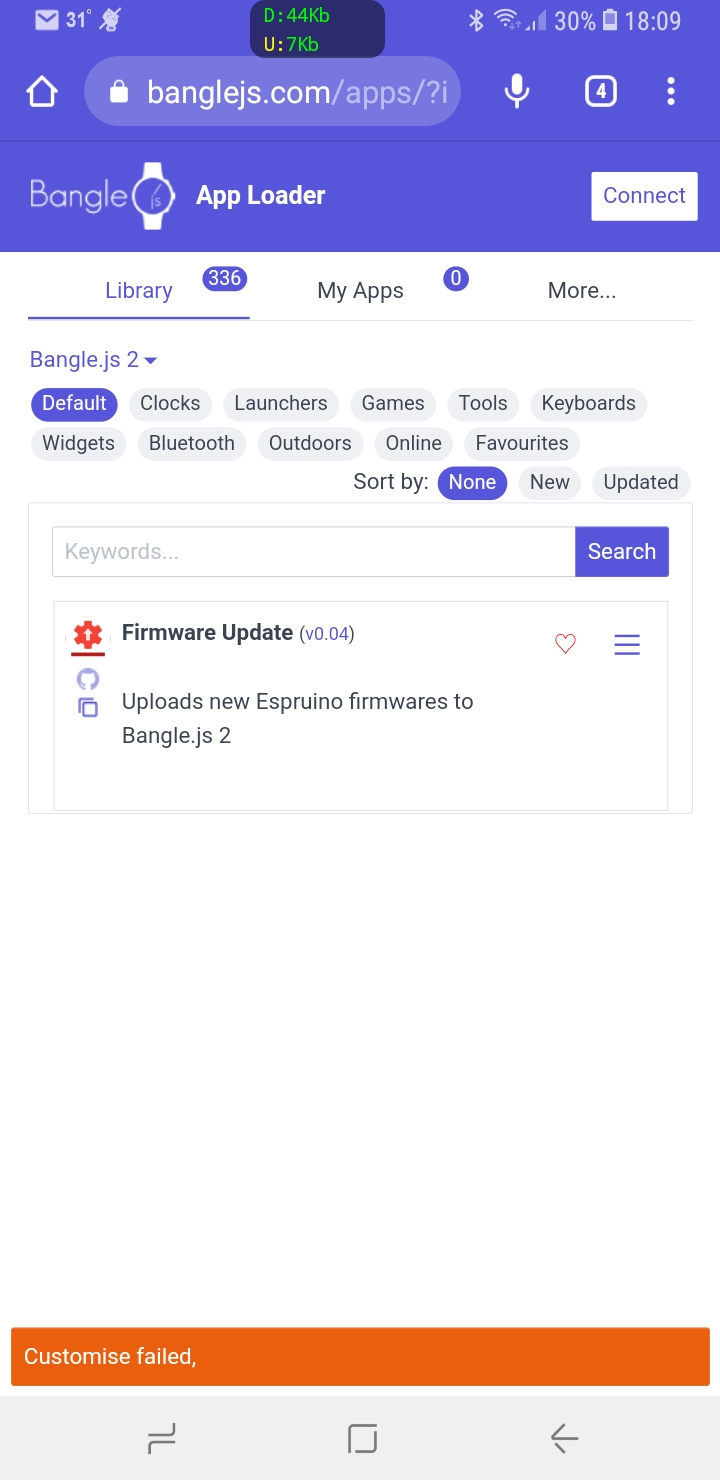
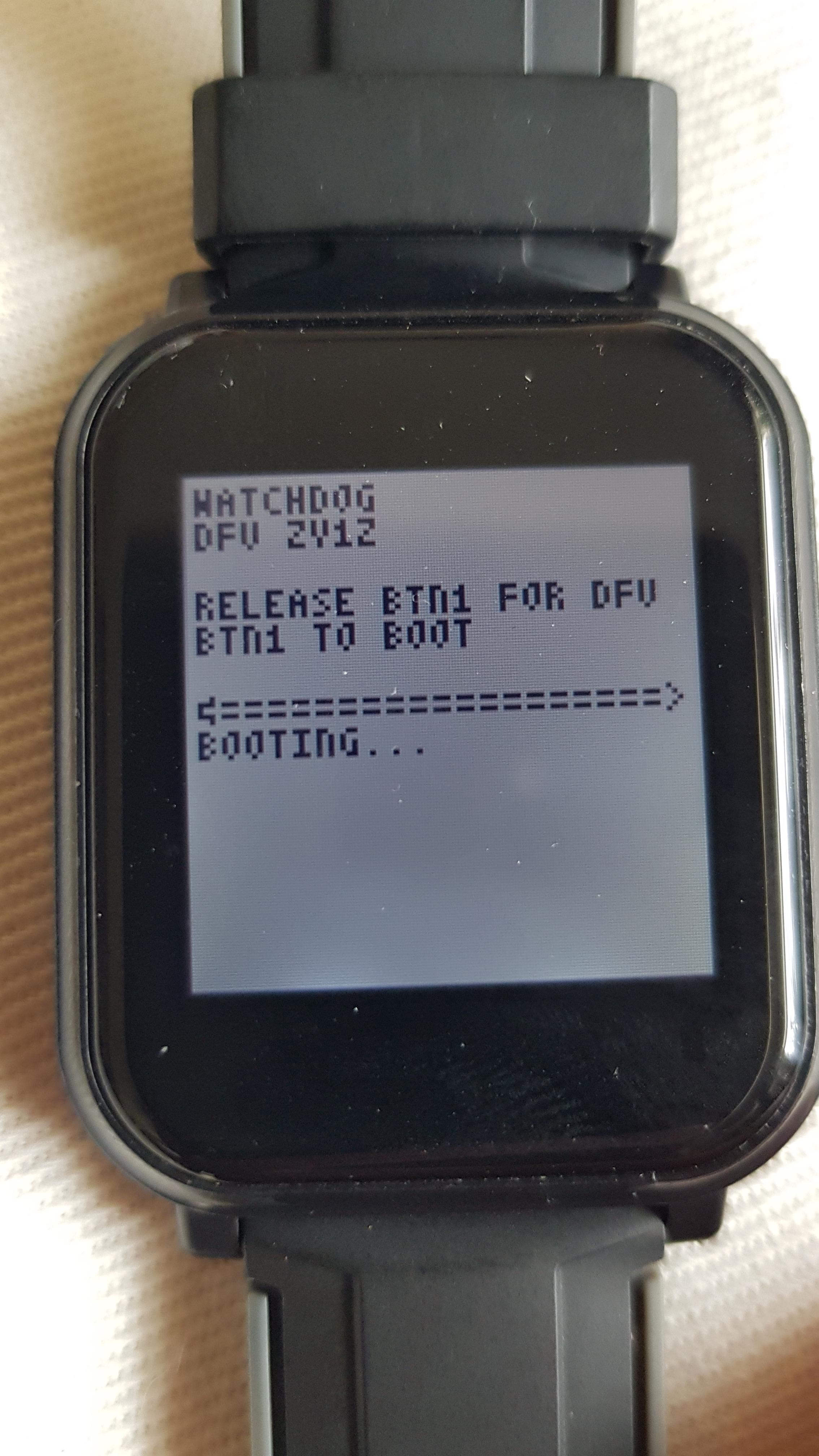

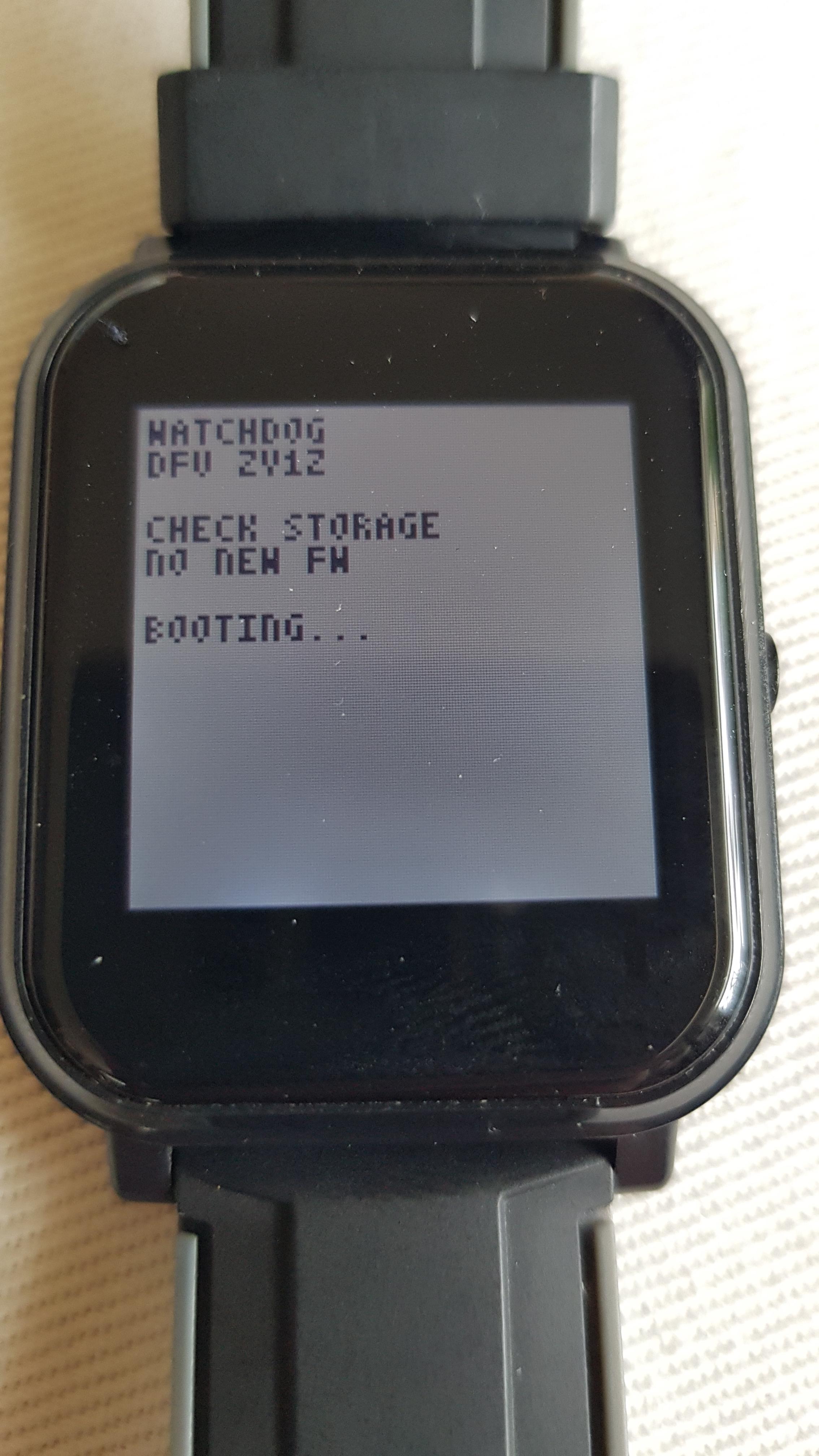

 user149714
user149714
I have flashed my newly arrived bangle.js2 via app loader firmware update from firmware version 2v12 to 2v13 (no problems) and now the watch stucks in an endless boot loop:
LOCKUP
DFU ZV1Z
CHECK STORAGE
NO NEW FW
BOOTING...
If I press the button long enough I can get it into DFU Mode but when I try to flash the firmware via the toolbox it looses connection and start with the bootloop allover again...
any hints? how can I get out of the boot loop?