-
• #2
I'm not sure I understand the issue here?
E.toJSshould escape everything enough for JSON. If you want to double-escape everything then you can always just run it throughE.toJStwice? -
• #3
I try so send JSON5 via nodejs and ble with this sample code https://www.espruino.com/Interfacing and ran into syntax error or eval issues.
-
• #4
So you're trying to parse the data you received on the PC with
JSON.parse?If so, if you're using
E.toJSyou actually need to use a JSON5 parser -
• #5
Yes, PC sends JSON5 data to nRF device running on Espruino.
It is all about Umlaute and \n in stings in JSON that cause syntax and eval issues if not proper escaped. -
• #6
Sorry, I'm not sure I understand...
Yes, PC sends JSON5 data to nRF device running on Espruino.
So it's Espruino that has trouble decoding the data from the PC? Or the PC that has trouble decoding data from Espruino?
Because if you're using
E.toJSI assume it's the PC having trouble? -
• #7
Sorry, I'm not sure I understand...
Sample code on Mac that is causing no issues when sending to a Espruino device after two time
JSON5.stringify()like this:var noble = require('@abandonware/noble'); const JSON5 = require('json5'); var aJS = {txt : "012345\nabcde\näöüß"}; var saJS5 = JSON5.stringify(aJS); // {txt:'012345\nabcde\näöüß'} var sa2JS5 = JSON5.stringify(saJS5); // {txt:'012345\\nabcde\\näöüß'} var COMMAND = `\x03\x10transfer(${sa2JS5})\n`; // transfer("{txt:'012345\\nabcde\\näöüß'}") // use https://www.espruino.com/Interfacing Node.js / JavaScript // added some seconds before calling disconnect to catch more datasample code on PuckJS
transfer = function (saJS5) { var aJS5; try { aJS5 = eval('('+saJS5+')'); } catch(e){ console.log("error in eval:",e); } } -
• #8
Sample code on PuckJS that is causing issues if not escaped when sending to a Espruino device after two times
E.toJSvar aJS5 = {txt : "012345\nabcde\näöüß"}; var saJS5 = E.toJS(aJS5); //"{txt:\"012345\\nabcde\\n\\xE4\\xF6\\xFC\\xDF\"}" var sa2JS5 = E.toJS(saJS5); // "{txt:\"012345\\nabcde\\n\\xE4\\xF6\\xFC\\xDF\"}" // same var COMMAND = `\x03\x10transfer(${sa2JS5})\n`; // transfer("{txt:\"012345\\nabcde\\n\\xE4\\xF6\\xFC\\xDF\"}") <- cause syntax error var saJS5e = E.toJS(aJS5).replace(/\\n/g,'\\\\n').replace(/\\x/g,'\\\\x'); // "{txt:\"012345\\\\nabcde\\\\n\\\\xE4\\\\xF6\\\\xFC\\\\xDF\"}"; var COMMAND = `\x03\x10transfer(${saJS5e})\n`; // "\3\x10transfer({txt:\"012345\\\\nabcde\\\\n\\\\xE4\\\\xF6\\\\xFC\\\\xDF\"})\n"; // <- no error -
• #9
I just tried:
var aJS5 = {txt : "012345\nabcde\näöüß"}; var saJS5 = E.toJS(aJS5); //"{txt:\"012345\\nabcde\\n\\xE4\\xF6\\xFC\\xDF\"}" var sa2JS5 = E.toJS(saJS5); // "{txt:\"012345\\nabcde\\n\\xE4\\xF6\\xFC\\xDF\"}" // same var COMMAND = `transfer(${sa2JS5})\n`; // note I took the first 2 control chars out eval(COMMAND); // this work as-is // Exact code copied from your example that you say doesn't work transfer("{txt:\"012345\\nabcde\\n\\xE4\\xF6\\xFC\\xDF\"}") // works fine >print(COMMAND); transfer("{txt:\"012345\\nabcde\\n\\xE4\\xF6\\xFC\\xDF\"}") =undefined //copy and paste >transfer("{txt:\"012345\\nabcde\\n\\xE4\\xF6\\xFC\\xDF\"}") // also works finein the emulator
So I don't really see what the problem is here?
I guess there is maybe some problem with how you are sending this? It seems to me from your replace of
\with\\that somehow you're trying to evaluate/parse the string one more times than was intended -
• #10
I guess there is maybe some problem with how you are sending this? It seems to me from your replace of \ with \ that somehow you're trying to evaluate/parse the string one more times than was intended
Wow - many thanks
code on Puck:
transfer = function (saJS5) { var aJS5; try { aJS5 = eval('('+saJS5+')'); print("aJS5:",aJS5); } catch(e){ console.log("error in eval:",e); } };I tried this:
transfer COMMAND: transfer(""{txt:'012345\\nabcde\\näöüß'}"") // <- using extra " is the issue Noble: stateChange -> poweredOn Found: Puck.js f5b9 BT> Connecting BT> Connected Received "<- Serial1\r\n>" write: transfer(""{txt:'012345\\nabcde\\näöüß'}"") Received "Uncaught SyntaxError" Received ": Got '{' expected '" Received ",'\r\n at line 1 col 1" Received "2\r\ntransfer(\"\"{txt:'" Received "012345\\\\nabcde\\\\n ?[" Received "228] ?[246] ?[252] ?" Received "[223]'}\"\")\r\n " Received " " Received " ^\r\n>" Disconnectedremoving the extra " and it works fine
COMMAND: transfer("{txt:'012345\\nabcde\\näöüß'}") Noble: stateChange -> poweredOn Found: Puck.js f5b9 BT> Connecting BT> Connected Received "<- Serial1\r\n>" write: transfer("{txt:'012345\\nabcde\\näöüß'}") Received "aJS5: { \r\n \"txt\": \"" Received "012345\\nabcde\\n\\xE4\\" Received "xF6\\xFC\\xDF\"\r\n }\r\n>" Disconnected -
• #11
Ok, let's look at JSON.
// receiving device transfer = function (sJS) { try { print(JSON.parse(sJS)); } catch(e){ print(e); } }// sender device bleSendJS = function(_id, _cmd) { print('_cmd:',_cmd); NRF.requestDevice({ filters: [{ id: id }] }).then(function(device) { return require("ble_uart").connect(device); }).then(function(uart) { uart.on('data', function(d) { print("Got:" + JSON.stringify(d)); }); //uart.write(`\x03\x10transfer('${_cmd}')\n`); uart.write("\x03\x10transfer('"+_cmd+"')\n"); setTimeout(function() { uart.disconnect(); console.log("Disconnected"); }, 1E3); }); }; var aJS = JSON.stringify({txt : "012345\nabcde\näöüß"}), aJSe = JSON.stringify({txt : "012345\nabcde\näöüß"}).replace(/\\n/g, '\\\\n').replace(/\\u/g, '\\\\u'); id = "ed:4f:05:32:73:ad random"; bleSendJS(id,aJS); /* output _cmd: {"txt":"012345\nabcde\n\u00E4\u00F6\u00FC\u00DF"} Got:"<- Serial1\r\n>" Got:"SyntaxError: SyntaxE" Got:"rror: Expecting a va" Got:"lid value, got UNFIN" Got:"ISHED STRING\r\n>" Disconnected */ setTimeout(()=>{bleSendJS(id,aJSe);},2E4); /* output _cmd: {"txt":"012345\\nabcde\\n\\u00E4\\u00F6\\u00FC\\u00DF"} Got:"<- Serial1\r\n>" Got:"{ \r\n \"txt\": \"012345" Got:"\\nabcde\\n\\xE4\\xF6\\xF" Got:"C\\xDF\"\r\n }\r\n>" Disconnected */Hope you have an idea why the extra escaping is needed?
-
• #12
//uart.write(`\x03\x10transfer('${_cmd}')\n`); uart.write("\x03\x10transfer('"+_cmd+"')\n");Both of those are adding extra quotes, just in different ways?
What about:
uart.write(`\x03\x10transfer(${_cmd})\n`); -
• #13
Both of those are adding extra quotes, just in different ways?
yes and both only work when sending
aJSe.What about ....
bleSendJS(id,aJS); /* output _cmd: {"txt":"012345\nabcde\n\u00E4\u00F6\u00FC\u00DF"} Got:"<- Serial1\r\n>" Got:"SyntaxError: SyntaxE" Got:"rror: Expecting a va" Got:"lid value, got ID\r\n>" Disconnected */ setTimeout(()=>{bleSendJS(id,aJSe);},2E4); /* output _cmd: {"txt":"012345\\nabcde\\n\\u00E4\\u00F6\\u00FC\\u00DF"} Got:"<- Serial1\r\n>" Got:"SyntaxError: SyntaxE" Got:"rror: Expecting a va" Got:"lid value, got ID\r\n>" Disconnected -
• #14
I don't understand. I ran this on a Pixl, talking to a Puck.js, and it works great using
print:function bleSendJS(_id, _cmd) { print('_cmd:',_cmd); NRF.requestDevice({ filters: [{ id: id }] }).then(function(device) { return require("ble_uart").connect(device); }).then(function(uart) { uart.on('data', function(d) { print("Got:" + JSON.stringify(d)); }); uart.write(`\x03\x10print(${_cmd})\n`); setTimeout(function() { uart.disconnect(); console.log("Disconnected"); }, 1E3); }); } var aJS = JSON.stringify({txt : "012345\nabcde\näöüß"}), id = "c8:c1:f1:47:c7:79 random"; bleSendJS(id,aJS);Reports:
Got:"{ \r\n \"txt\": \"012345" Got:"\\nabcde\\n\\xE4\\xF6\\xF" Got:"C\\xDF\"\r\n }\r\n>"Using
var aJS = E.toJS({txt : "012345\nabcde\näöüß"})instead does exactly the same.Is your
transferfunction really:transfer = function (saJS5) { var aJS5; try { aJS5 = eval('('+saJS5+')'); } catch(e){ console.log("error in eval:",e); } }If so then the issue is that in
transferyou're trying to evaluate something that isn't a string. It's already a properly decoded JSON object.So...
transfer = function (saJS5) { var aJS5; try { aJS5 = eval('('+saJS5+')'); } catch(e){ console.log("error in eval:",e); } } // What you think you're doing transfer("{txt:\"012345\\nabcde\\n\\xE4\\xF6\\xFC\\xDF\"}") // ok // what you were doing just by adding '' around a string transfer('{"txt":"012345\nabcde\n\u00E4\u00F6\u00FC\u00DF"}') // error // what you're actually doing transfer({"txt":"012345\nabcde\n\u00E4\u00F6\u00FC\u00DF"}) // error -
• #15
Wow, just copied the code from your response and it works - I guess this has to do with code pages differences. I write code with a Mac OS editor and load the file into thee WebIDE.
// writing in WebIDE var aJS = JSON.stringify({txt : "012345\nabcde\näöüß"}), // load file after using the Mac editor var aJS = JSON.stringify({txt : "012345\nabcde\n����"}),Maybe some quotes got effected as well .....
Many thanks, using replace was just a workaround and I am happy to remove them again.
2 Attachments
-
• #16
Ok, so if
print()work, thenJSON.parse()should work too, but it causes an error.... //uart.write(`\x03\x10print(${_cmd})\n`); uart.write(`\x03\x10JSON.parse(${_cmd})\n`); ...Reports:
Got:"Uncaught SyntaxError" Got:": Expecting a valid " Got:"value, got ID\r\n at l" Got:"ine 1 col 1\r\n[object" Got:" Object]\r\n^\r\n>" -
• #17
if print() work, then JSON.parse() should work too
Nope... because cmd is
{"txt":"012345\nabcde\n\u00E4\u00F6\u00FC\u00DF"}So what you're doing is telling Espruino to do :
JSON.parse({"txt":"012345\nabcde\n\u00E4\u00F6\u00FC\u00DF"})The JSON is already parsed by the command-line. There's no need to parse it at all - what you get is the actual JSON object you wanted in the first place!
-
• #18
The JSON is already parsed by the command-line. There's no need to parse it at all - what you get is the actual JSON object you wanted in the first place!
Thanks for your support and clarification!
 Gordon
Gordon MaBe
MaBe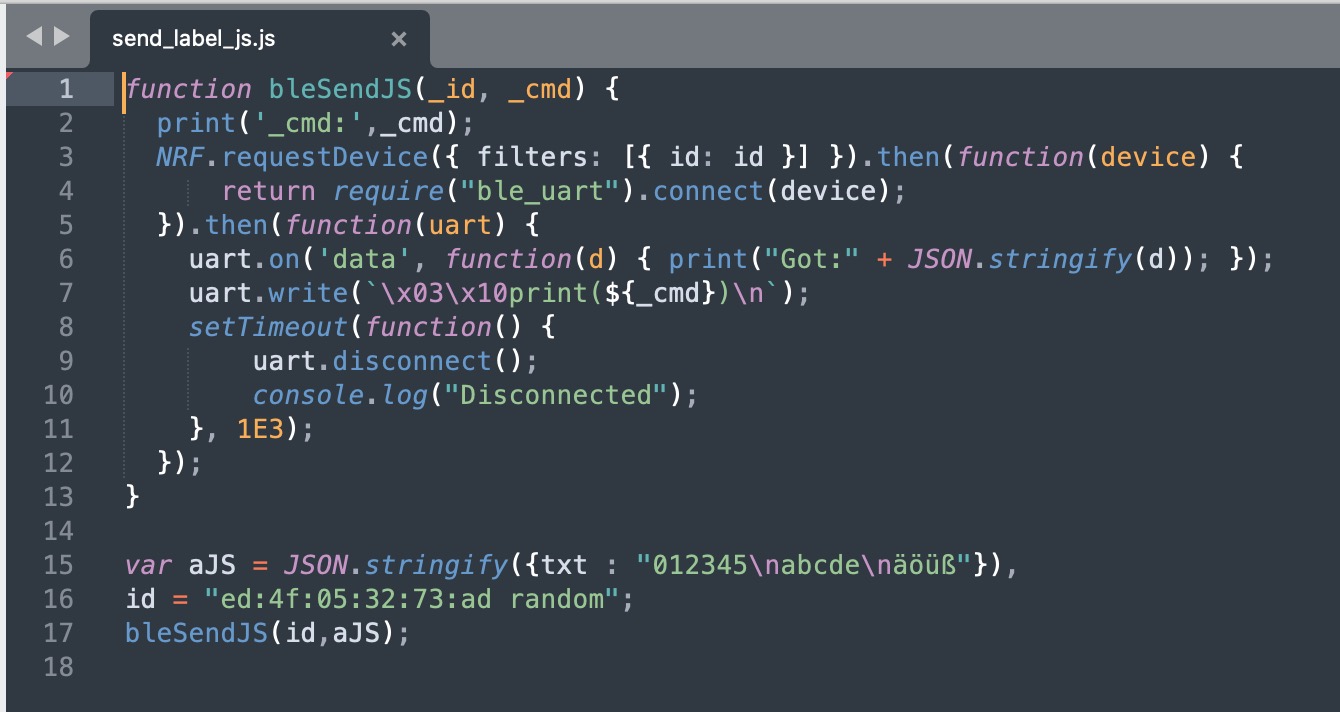
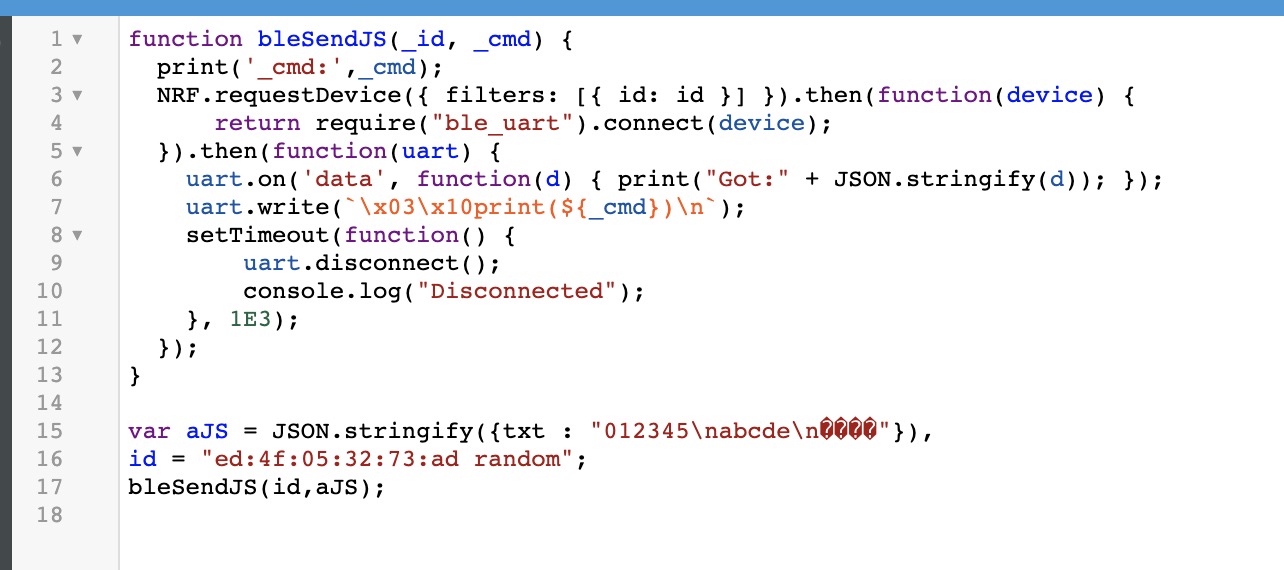
Got some special chars in JSON that needed to be escapes.
Is there a Espruino function for this, or could this be another candidate for
StringDecoders?