-
• #2
if use E.setBootCode('...'); then show module 'ws' not found.
Who know how to save?
1 Attachment
-
• #3
What do you mean no reaction ? Does your board freeze and become unresponsive to any command?
did you try reset() and load() after your save() ?
The save() work perfectly on my 8266 4mb board. It's only the save-on-send that doesnt.
Do you realize that in your code you do not call send() ?
For external modules, like ws, the code need to be uploaded too, for setBootCode to work. Have a look on the log of WebIDE to see how he send the module code too when you use upload button.
Try flashing a previous version of espruino, like 1.91, 1.92 or 1.93, maybe it will help -
• #4
Thank you very much.
I'll study it. -
• #5
save()does what it says: saving the code (status of the RAM) intoFllash. When you power-cycle, Espruino restores the code (loads the saved state) and invokesonInit() {...}orE.on("init",function(){...})registered functions. Personally, I prefer theonInit(){...}because no matter of the code load sequence, I get the sequence I want.If you do not want to power-cycle, invoke/enter
onInit();from with/in the console, and you get your code started. Read through this conversation about simple explanation how to save code that espruino run on start?. -
• #6
Thank you very much,you let me learn a lot. ^_^
-
• #7
...@Jessie, thanks for the feedback, makes my <3 and face :)
 Jessie
Jessie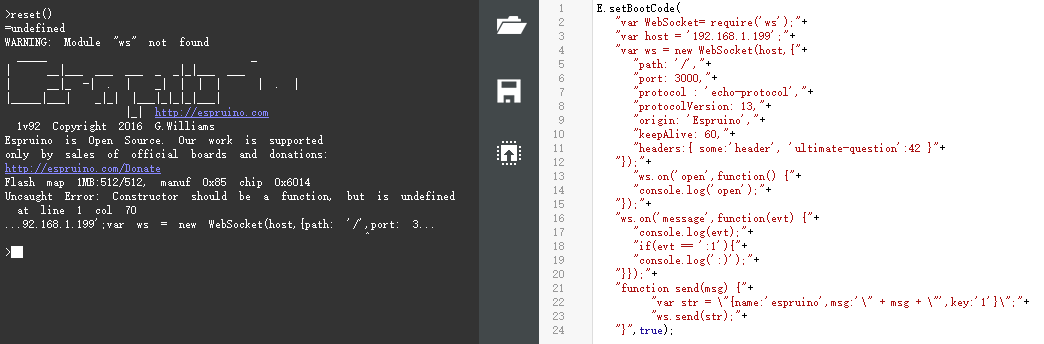
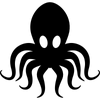 Polypod
Polypod allObjects
allObjects
After enter "save()" .
It show "Erasing Flash.....
Writing............
Compressed 27200 bytes to 10081
Checking...
Do>"
There is no reaction to this step
1 Attachment