-
• #2
That seems weird. Maybe the app info file that gets generated during install was somehow corrupted? In any case, reinstalling settings will probably help. Maybe perform a backup before using the app loader in case there is more corruption going on.
-
• #3
Thank you, I'll try re-installing it after a backup.
-
• #4
Hmmm... 'Settings removal failed. Invalid JSON.'
Not sure what to do now! Factory reset? -
• #5
That can happen if some app does write to the console during the update. Just try again a few times. If it does not work, boot the Bangle without loading anything and perform install/removal then. There it should work. https://www.espruino.com/Bangle.js+Getting+Started#resetting-without-loading-any-code
-
• #6
I tried repeatedly deleting and the reboot without loading code, but I'm still getting the invalid JSON message. I may have done the reboot incorrectly as those instructions seem to refer to the BangleJS 1 with two buttons. Anyone know where I might find instructions for rebooting without loading code for the JS2?
-
• #7
Yeah, copied the wrong link... https://www.espruino.com/Bangle.js2#resetting-without-loading-any-code
-
• #8
Thank you! Unfortunately I'm still getting the JSON error. So, I guess I need to do a factory reset - though how do I do that if I can't access the settings app?
-
• #9
Or could I delete the settings app from the IDE?
1 Attachment
-
• #10
It does look like something may be missing from setting.json after "options":
{"ble":true,"blerepl":true,"log":false,"timeout":10,"vibrate":true,"beep":"vib","timezone":1,"HID":false,"clock":"numerals.app.js","12hour":false,"brightness":1,"options":{"wakeOnBTN1":true,"wakeOnBTN2":true,"wakeOnBTN3":true,"wakeOnFaceUp":false,"wakeOnTouch":false,"wakeOnTwist":true,"twistThreshold":4096,"twistMaxY":-800,"twistTimeout":1000},"theme":{"fg":65535,"bg":0,"fg2":65535,"bg2":8,"fgH":65535,"bgH":31,"dark":true},"clockHasWidgets":true,"launcher":"launch.app.js"} -
• #11
Just delete the 4
setting*files and after a reload the settings app is gone. Do you have constant output on the left side of the IDE? If so maybe you can identify the app that is messing with your app update? -
• #12
Thank you so much, that worked :D
(There was no constant output in the IDE. Something must have corrupted the settings JSON file, maybe something crashed or the battery died when something was writing to it.) -
• #13
Great :) The json you had posted seems to be valid, but if that indeed was the cause, there is a "Reset Settings" button in the "More..."-tab in the apploader that deletes the setting.json without using the IDE.
Maybe you can take the setting.info file from the backup and see if that one is valid? It also contains json.
 halemmerich
halemmerich blogmywiki
blogmywiki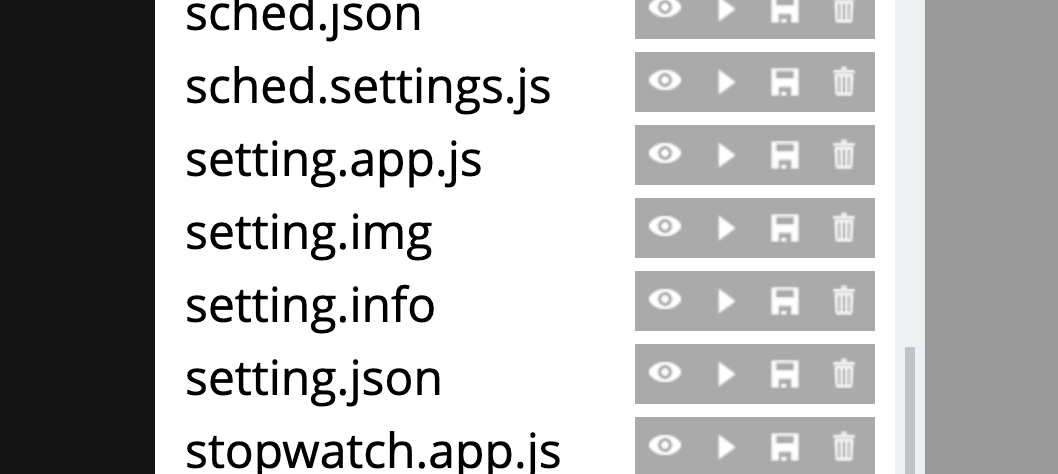
I'm probably being really stupid, but I can't find the Settings app any more. Should it appear in the list of apps when you browse it in the Launcher, or is it invoked in another way? It's not listed at all.
When I browse my installed apps in the App Loader, Settings is listed but it says 'unknown version' - which seems odd. Do I need to delete it and re-install it?